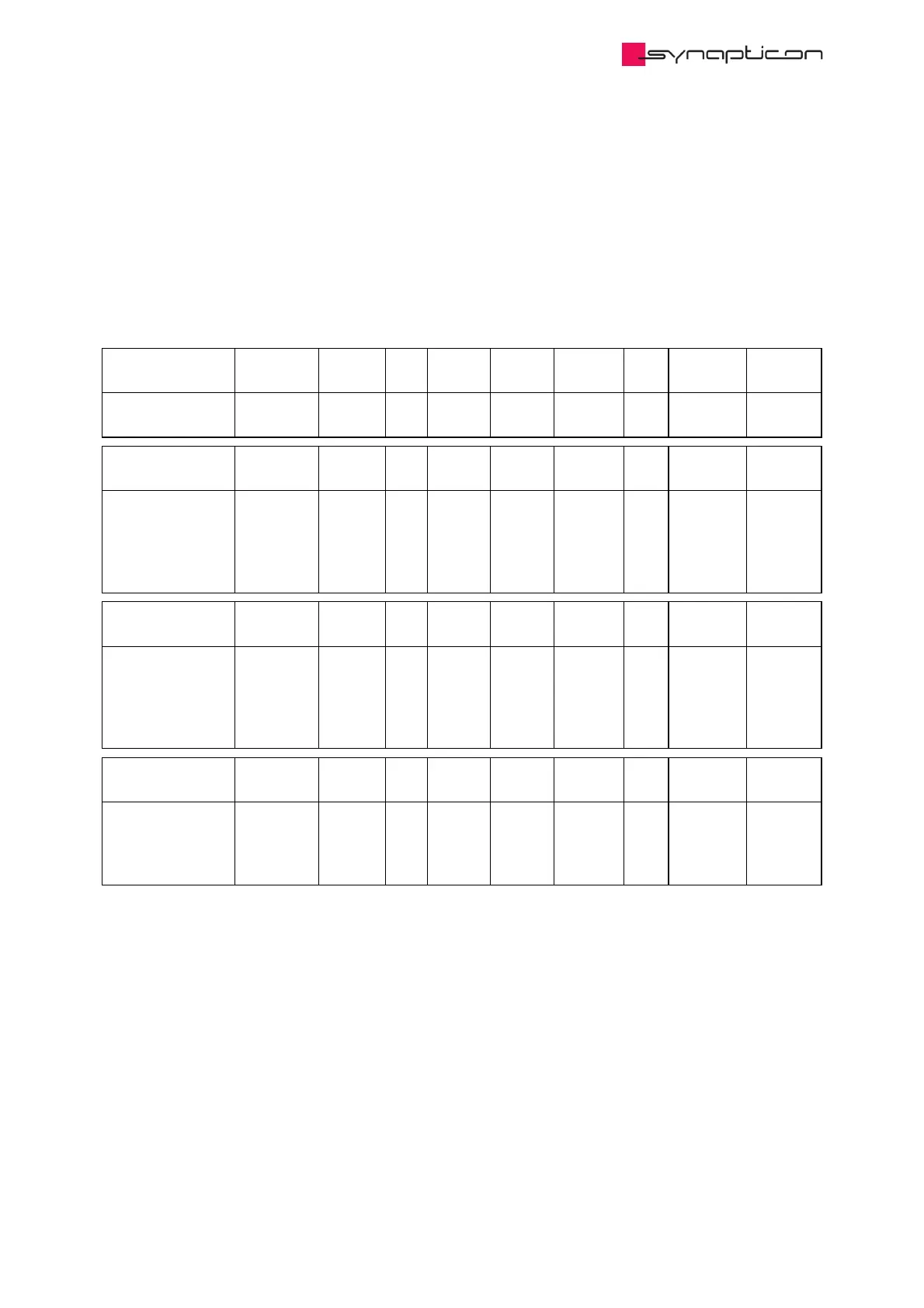3.1.9.1.10 0x1011 Restore default parameters
Provides the ability to load from permanent storage. Write the value 0x64616f6c ("daol", or "load" spelled
backwards in ASCII) to start the restore procedure.
restore all default parameters - load the configuration from the config.csv file, stored on permanent
storage
The "default" configuration is defined as the contents of the `config.csv` file.
Name Index:Sub Type Bit
Size
Min
Data
Max
Data
Default
Data
Unit Access PDO
Mapping
Restore all default
parameters
0x1011:1 UDINT 32 0 readwrite
Name Index:Sub Type Bit
Size
Min
Data
Max
Data
Default
Data
Unit Access PDO
Mapping
Restore
communication
default
parameters
(disabled)
0x1011:2 UDINT 32 0 readwrite
Name Index:Sub Type Bit
Size
Min
Data
Max
Data
Default
Data
Unit Access PDO
Mapping
Restore
application
default
parameters
(disabled)
0x1011:3 UDINT 32 0 readwrite
Name Index:Sub Type Bit
Size
Min
Data
Max
Data
Default
Data
Unit Access PDO
Mapping
Restore
manufacturer
default
parameters
0x1011:4 UDINT 32 0 readwrite