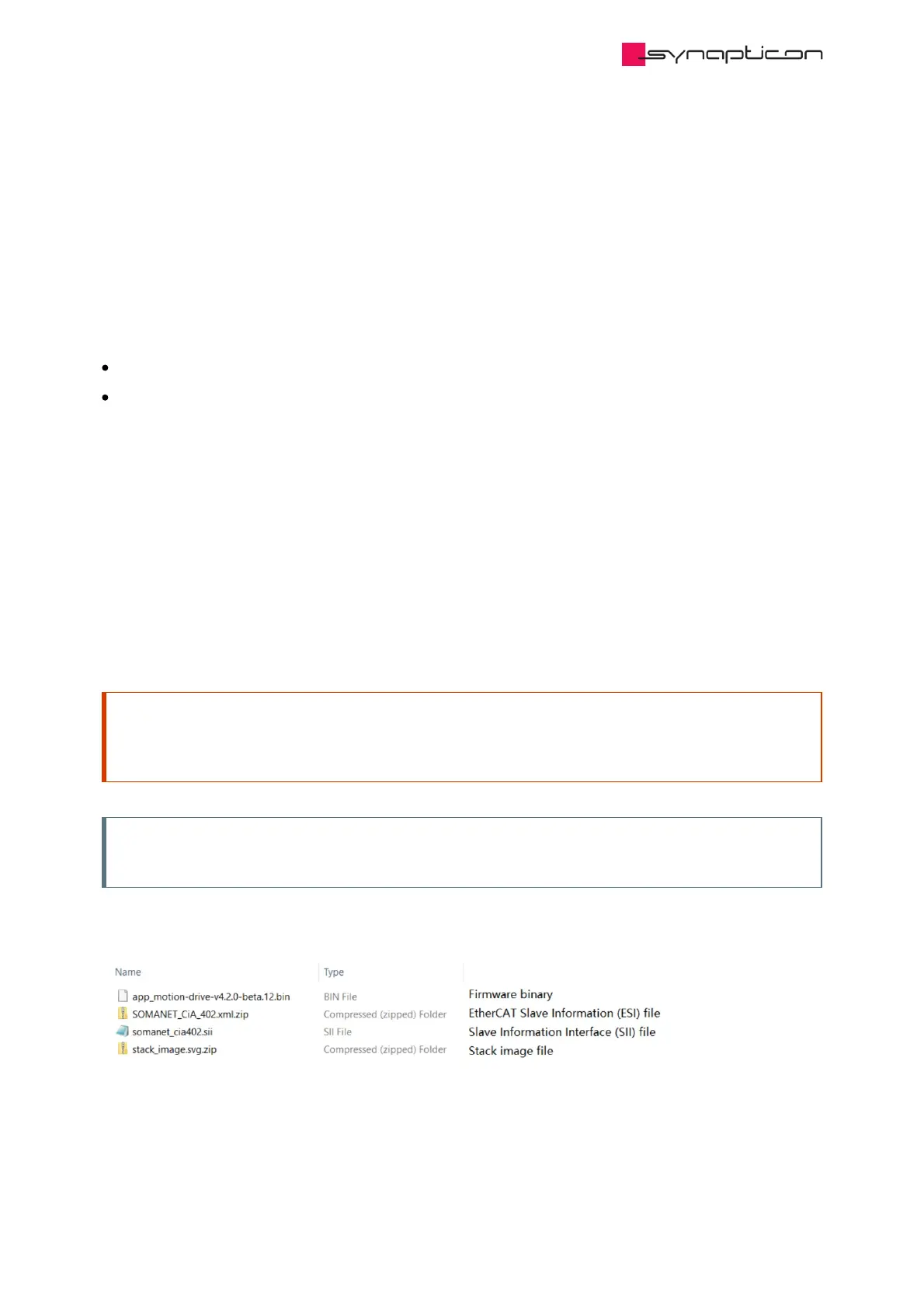4.2.2.2.1 Prerequisite
If the drive is already used, updating the firmware with a third-party tool should be done only while the
installed firmware and the firmware to install are checked by the Synapticon technical support team.
Factory resetting the drive before operations is recommended for safety reasons.
4.2.2.2.2 Setup Information
The master environment used for the example is TwinCAT v3.1.4024.4
The firmware used for the example is version v4.2.
The servo drive was factory reset before the operations.
4.2.2.2.3 Preparation
The appropriate firmware package needs to be provided by the support team.
Regarding the tool/master to be used, it should support File Access over EtherCAT (FoE) access and if necessary
SII/EEPROM access.
4.2.2.2.4 Steps of Operation
Attention
The following steps assume that the firmware has been checked for compatibility. The drive has been
factory reset in this example.
Note
Make sure to first contact the technical support team for thorough check and support.
1. Unzip the firmware package to the expected location. After the operation it should look like Figure 1.
Figure 1: Files extracted from the firmware
package