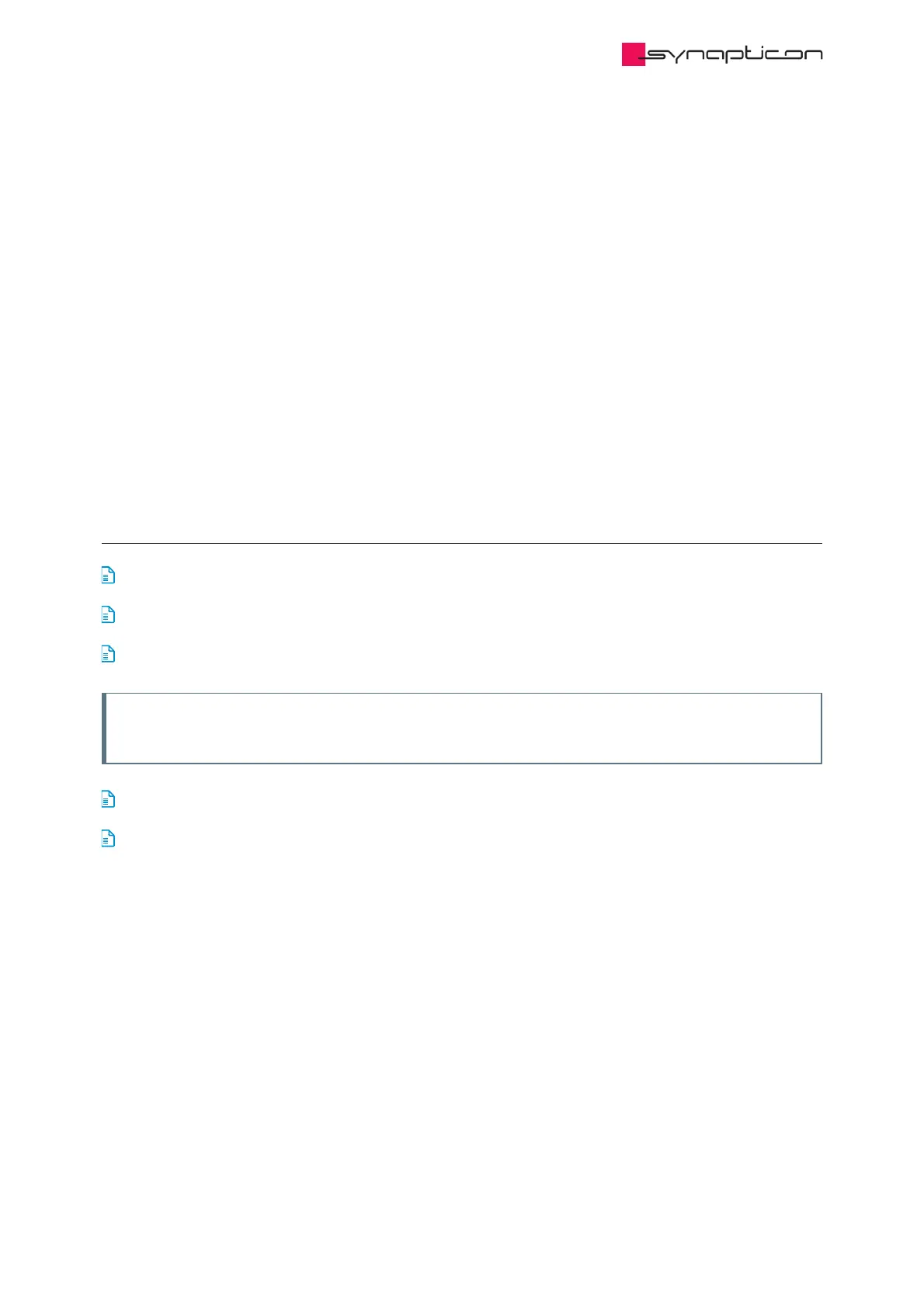selected digital output will be high.
Mimics Voltage Enabled (ve) Bit of Statusword (22)
The value of the selected Digital Output mimics bit 4 of the Statusword (ve). When the “ve” bit is high, the
selected digital output will be high.
Mimics Switch On Disabled (sod) Bit of Statusword (23)
The value of the selected Digital Output mimics bit 6 of the Statusword (sod). When the “sod” bit is high, the
selected digital output will be high.
Mimics Quick Stop (qs) Bit of Statusword (24)
The value of the selected Digital Output mimics bit 5 of the Statusword (qs). When the “qs” bit is high, the
selected digital output will be high.
Mimics Warning (w) Bit of Statusword (25)
The value of the selected Digital Output mimics bit 7 of the Statusword (w). When the “w” bit is high, the
selected digital output will be high.
3.1.4.2.4.3 Parameters related to Digital GPIO
0x2211 GPIO output events Timestamp at which the GPIO should trigger for “Timestamped Triggered Output”
0x2212 GPIO input actions Time of the last rising edge for “Timestamped Rising Edge”
0x2213 GPIO position trigger Sets Pulse Width, Position Setpoint and the encoder for “Position Triggered Output”
Note
The pulse is generated independantly of the direction from which the setpoint is crossed.
0x60FE Digital Outputs Manufacture specific bits set the state of digital output
0x0x60FD Digital Inputs Manufacture specific bits show the state of digital inputs.