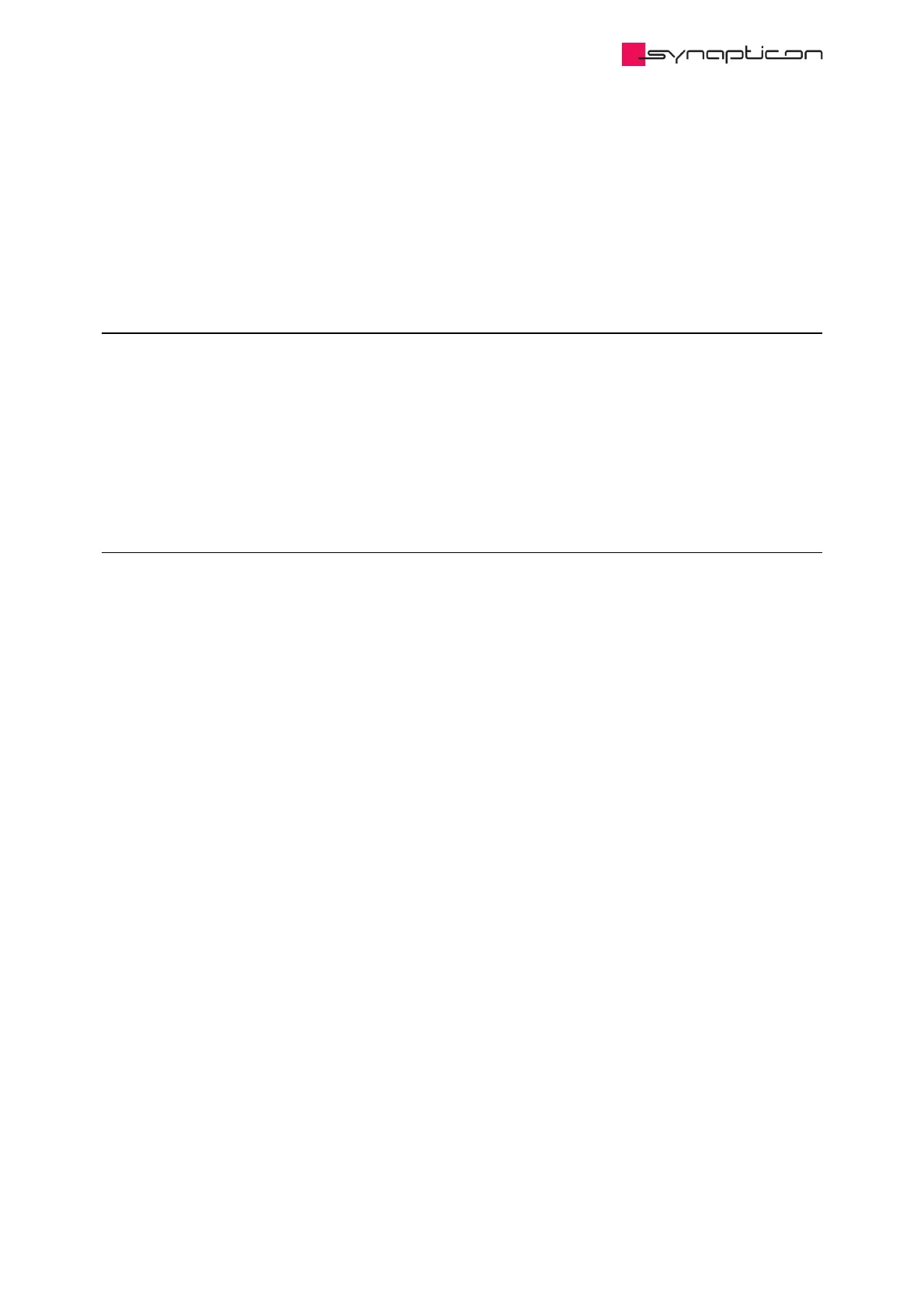4.2.1.1 Velocity PID Tuning
Tuning the parameters of velocity controller is pretty straight forward. In this section, the basic steps of tuning
the velocity controller are explained.
4.2.1.1.1 PID Parameter Range
The constants k , k , and k should be between 0 and 10 with the precision of 6-digit floating point.
Measuring units of gains are: k [mNm/rpm],
k [mNm/(rpm*s]
k [mNm*s/rpm]
To find the proper values of PID constants of velocity controller the following steps are recommended:
P I D
P
I
D
4.2.1.1.2 Recommended Tuning Steps
Step 1.
Check if all constants k , k , and k are set to 0. After that activate the velocity controller. By default, the
integral limit of velocity controller should be set to the maximum torque of selected motor in [milli-Nm].
Step 2.
Set the reference velocity to 50% of rated motor velocity [rpm].
P I D