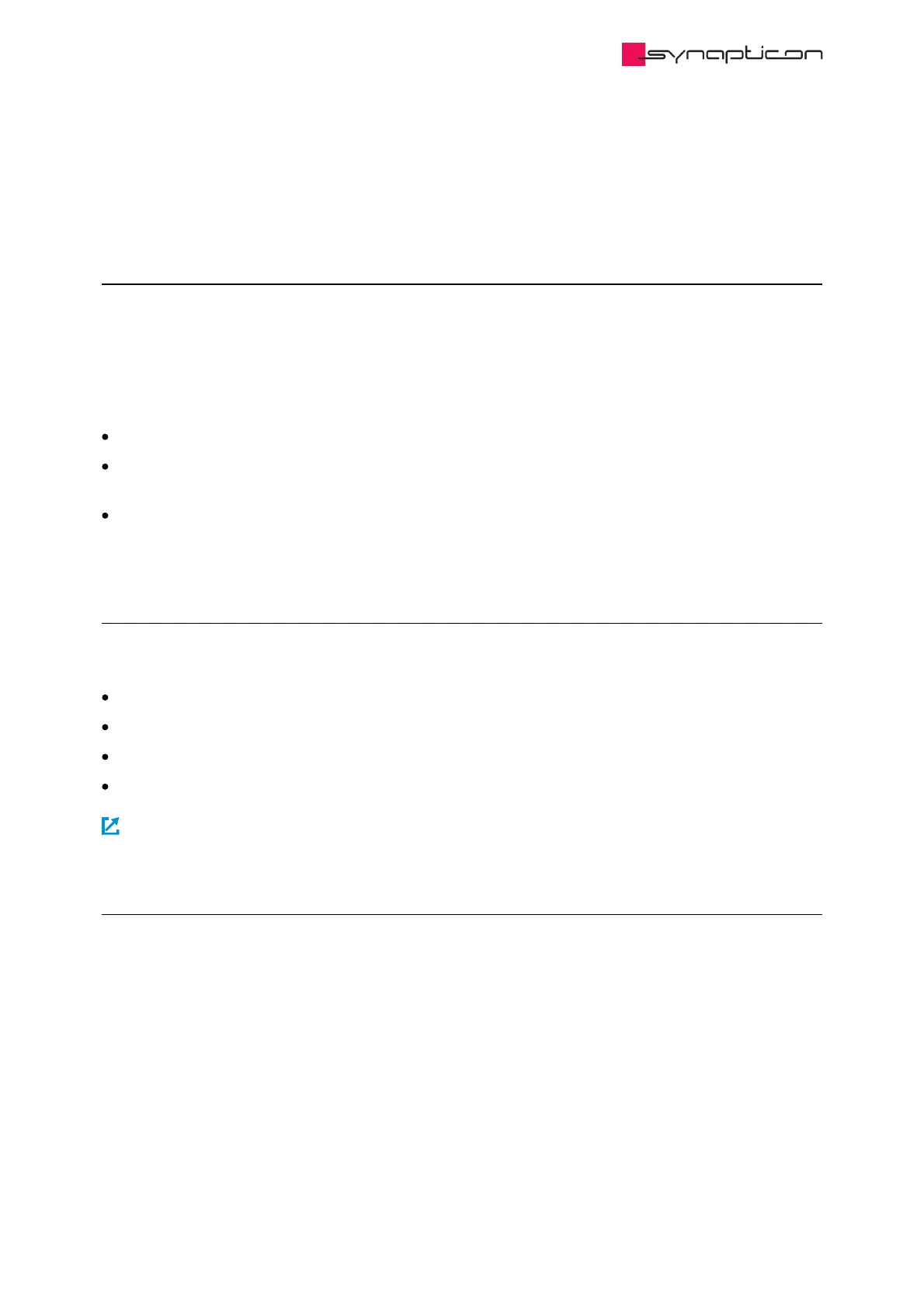3.1.7 Logging
3.1.7.1 Overview
Logging provides a list of events that happened within the firmware so that when an error or warning occurs,
the user can trace back and see what might have triggered the error.
Operational activity logs of SOMANET systems can be generated and stored for bug-fixing, troubleshooting
and diagnosis of systems.
The logs can be accessed via FoE:
the current logs are saved to log_curr.log which has a capacity of 9kb.
When its memory is filled up, the logs are transferred to log_prev.log so that the latest 9kb of logging
history can always be retrieved.
By concatenation of ‘log_curr.log’ and ‘log_prev.log’, between 9kb and 18 kb of logging history can be
retrieved.
3.1.7.2 Types
Logs are tagged with a “type” to facilitate quickly searching and finding important events within the log. These
types are as follows:
DEBG - denotes a debugging log entry.
INFO - This the default log level. It contains information such as state changes.
WARN - warnings, no fault is triggered.
ERR - error, drive fault expected
Errors and Warnings A list of all standard and SOMANET specific errors.
3.1.7.3 Format
Each line in the log has the format:
<time TYPE|><message>
If a message exceeds 105 characters, the message is truncated and a ~ character is placed in the 105th
position.
The time initially starts at 00:00:00.000 and is thus the time since last boot.