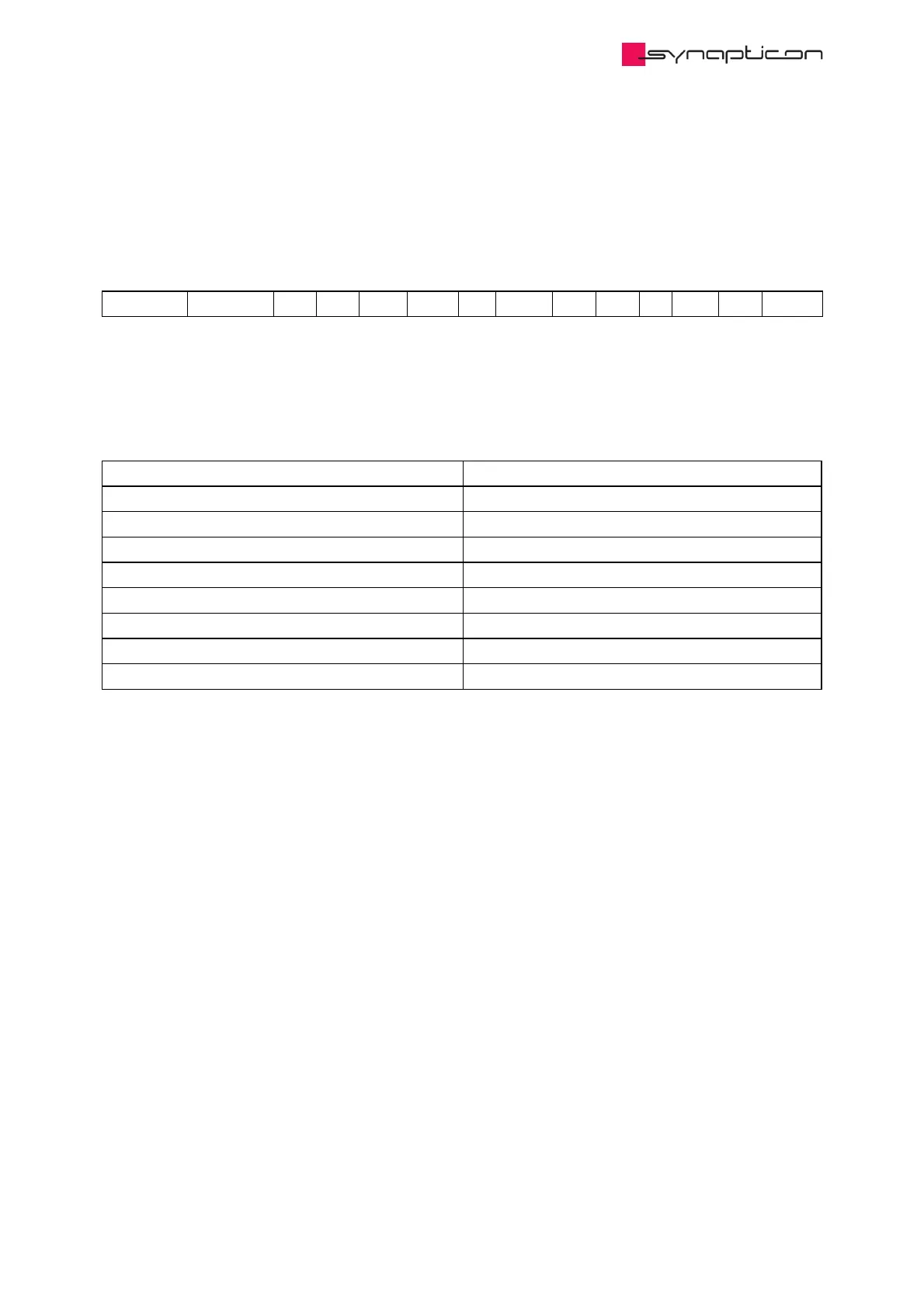3.1.9.1.110 0x6041 Statusword
14 12
LSB
This object shall provide the status of the PDS FSA. The bits 10, 9, and 6 to 0 shall be supported. The other bits
may be supported.
15 13 11 10 9 8 7 6 5 4 3 2 1 0
ms oms ila tr rm ms w sod qs ve f oe so rtso
MSB
LEGEND: ms = manufacturer-specific; oms = operation mode specific; ila = internal limit active; tr = target reached; rm =
remote; w = warning; sod = switch on disabled; qs = quick stop; ve = voltage enabled; f = fault; oe = operation enabled; so =
switched on; rtso = ready to switch on
State coding
Statusword PDS FSA state
xxxx xxxx x0xx 0000 Not ready to switch on
xxxx xxxx x1xx 0000 Switch on disabled
xxxx xxxx x01x 0001 Ready to switch on
xxxx xxxx x01x 0011 Switched on
xxxx xxxx x01x 0111 Operation enabled
xxxx xxxx x00x 0111 Quick stop active
xxxx xxxx x0xx 1111 Fault reaction active
xxxx xxxx x0xx 1000 Fault
If bit 4 (voltage enabled) of the statusword is 1, this indicates that high voltage is applied to the PDS.
If bit 5 (quick stop) of the statusword is 0, this indicates that the PDS is reacting on a quick stop request.
If bit 7 (warning) of the statusword is 1, this indicates the presence of a warning condition. Warning is not an
error or fault (examples: temperature limit exceeded, job refused). The status of the PDS FSA is not changed.
The cause of the warning is given in the Error report object (203Fh).
If bit 9 (remote) of the statusword is 1, this indicates that the controlword is processed. If it is 0 (local), this
indicates that the controlword is not processed. Nevertheless, the PDS may provide actual values, and the PDS
may accept COB for configuration data transmission for other parameter objects.
If bit 10 (target reached) of the statusword is 1, this indicates that the PDS has reached the set-point. The set-
point is operation mode specific and is defined in detail in the corresponding clauses of this part of the IEC
61800-7 series. Bit 10 is also set to 1, if the operation mode has been changed. The change of a target value by
software will alter this bit. If quick stop option code is 5, 6, 7 or 8, bit 10 is set to 1, when the quick stop
operation is finished and the PDS is halted. If halt occurred and the PDS has halted then bit 10 is set to 1, too.
Internal limit active (bit 11) indicates if there is an element that doesn't allow the motion to follow the target value. Several
limits exist in the firmware. Max. torque (6072h) limits Torque demand (6074h), Max. motor speed (6080h) limits
Velocity demand value (606Bh) and Profile velocity (6081h) in Profile position (PP) mode, Software position limit
(607Dh) limits Position demand value (6062h) and position or velocity controller integral limit limits integral
part of the PID controller.
Additional limit, Position range limit (607Bh), exists for Position demand value (6062h) in Profile position (PP)
b
b
b
b
b
b
b
b