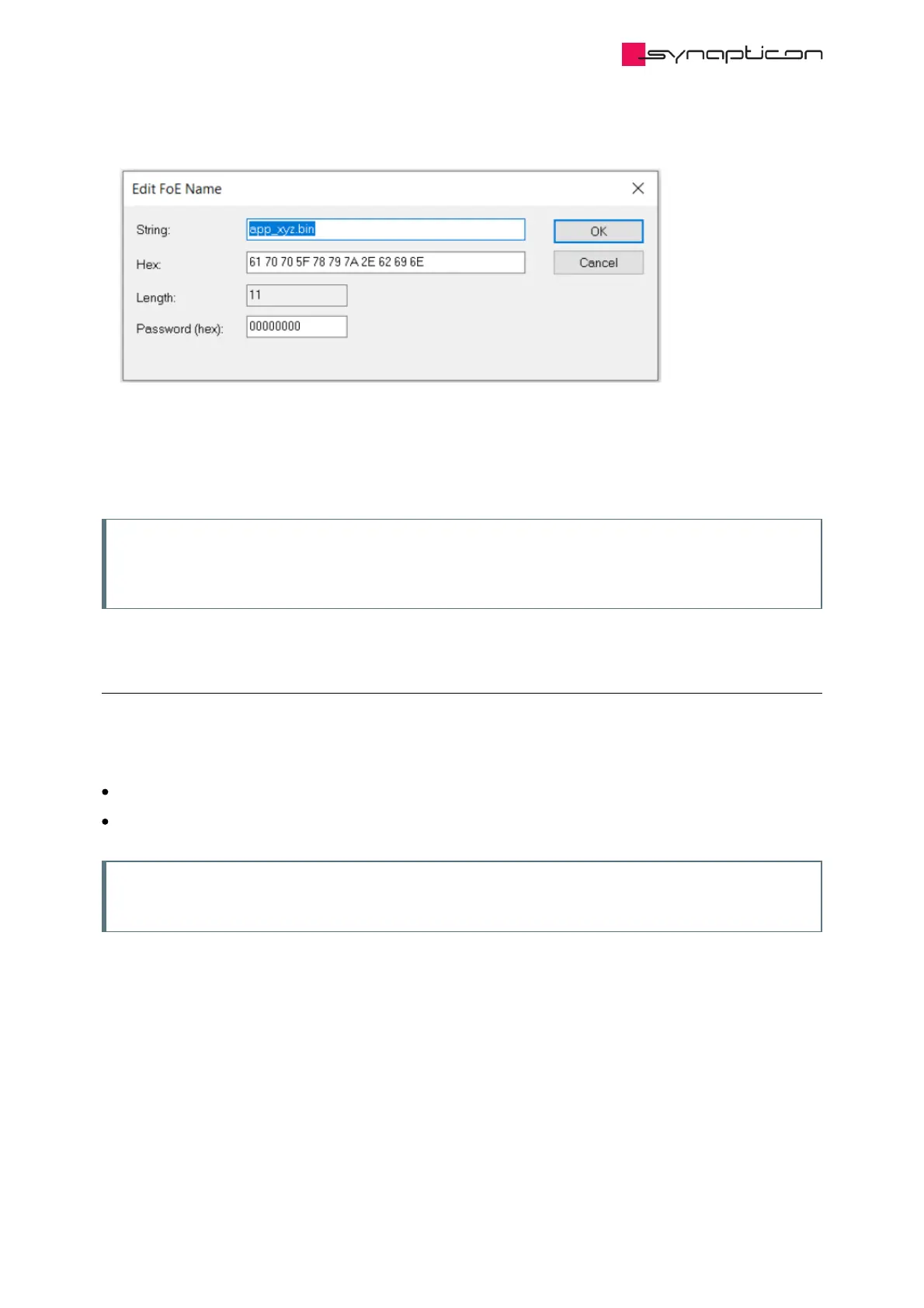Figure 4: Edit FOE
name
Note
If OBLAC Drives needs to be used for configuration, use the “INSTALL FIRMWARE” function and install
the same firmware with OBLAC Drives to ensure further compatibility with the tools.
4.2.2.3 Uploading a drive configuration
4.2.2.3.1 Setup Information
The master environment used for the example is TwinCAT v3.1.4024.4
The firmware used for the example is version v4.2.
Note
Please make sure that the configuration file used is compatible with the firmware version installed.