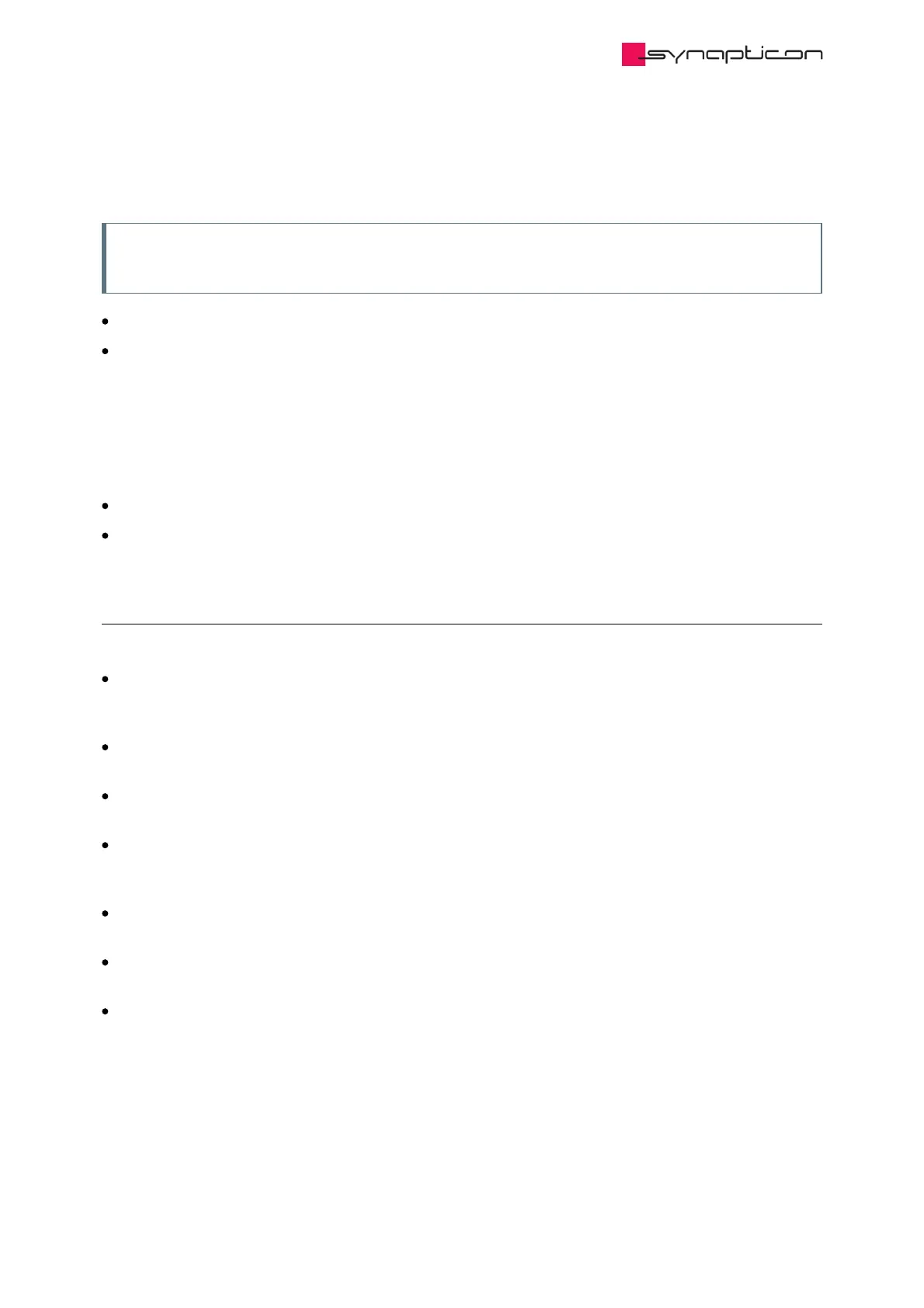3.1.8.3.11.4.4 Configuring the torque window (CST)
Note
The accepted torque range is calculated as two times the torque window.
Enter the torque window value in object 0x2014 Torque window subitem 1.
In subitem 2 you can configure the time required for the torque value to remain within the torque window
before it’s considered to be inside the window. The unit is given in ms.
3.1.8.3.11.4.5 Result
Bit 10 of the Statusword indicates that the position is within the allowed window:
0: value outside accepted position range (position not reached)
1: position reached
3.1.8.3.11.5 Monitoring the internal variables
To examine the inputs and outputs of a given controller, the following objects can be used:
Position demand value 0x6062: Provides the value of the position sent to the position controller after
position limits are checked. (See 0x607D Software position limit.) The units are in increments of the position
encoder.
Position demand internal value 0x60fc: Provides the output of the trajectory generator in profile position
mode. The units are in increments of the position encoder.
Position value 0x6064: Provides the actual value of the position encoder. The units are in increments of the
position encoder.
Velocity demand value 0x606b: Provides the output value of the trajectory generator in velocity control, and
the output of the position controller when using the cascaded controller. The units are user-defined (RPM
by default; see 0x60a9 SI unit velocity to change it).
Velocity value 0x606c: Provides the actual velocity value derived either from the velocity sensor or the
position sensor. The units are user-defined (default is RPM; see 0x60a9 SI unit velocity to change it).
Torque demand 0x6074: Provides the output value of the torque trajectory generator. The units are per
thousand of rated torque.
Torque value 0x6077: Provides the actual value of the torque, and is computed based on the currents
measured in the motor. The units are per thousand of rated torque.