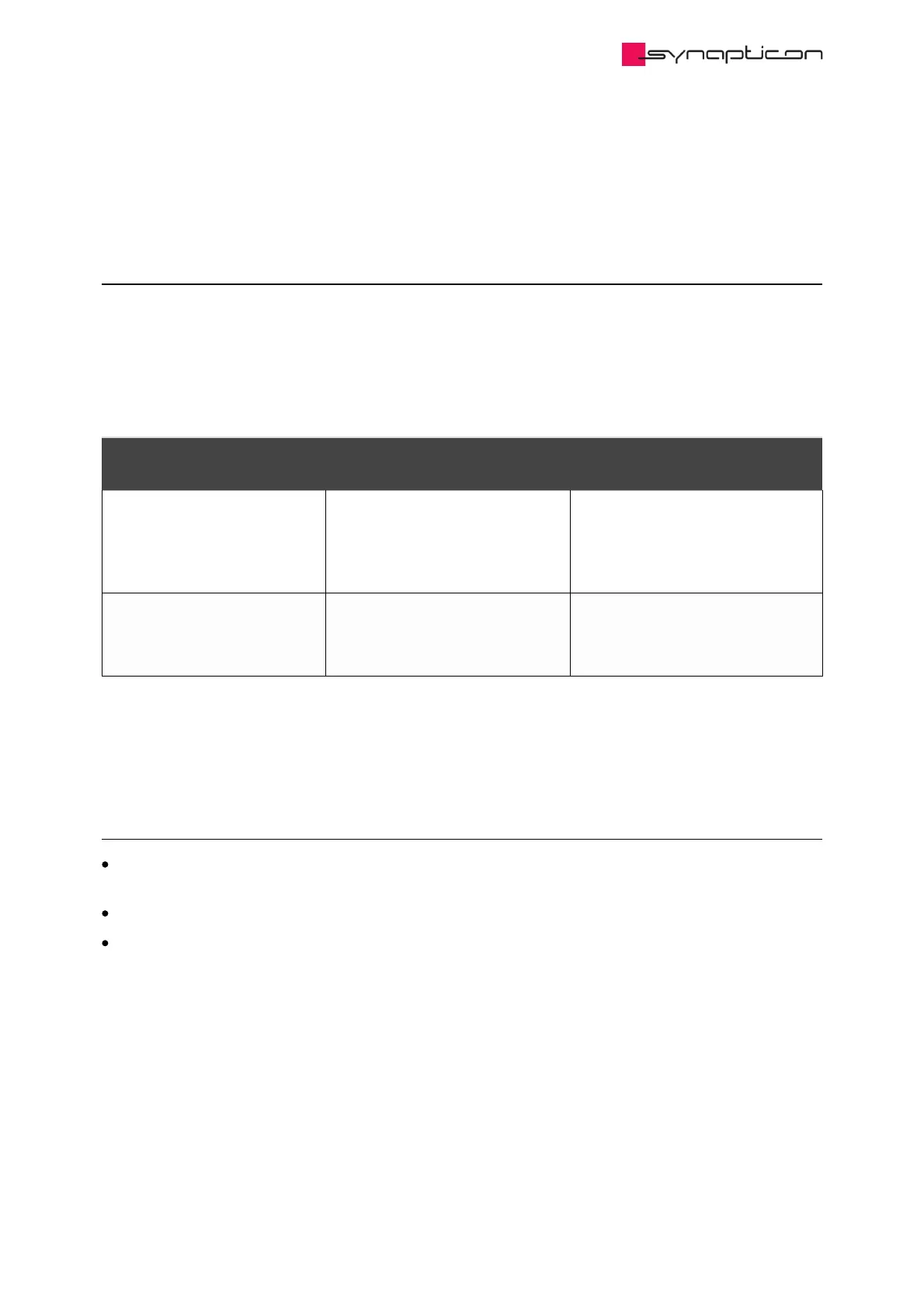3.1.4.5 Input counter
3.1.4.5.1 Overview
This feature allows counting pulses in a particular pin of an encoder connector (input counter pin).
It counts the transitions on the input counter pin at a maximum frequency of 16 kHz. The value of the counter
is written to object 0x2040.
The input counter will be enabled by default in case the configuration allows it (for limitations see below).
Either a single-ended TTL line or a differential RS422 line can be used for the input counter.
Drive Conditions for using a Single-
ended (TTL) input counter
Conditions for using a differential
(RS422) input counter
SOMANET Node Encoder connector 2 doesn’t have
any encoder configured.
Pulses are counted at pin 7.
Encoder connector 2 has an SSI
encoder configured.
Pulses are counted at pin 7 (-) and 8
(+).
SOMANET Circulo 7 and 9 (rev.
B.1)
Digital IO connector is not used for
anything else.
Pulses are counted at pin 2.
Not possible.
Use case: Counting revolutions for simple speed estimation
In applications that run only in one direction (e.g.: a fan), it may be sufficient to count the pulses for calculating
the speed.
3.1.4.5.2 Limitations
At the moment, this feature can only be used if less than 2 encoders are configured or if one of the
encoders is an SSI.
If only one SSI encoder is connected (the other port being empty), the feature will use the empty port.
The feature can be used at a maximum frequency of 16 kHz.