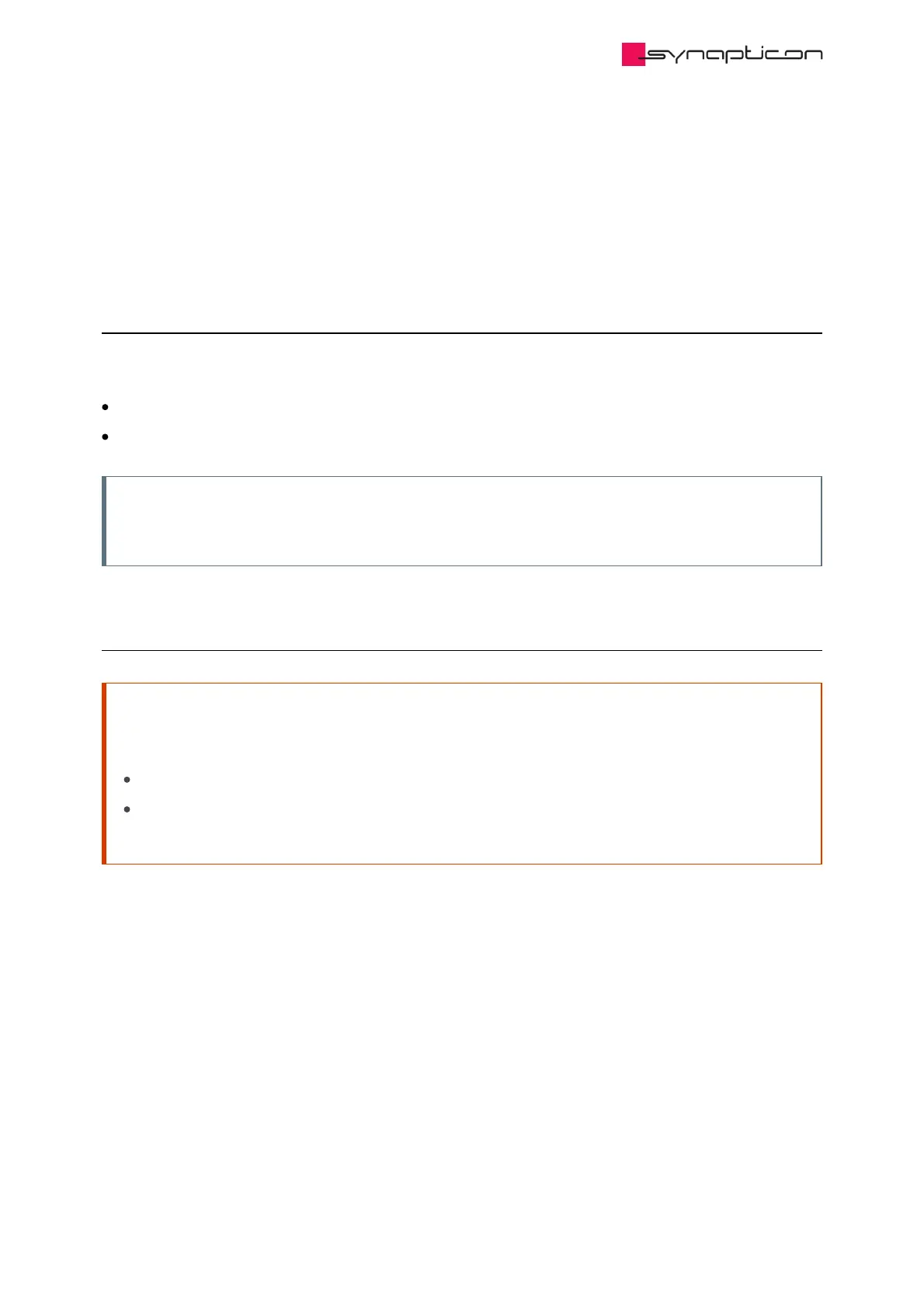4.2.2 Drive operations through File Access over
EtherCAT (FoE)
4.2.2.1 Overview
Synapticon SOMANET servo drives support File Access over EtherCAT (FoE) operations, which allows a number
of operations for accessing files in the drive memory such as:
Updating the firmware
Uploading a drive configuration
Note
The operation instructions are given based on a TwinCAT 3 environment. The steps are similar in other
master applications.
4.2.2.2 Updating the firmware
Attention
Installing firmware to a drive is a critical operation. Using a third-party tool (like a Master) can’t provide
protection mechanisms such as version or hardware validation.
Always use OBLAC Drives for drive configurations unless it’s unavoidable to use a third-party tool.
Some critical items such as version compatibility need to be thoroughly checked to avoid unexpected
results such as drive failure.