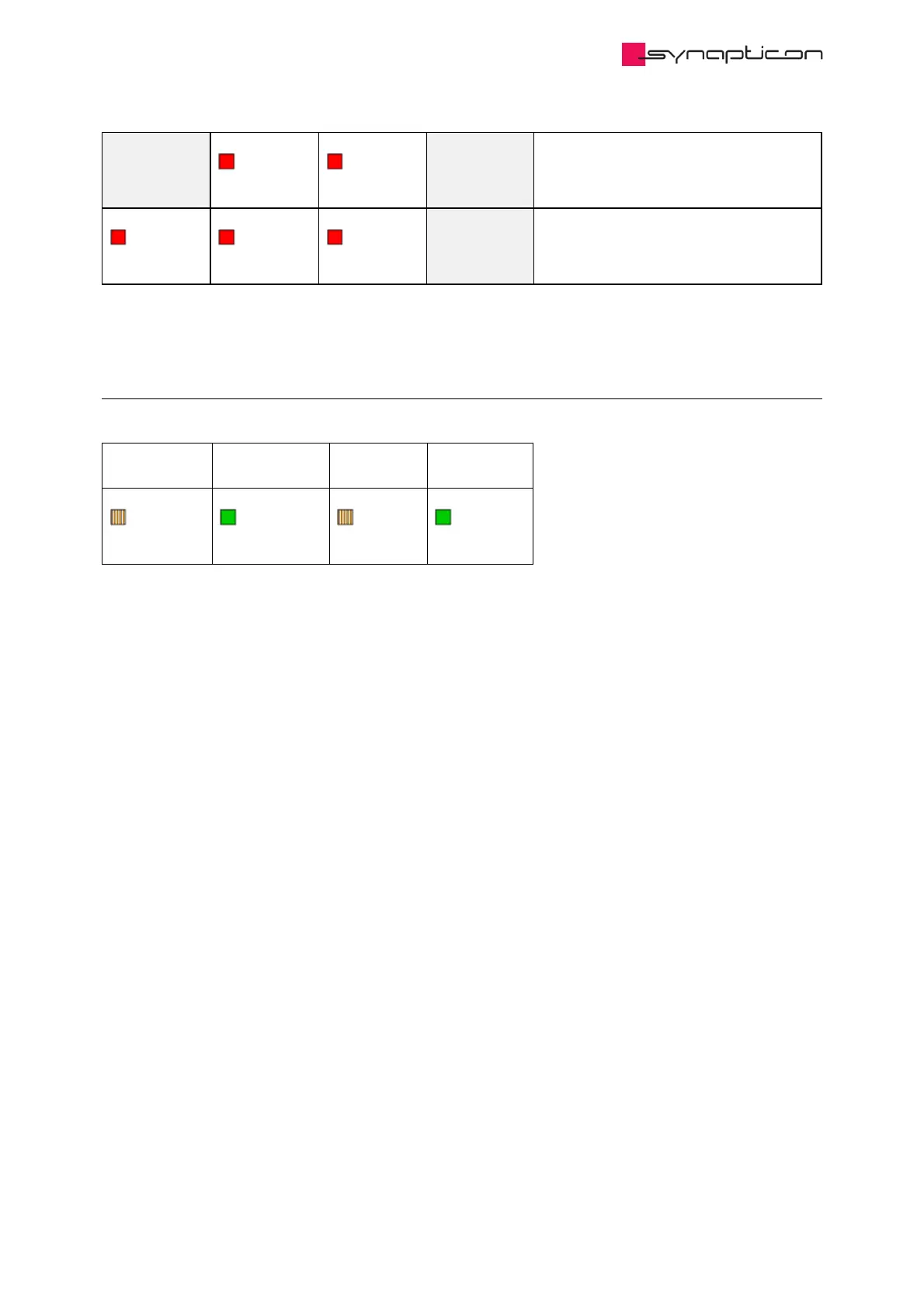Over-current in Phase A / Phase B / DC-
bus
Over-voltage / Under-voltage / Over-
temperature
Details about these errors and remedies can be found here: Error Report Object
1.3.2.5.4 Com LED
Signals on the Com LED are required for EtherCAT conformity.
LED 1: OUT:
ACT
LED 2: OUT:
LINK
LED 3: IN:
ACT
LED 4: IN:
LINK
LINK is constantly showing a green light if there is a cable connected to either OUT or IN.
ACT is blinking when there are transmissions on either OUT or IN.
If none of the LEDs are active, check if the EtherCAT cables are connected properly.