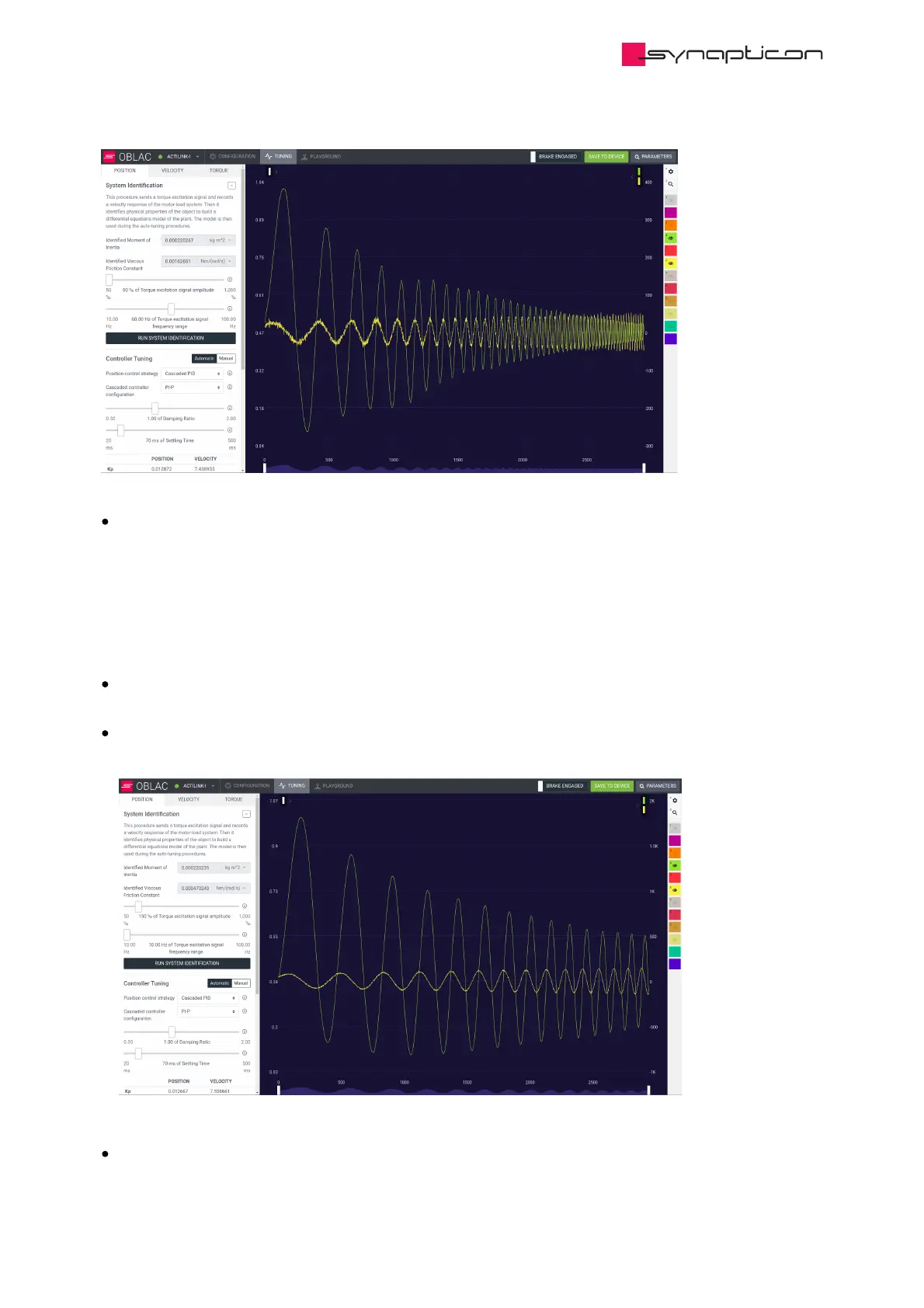High values result in a better signal to noise ratio and allow to overcome static friction if the system doesn’t
move with default input. However, oscillations may have a bigger amplitude and generate noise in the
torque controller.
Torque excitation signal frequency range - defines the frequency range of the injected signal: from 2 Hz to
the specified value.
How to use this slider:
It is recommended to use the default value. Adjust the slider if a known resonance should be included into
the model.
Low values will result in a more precise identification procedure and more stress on the mechanical
structure.
High values will result in less stress and the identification procedure will be less precise due to the EtherCAT