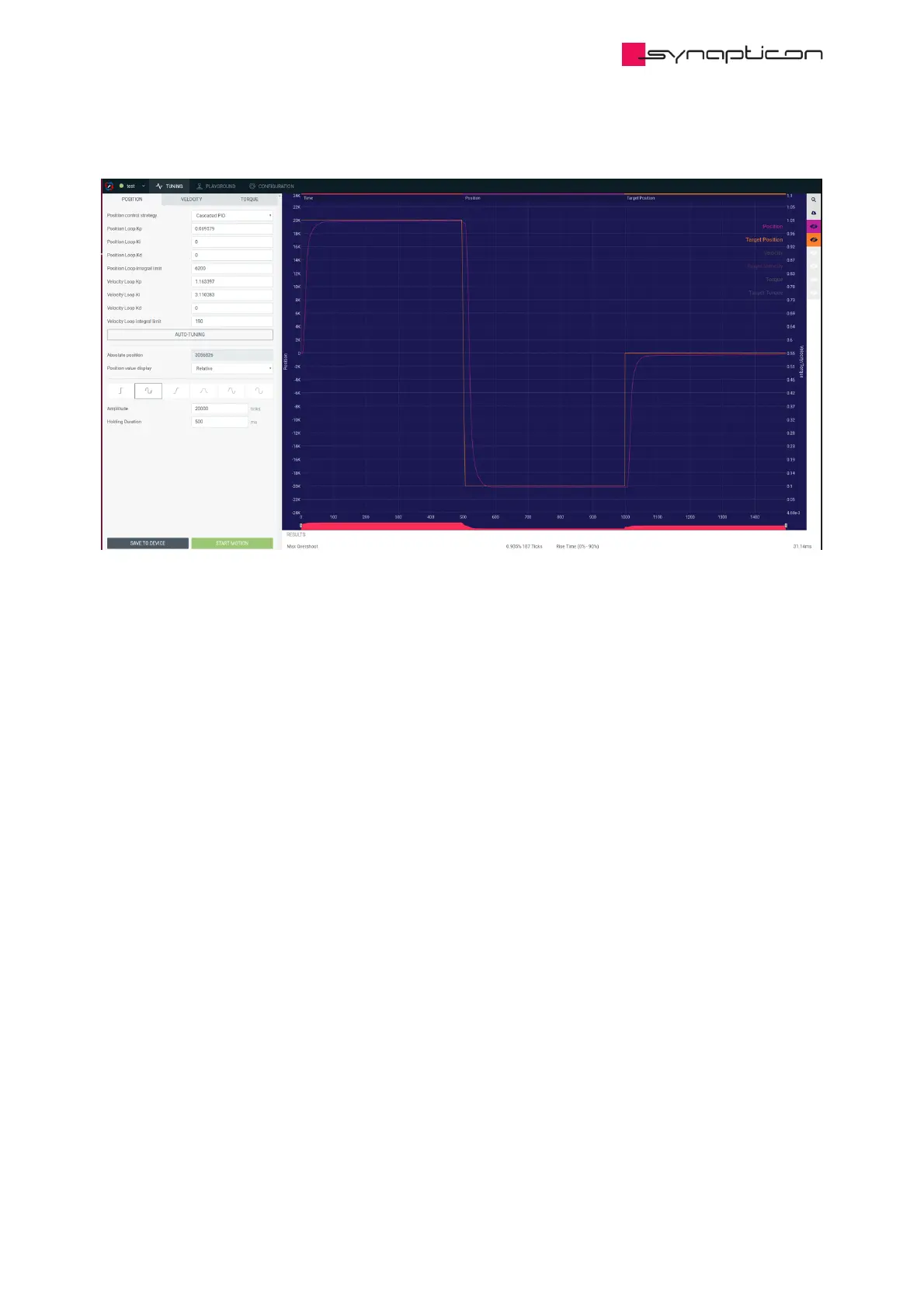position reference signals.
Use the buttons on the right hand side of the window to see detailed plots of the tracking behavior (position
setpoint and actual position) and other values like the torque. You can use the figures to check if the
overshoot, response times or bandwidth of your entire control loop suit your application.
If you encounter any problems, make sure they are sorted out before you continue. Reviewing the above-
mentioned list of prerequisites should be your first step. You can also have a look at our troubleshooting site.