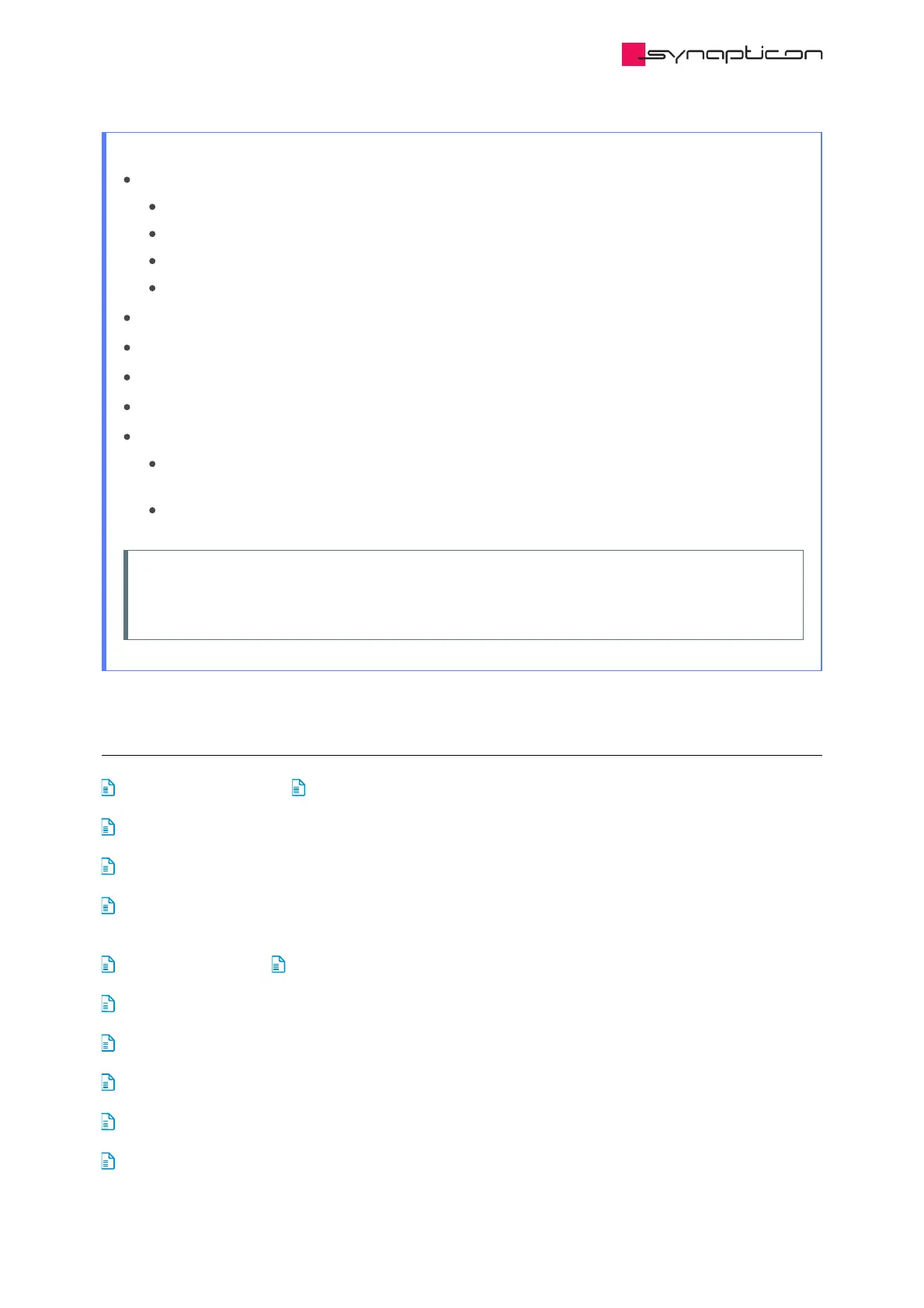Example: Using the position profile
set the profile objects:
Profile Velocity 0x6081
Profile acceleration 0x6083
Profile deceleration 0x6084
Quick Stop deceleration 0x6085
set mode of operation to 1
Set target position
Switch the drive to “Operation Enabled”
Set bit 5 of the controlword:
Set bit 4 of the controlword:
The drive will acknowledge the new target position on the rising edge of bit 4 by activating the
statusword bit 12 Set-point acknowledge for several cycles.
The motor will start rotating immediately.
Note
Setting the bits 4 and 5 of the controlword has to be done in the same order shown above or
simultaneously.
3.1.8.2.2.1.6 Parameters related to Profile position mode
Profile Velocity 0x6081 Profile acceleration 0x6083
Profile deceleration 0x6084
Quick Stop deceleration 0x6085
Max motor speed 0x6080
The maximum possible speed of the Motor according to the data sheet.
Max torque 0x6072 Torque demand 0x6074
Target position 0x607A
Position range limit 0x607B
Software position limit 0x607D
Polarity 0x607E