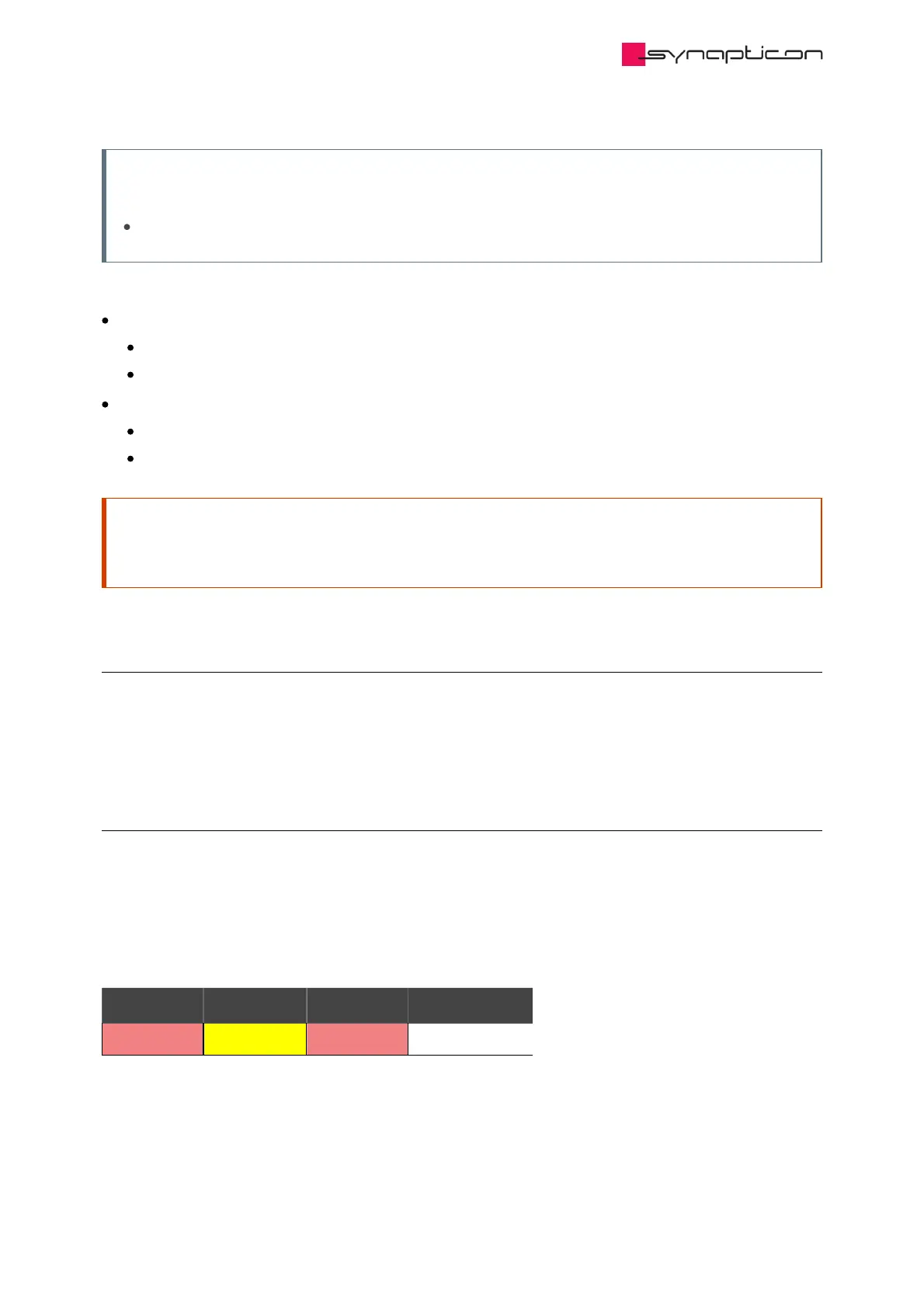Note
Target velocity is limited by Object:
Max motor speed 0x6080
The motion in Profile velocity mode is toggled by the halt bit (8) in the controlword (object 0x6040):
Value 0: Motion is executed, the drives accelerates (with the specified Profile acceleration) until either
the velocity is reached or
halt bit is set to 1
Value 1: Motion is stopped, the drive decelerates (with the specified Profile deceleration) until either
velocity = 0 or
halt bit is reset to 0
Attention
When the drive mode is set to Profile velocity mode and the halt bit is unset, the motor will start turning
immediately.
3.1.8.2.2.2.2 Enable Profile velocity mode
To enable the mode, the value 3 (0003h) must be entered in object 0x6060. The Op mode display 0x6061 can
be used to check if the op mode has been set correctly.
3.1.8.2.2.2.3 Operation Mode dependent Bits of Status- and
Controlword
3.1.8.2.2.2.3.1 Controlword
The profile velocity mode uses some bits of the controlword for mode specific purposes which are indicated in
yellow. The figure shows the structure of the controlword. For the general structure and usage, please refer to
our Application note on Status- and Controlword.