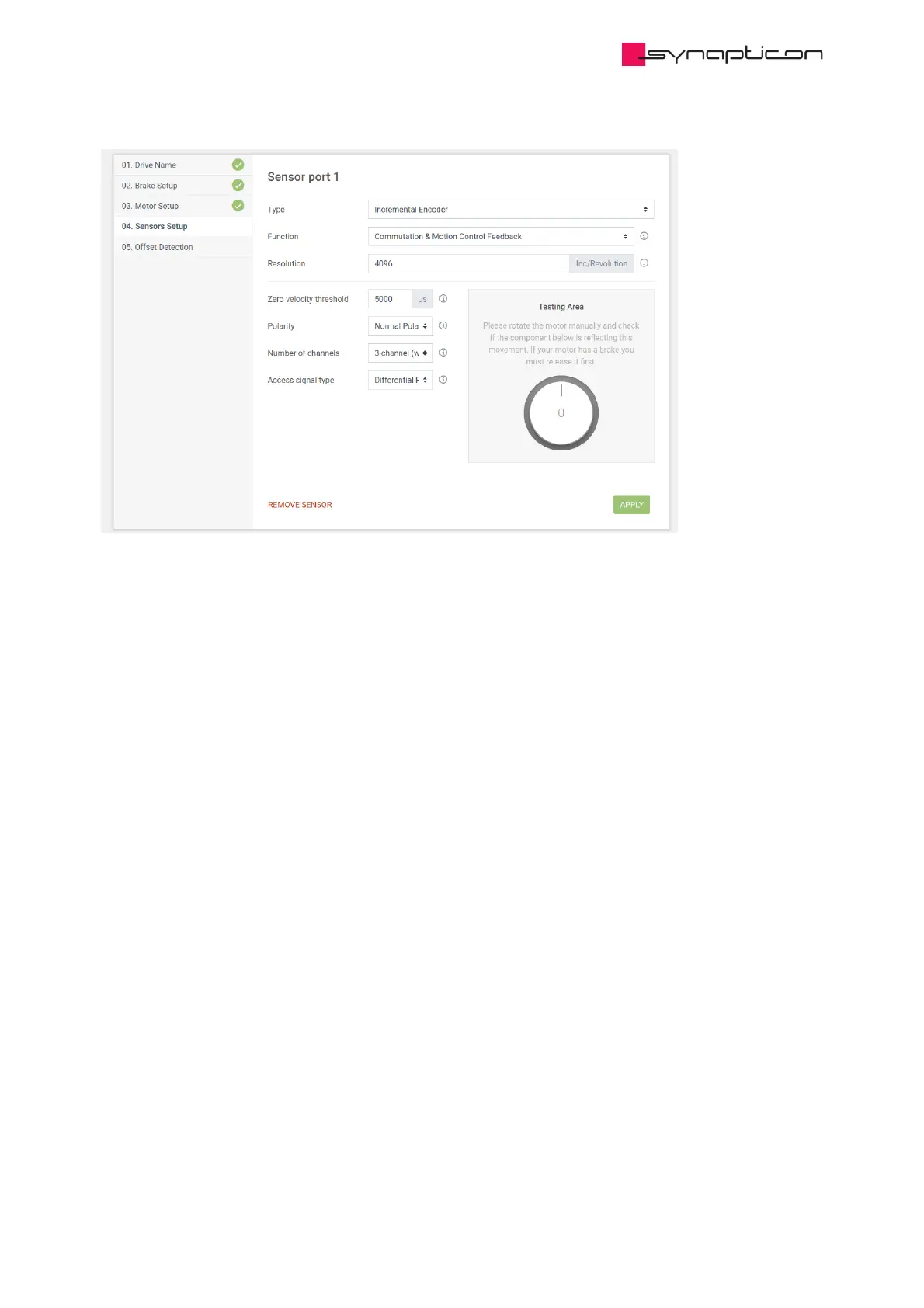2. Go to the tuning section and perform System identification.
3. Select “Position control mode” and tune the cascaded control loop with the sliders.
4. The tuning should be as sharp as possible: try setting the settling time slider to 50-80 ms.
5. Verify the tuning by setting the position ramp profile to 10 RPM velocity. The actual velocity should be as
close to 10 RPM as possible.
6. Go to the cogging torque compensation screen and check the ‘Skip auto-tuning’ checkbox.
7. After the recording is finished, test the obtained compensation table:
Use switch ‘TESTING DISABLED’ in the cogging torque compensation screen to enable the torque control.
Switch ‘DISABLED/ENABLED’ to enable/disable the cogging torque compensation table and feel the
difference by rotating the motor shaft by hand.
8. Restore original configuration of the drive and re-tune control loops if possible.