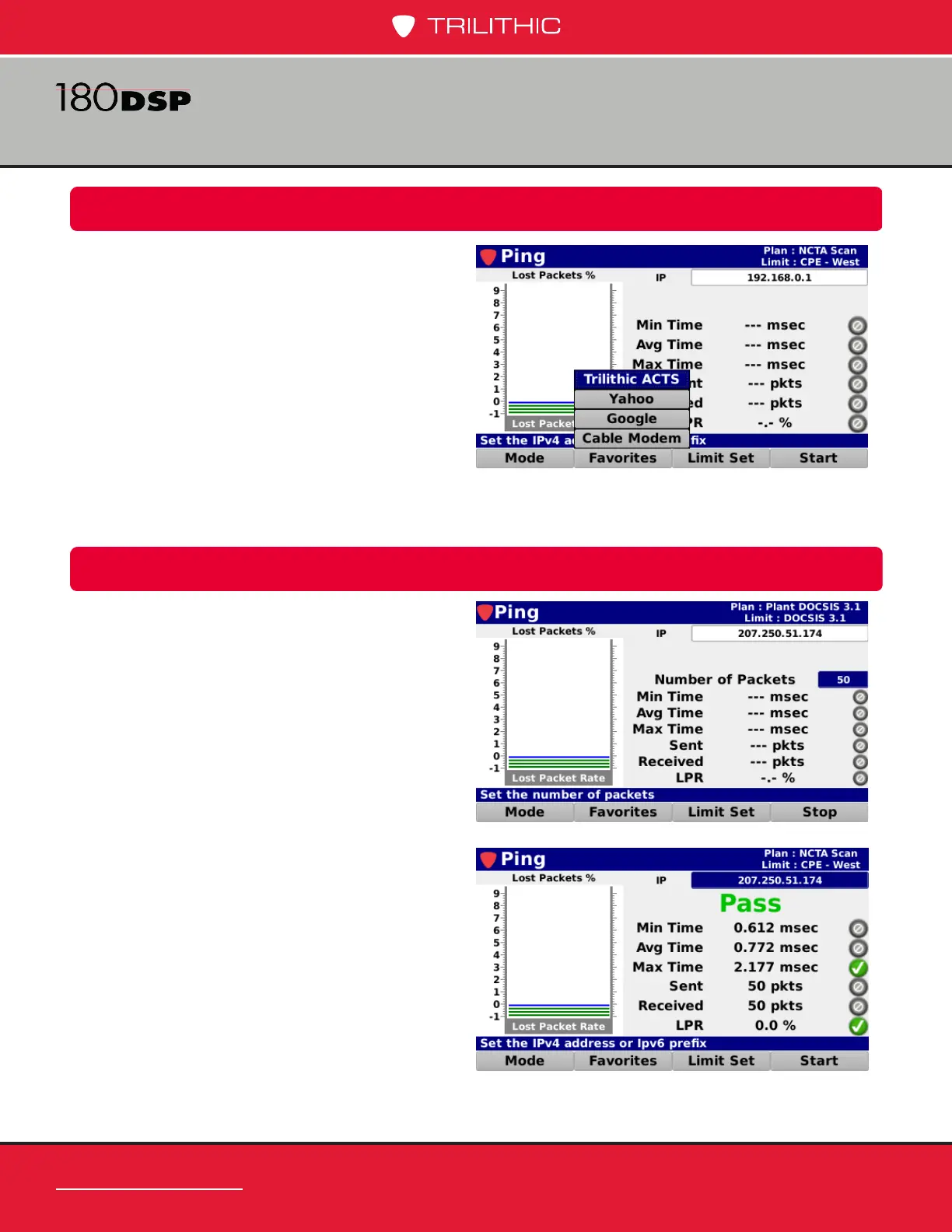www.trilithic.com
Page IV-130
180 DSP Operation Manual
Signal Level Meter
Selecting a Favorite
After entering a destination IP address as
shown in the previous section, the 180 DSP
allows you to save the entered IP address as
a favorite location for quick and easy access.
Select the Favorites softkey to view a
list of up to six (6) favorite destination IP
addresses.
From the Favorites pop-up menu, select the
name of the favorite to use for testing. The IP
address or URL of the selected location will
be entered automatically in the IP eld.
Executing Network Tests
After entering a destination IP address or
selecting a favorite, select the Start key to
execute the selected test.
The 180 DSP will display the measurement
results for each test mode as shown in the
following sections.
