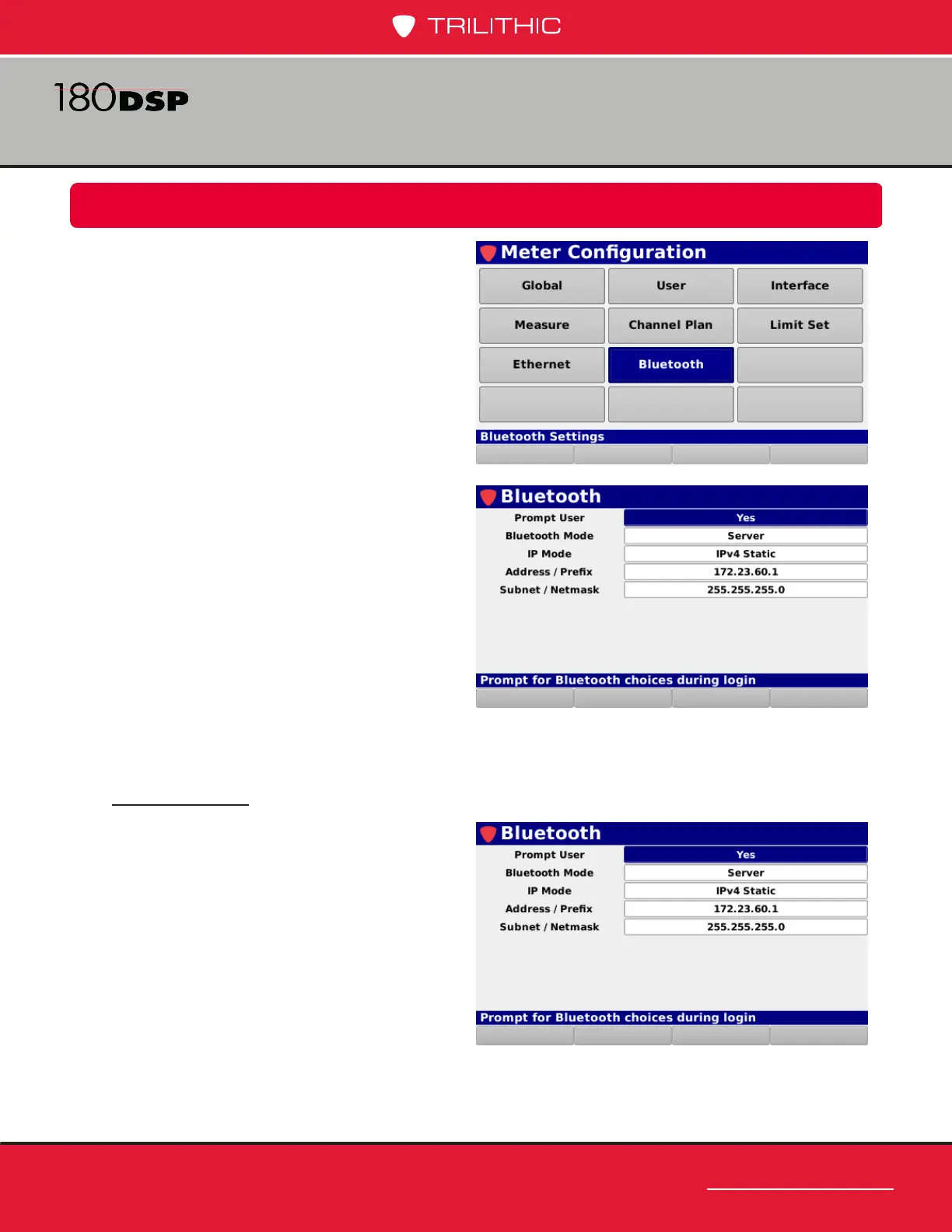www.trilithic.com
Page II-77
180 DSP Operation Manual
Signal Level Meter
The Bluetooth screen will be displayed
as shown in the image to the right. This
screen allows you to modify the Bluetooth
connection settings.
From within the Bluetooth screen, use the
left/right arrow buttons on the keypad to
navigate through the list of setup items.
The Bluetooth Mode, IP Mode, Address &
Subnet settings are xed values that cannot
be adjusted and are only shown for reference
purposes.
Prompt User
The Prompt User setting is used to
prompt a user with the Network Settings
window before logging into a network.
The default setting for Prompt User is
Yes, use the left/right arrow buttons to
select from the following preset values:
• Select Yes to prompt the user with
the Network Settings window
before connecting to a network.
• Select No to automatically connect using the default network settings.
Bluetooth Settings (OPTIONAL)
Select the Bluetooth button as shown in the
image to the right to view/edit the Bluetooth
settings for the 180 DSP.
