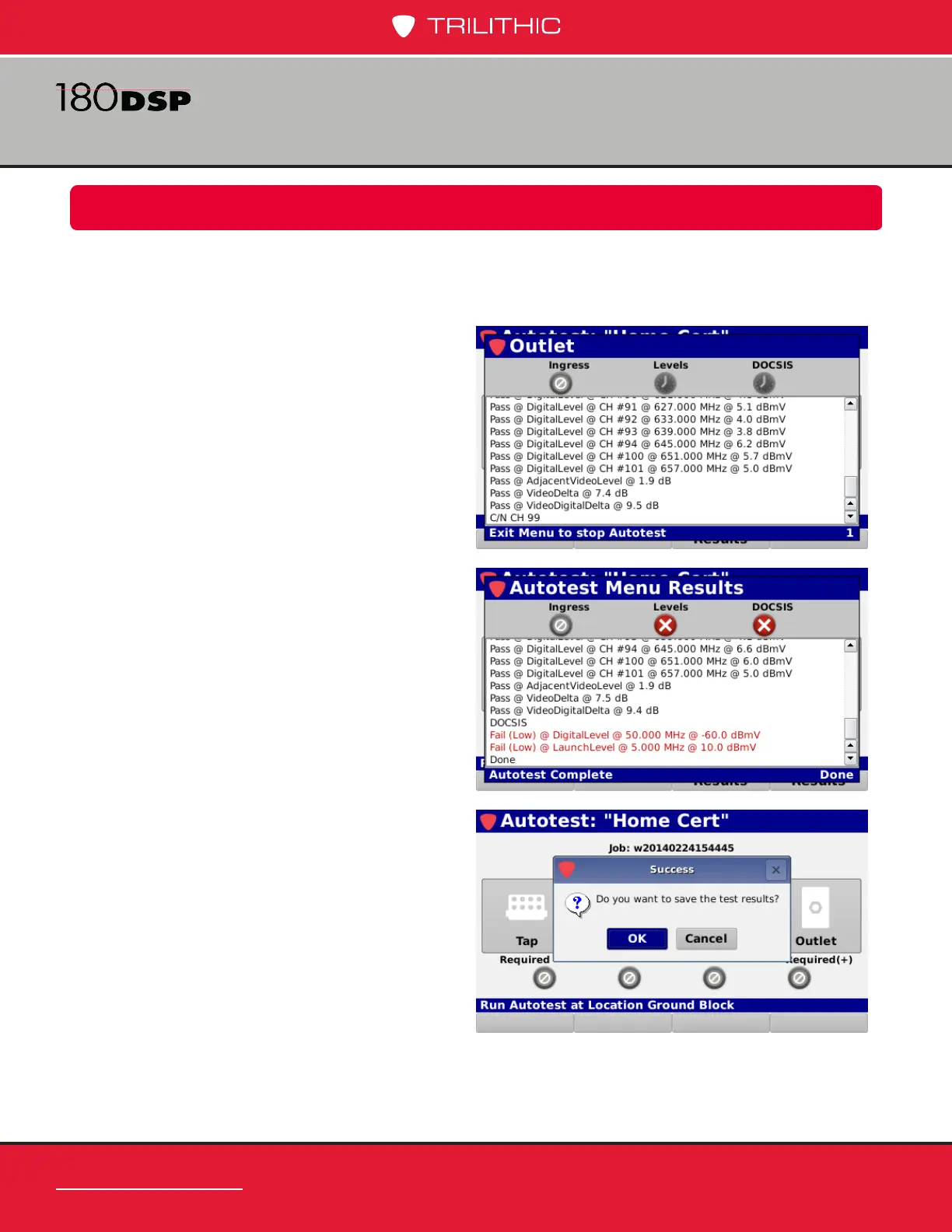www.trilithic.com
Page III-20
180 DSP Operation Manual
Signal Level Meter
Executing an Autotest
To execute an Autotest, select the location for testing from the Autotest screen. The Autotest
will automatically start testing according to the channel plan and limit set for each location as
shown in the images below.
The names of the Job, Channel Plan, and
Limit set will be displayed along with detailed
measurement results for each test.
Any failed tests will be displayed with red text
as shown in the image to the right.
When the Autotest is complete, press the
Back button to exit. A notice screen will be
displayed as shown in the image to the right.
Select the OK button to save the test results
or select the Cancel button to exit without
saving the test results.
If you save the test passing results and the
location is set to test only once, you will not
be allowed to run this test again.
You can always re-run failed tests as the
premises are repaired.
If all measurements results pass and are saved, you will be asked if you want to close the job.