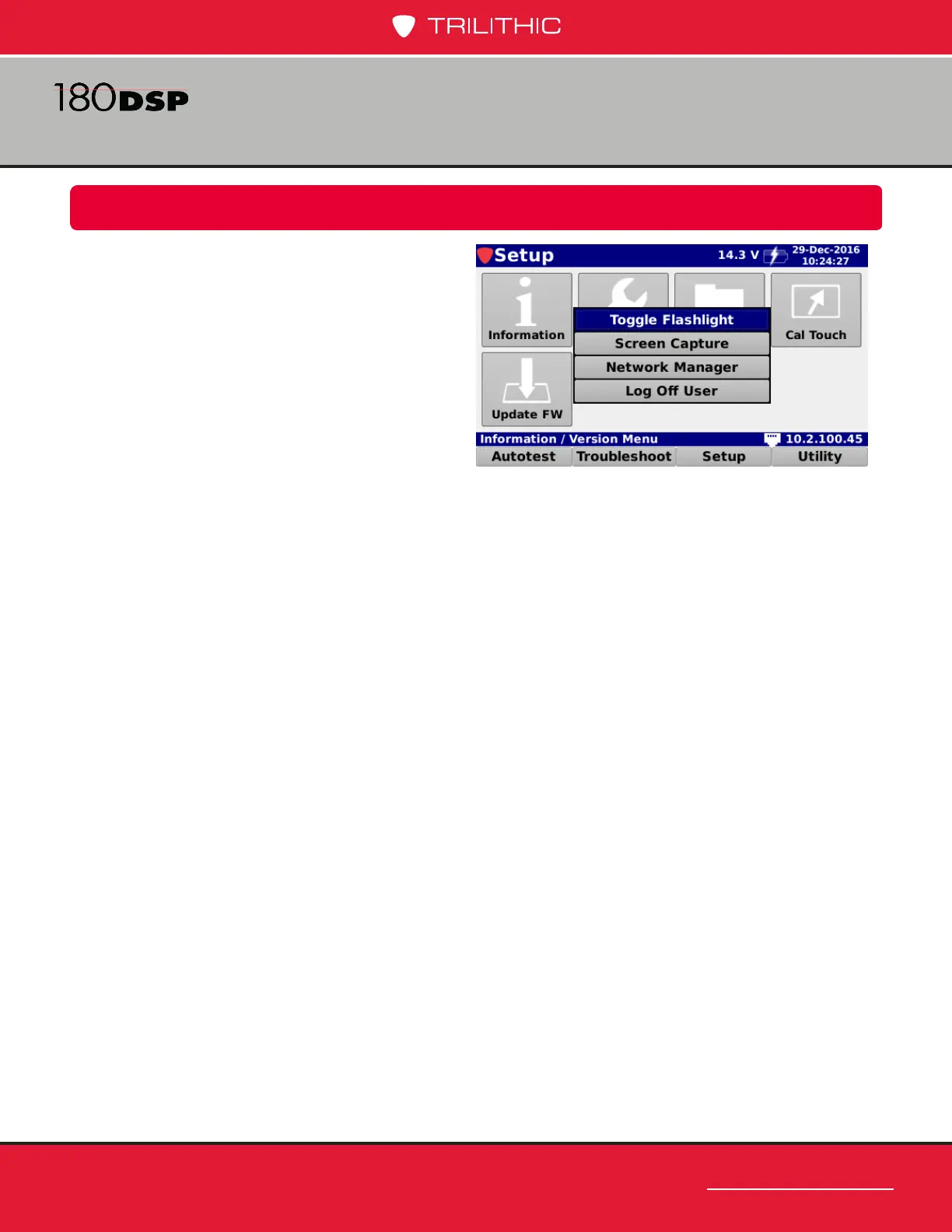www.trilithic.com
Page I-33
180 DSP Operation Manual
Signal Level Meter
Function Menu
Chapter 4
Introduction
While in any of the navigation menus or from
within many of the instrument functions, press
the Function button to display the Function
menu as shown in the image to the right.
This chapter will provide you with an
understanding of the most common Function
menu options as follows:
• Toggle Flashlight
• Screen Capture
• Network Manager
• Log Off User
