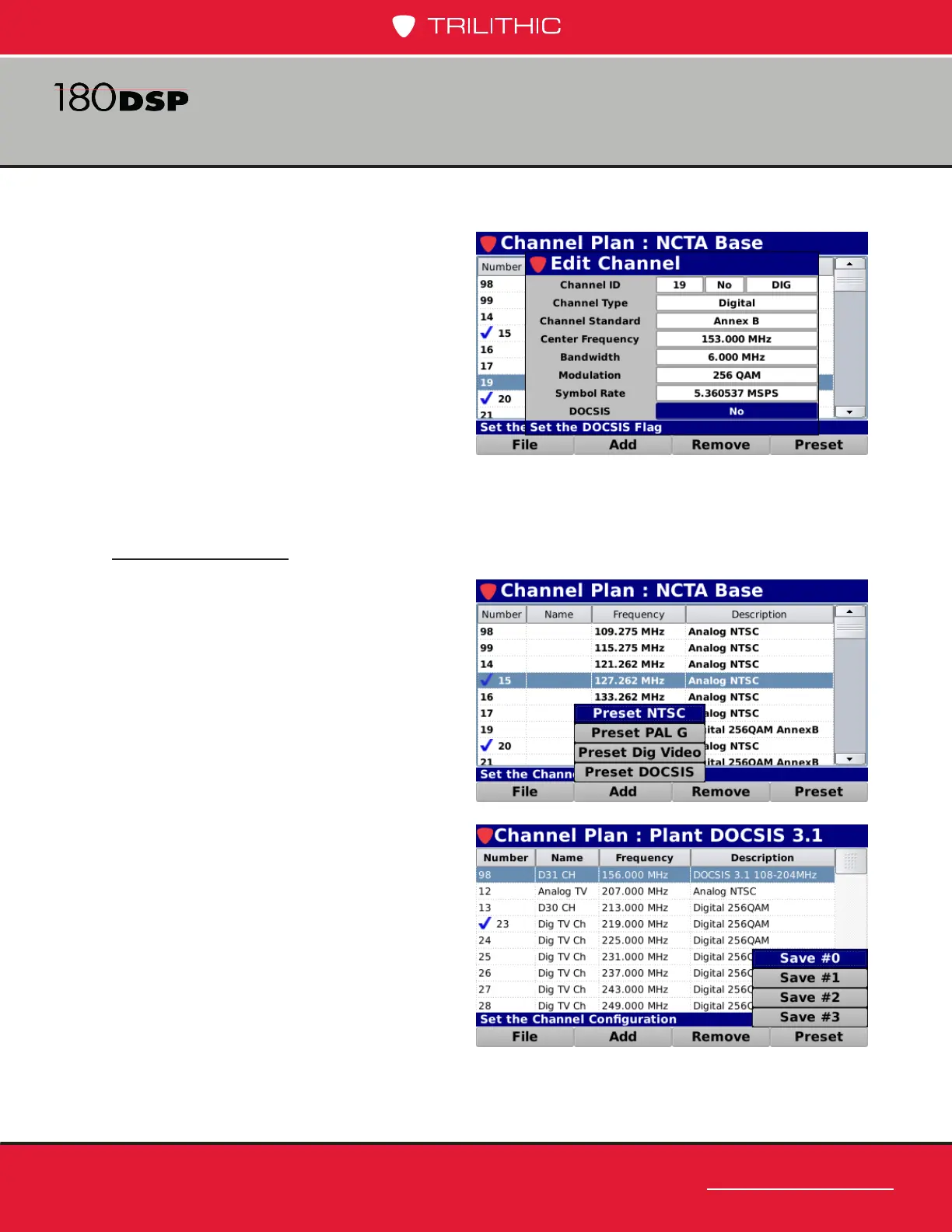www.trilithic.com
Page II-57
180 DSP Operation Manual
Signal Level Meter
DOCSIS
The DOCSIS setting is used to
set whether the selected channel
is a DOCSIS cable modem
communication channel.
The default setting for DOCSIS is
No, use the up/down arrow buttons
to select from the following preset
values:
• Select Yes if the channel is a
DOCSIS channel.
• Select No if the channel is not a DOCSIS channel.
Channel Presets
The 180 DSP comes pre loaded with four
different channel presets as shown in the
image to the right. After editing custom
channels you may nd it useful to save
your own preset channels.
Perform the following steps to save new
channel presets:
1. Use the up/down arrow buttons
to highlight the channel that you
would like to save as a preset.
2. Select the Preset softkey.
3. From the Preset pop-up menu,
select the desired save position
by selecting the Save # button as
shown in the image to the right.
4. The Add pop-up menu will now
include the selected channel as a
preset channel type.
