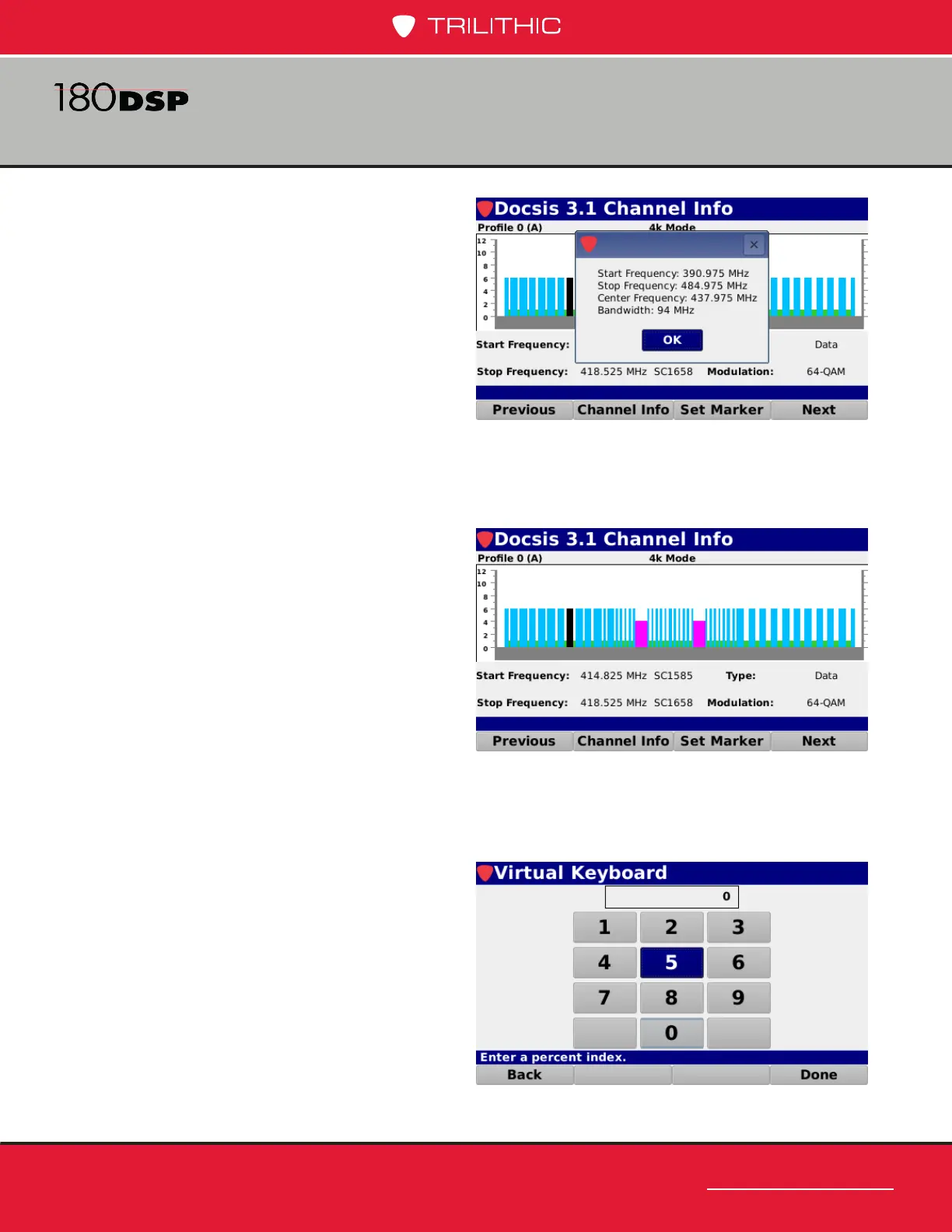www.trilithic.com
Page IV-39
180 DSP Operation Manual
Signal Level Meter
To bring up the Channel Info pop-
up window for additional center
frequency and bandwith values,
select the Channel Info softkey.
Adjusting the Marker
Use the Next/Previous softkeys
to adjust the marker. It is displayed
as a thick verticle black line. As
you adjust it, the modulation and
type will change from data to pilot,
etc.
Setting the Marker Index
Use the Set Marker softkey to
adjust the percent index for the
marker.
