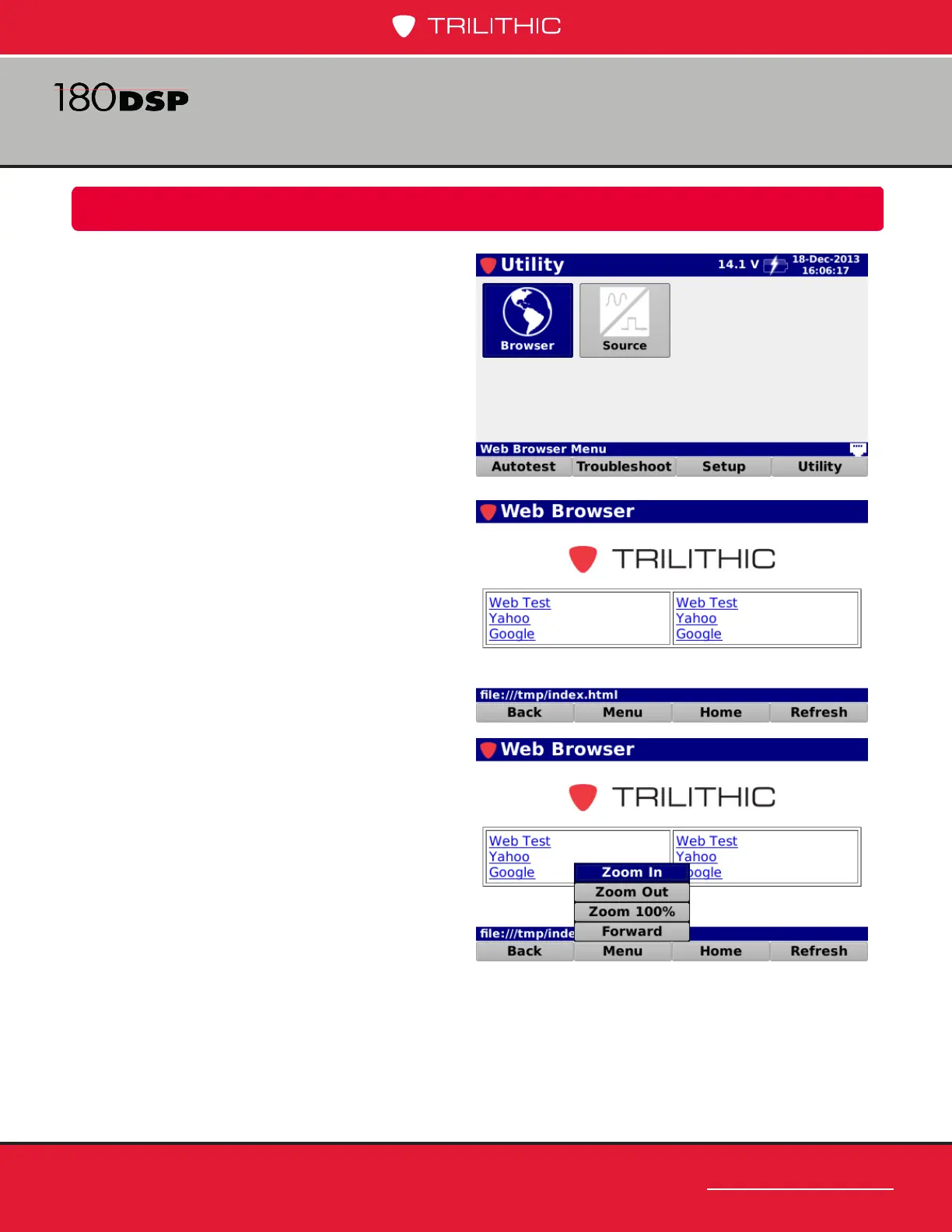www.trilithic.com
Page V-5
180 DSP Operation Manual
Signal Level Meter
The Web Browser screen will be displayed
as shown in the image to the right. This
screen allows you to view web sites.
This screen displays the default home page
of the 180 DSP and includes a list of six
favorite web sites. The favorites can be set
using the ViewPoint WFM Module software.
Use the softkeys at the bottom of the screen
to perform the following actions:
• Back – Select this softkey to back up
to the previously displayed web site.
• Menu – Select this softkey to display
the menu pop-up menu to perform the
following actions:
• Zoom In – Select this option to
zoom in.
• Zoom Out – Select this option
to zoom out.
• Zoom 100% – Select this option to zoom the browser to 100%.
• Forward – Select this option to go forward to a previously displayed web site.
• Home – Select this softkey to return to the 180 DSP home page.
• Refresh – Select this softkey to refresh the current web site.
Web Browser
Chapter 2
Using the Web Browser
Select the Browser icon as shown in the
image to the right to open the built-in web
browser of the 180 DSP.
If you are not connected to the network,
the meter will connect using your preferred
method.