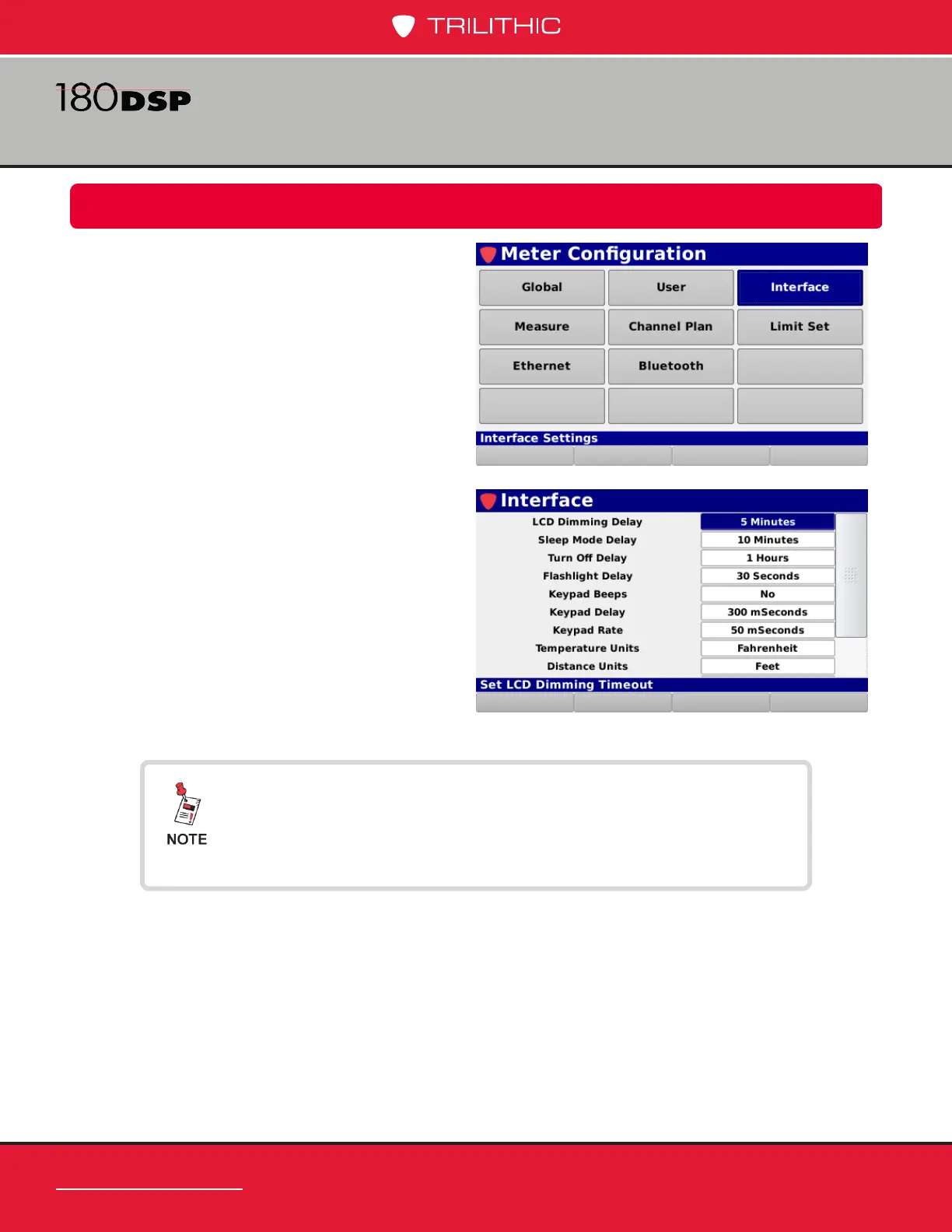www.trilithic.com
Page II-24
180 DSP Operation Manual
Signal Level Meter
Interface Settings
Select the Interface button as shown in the
image to the right to adjust the interface
settings for the currently logged in user of the
180 DSP.
The Interface screen will be displayed as
shown in the image to the right. This screen
allows you to modify the user interface
settings.
From within the Interface screen, use the
left/right arrow buttons on the keypad to
navigate through the list of setup items.
These parameters can be set directly from your instrument
or using the ViewPoint WFM Module. For instructions
regarding setup using ViewPoint, please refer to the ViewPoint
Operation Manual.
