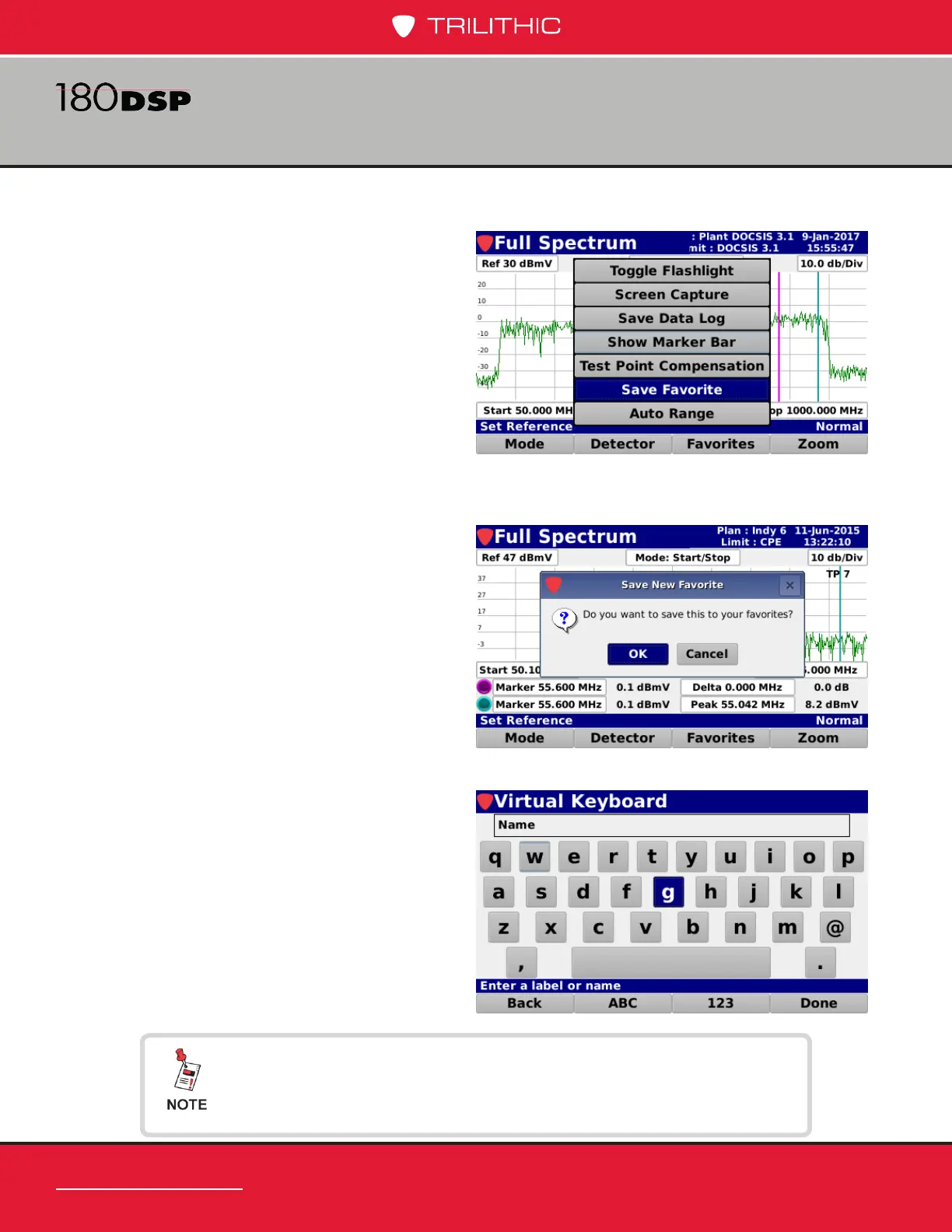www.trilithic.com
Page IV-124
180 DSP Operation Manual
Signal Level Meter
Save Favorite
Select the Save Favorite button from
the Function menu to save a forward
spectrum favorite.
The Save New Favorite window will
be displayed as shown in the image
to the right. Select the OK button to
save the favorite or select the Cancel
button to exit without saving.
The Virtual Keyboard will be
displayed. Use the Virtual Keyboard
to enter the name of the new favorite.
To load a forward spectrum favorite, select the Favorites
softkey, then select the favorite you want. For more information,
see the Load Favorite section earlier in this chapter.