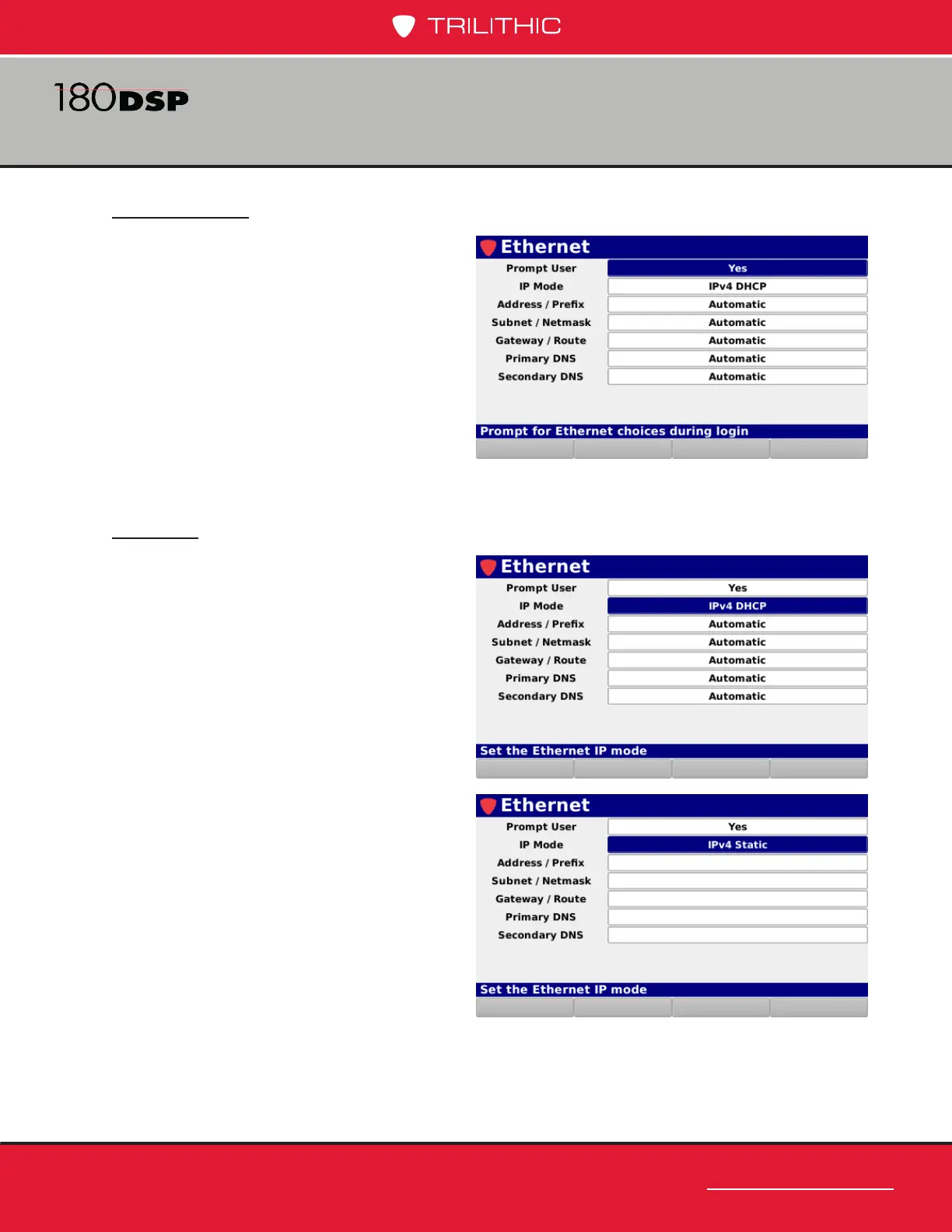www.trilithic.com
Page II-71
180 DSP Operation Manual
Signal Level Meter
Prompt User
The Prompt User setting is used to
prompt a user with the Network Settings
window before connecting to a network.
The default setting for Prompt User is
Yes, use the left/right arrow buttons to
select from the following preset values:
• Select Yes to prompt the user with
the Network Settings window
before connecting to a network.
• Select No to automatically connect using the default network settings.
IP Mode
The IP Mode setting is used to set which
type of network connection to establish
when logging into a network.
The default setting for IP mode is IPv4
DHCP, use the left/right arrow buttons to
select from the following preset values:
• Select IPv4 DHCP to automatically
obtain an IP address from a DHCP
server. In this mode, the network
settings cannot be adjusted
and are populated with the text
Automatic.
• Select IPv4 Static to manually
enter the network settings. In this
mode, all of the network settings
must be manually adjusted as
shown in the following sections.