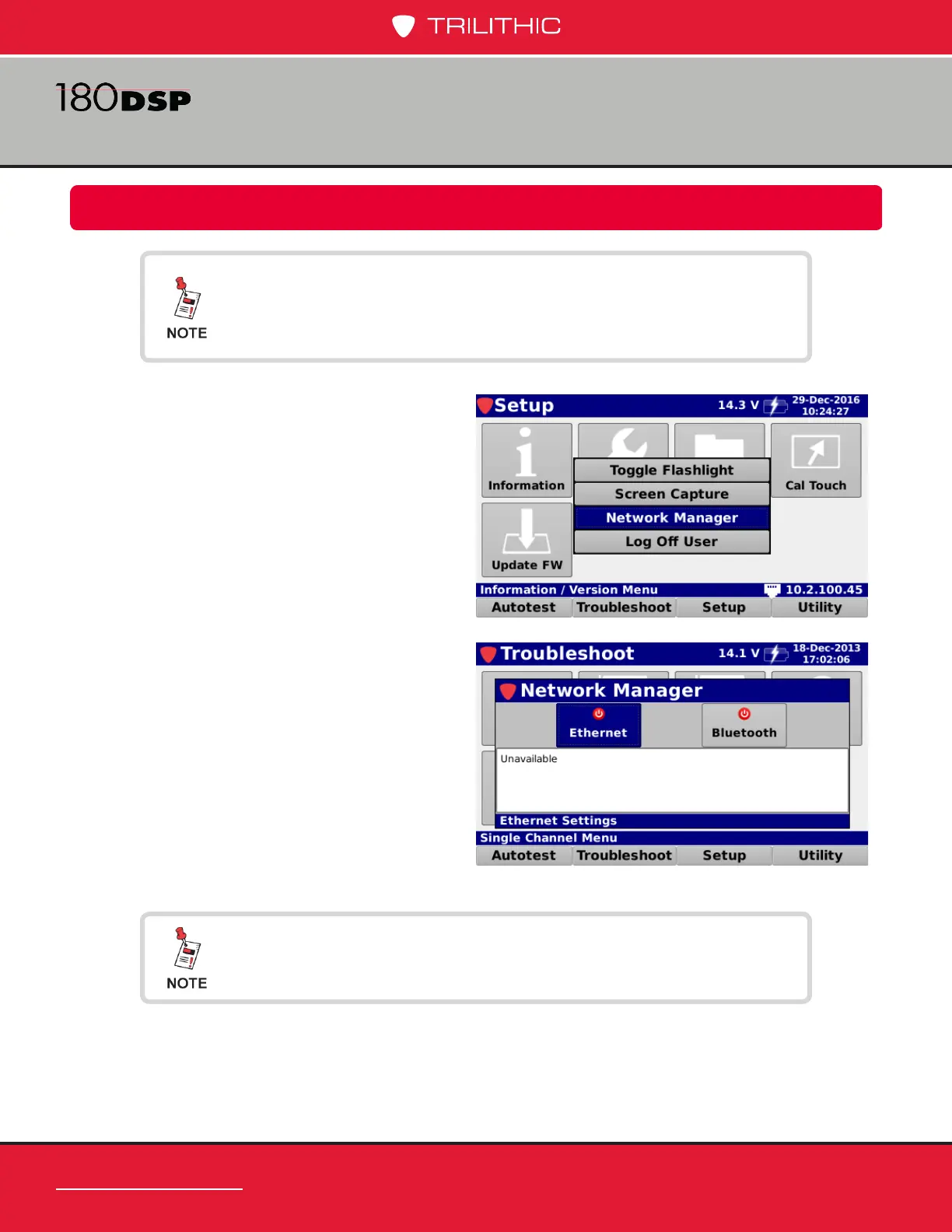www.trilithic.com
Page I-36
180 DSP Operation Manual
Signal Level Meter
This function is used to enable or disable
network connections. To open the network
manager, select the Network Manager
button from the Function menu as shown in
the image to the right.
The Network Manager window provides
controls for the following types of network
connections:
• Ethernet – This enables the built-in
10/100 Mbit/s Ethernet port.
• Bluetooth – This enables Bluetooth
communications via an optional USB
Bluetooth adapter.
Network Manager
Before proceeding through this section, you should rst
setup the default network conguration as shown in Section
II: Setup, Chapter 3: Meter Conguration.
See the following sections for more information on how to
enable each type of connection.
