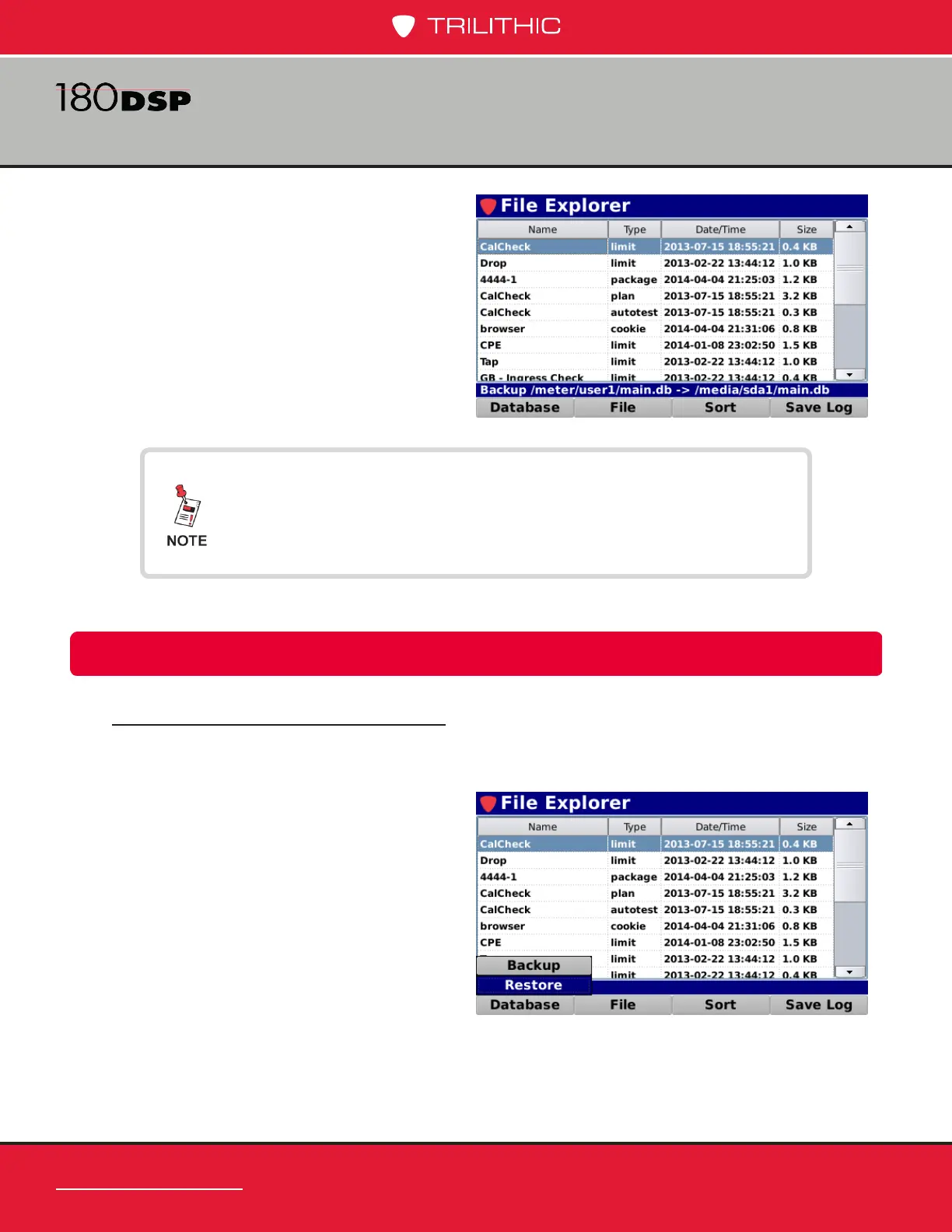www.trilithic.com
Page II-82
180 DSP Operation Manual
Signal Level Meter
Database Restore
Restore from Internal Memory
Perform the following steps to restore the 180 DSP database le from the internal memory
of the 180 DSP:
1. Select the Database softkey.
2. From the Database pop-up menu,
select the Restore button as
shown in the image to the right.
3. The entire database will be
restored from the internal memory
of the 180 DSP.
6. The Message Bar will indicate
a successful backup to the ash
drive by displaying the text
“-> /media/sda1/main.db” as
shown in the image below.
This function is useful when cloning the device settings
between different meters. When importing the database le
under another user, all device settings will be updated while
retaining the existing user information.