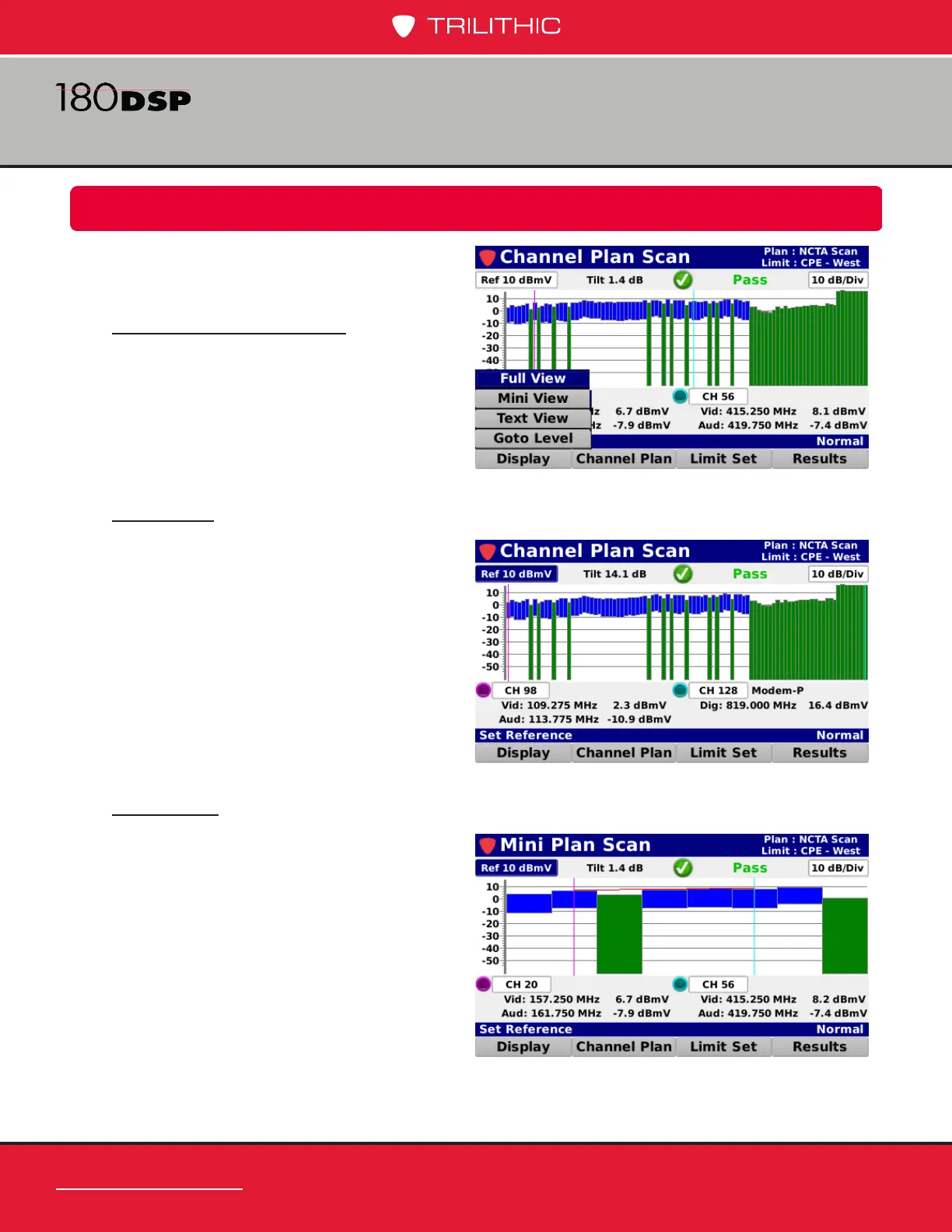www.trilithic.com
Page IV-62
180 DSP Operation Manual
Signal Level Meter
Full View
Select the Full View button from the
Display pop-up menu to display the level
of each channel in the channel plan scan.
Analog channels are represented by a
solid green bar, digital channels by a solid
blue bar, and single carrier channel by a
solid gray bar.
Display Type Adjustment
Select the Display softkey to scroll through
the following types measurement displays:
Measurement Results
The Tilt measurement results are
displayed with a pass/fail status when Tilt
limits are included in the open limit set.
Mini View
Select the Mini View button from the
Display pop-up menu to display the
level of your favorites channels in the
channel plan scan. Analog channels are
represented by a solid blue bar, digital
channels by a solid green bar, and single
carrier channel by a solid gray bar.
