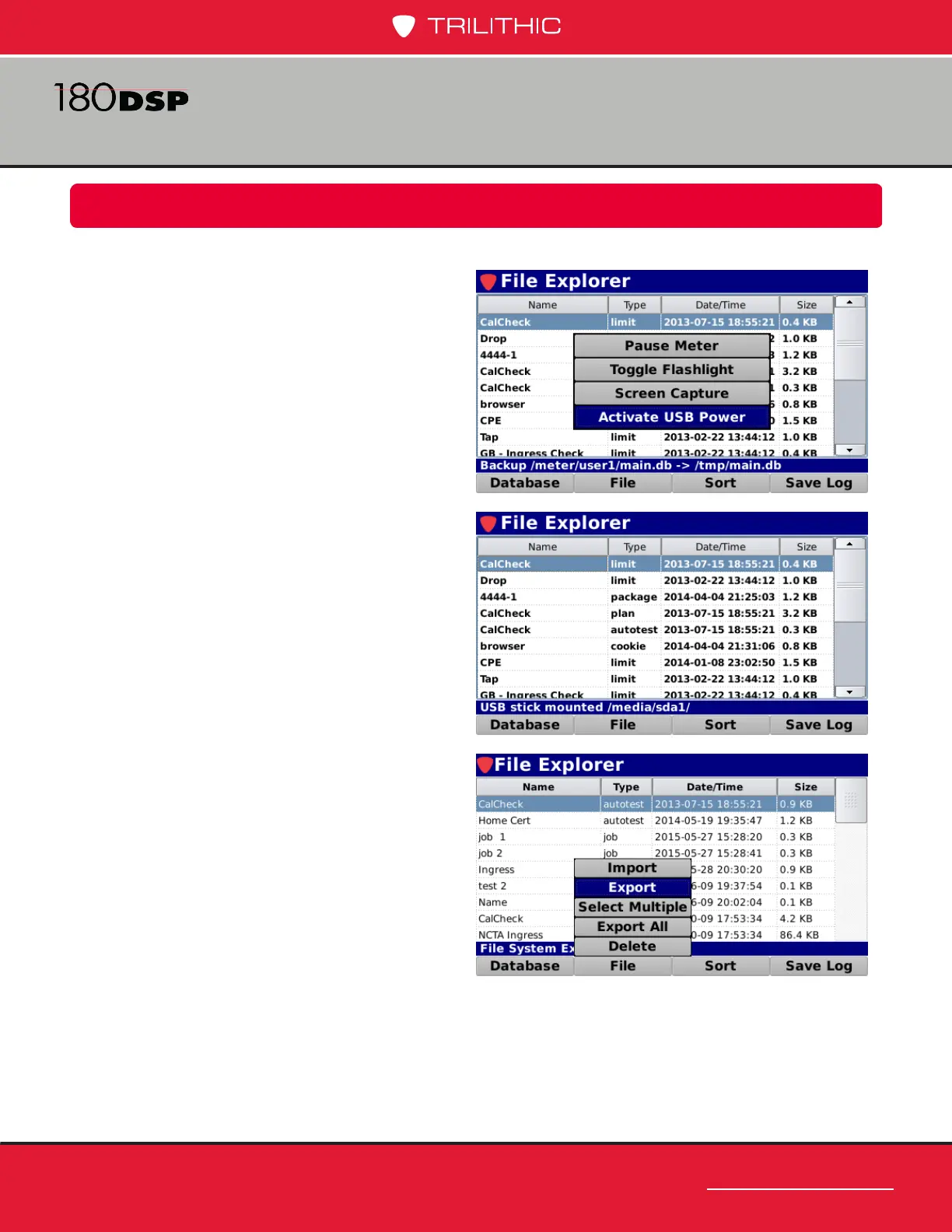www.trilithic.com
Page II-89
180 DSP Operation Manual
Signal Level Meter
Export a File
Perform the following steps to export a single le to a USB ash drive:
1. Insert a USB ash drive into the USB
port of the 180 DSP.
2. Press the Function button and select
the Activate USB Power function as
shown in the image to the right.
3. The power to the USB ash drive
is activated and the drive is now
mounted to the le system as shown in
the image to the right. The 180 DSP is
now capable of transferring les to and
from the USB ash drive.
4. Use the arrow buttons to highlight the
le that you would like to export.
5. Select the File softkey.
6. From the File pop-up menu, select the
Export button as shown in the image
to the right.
