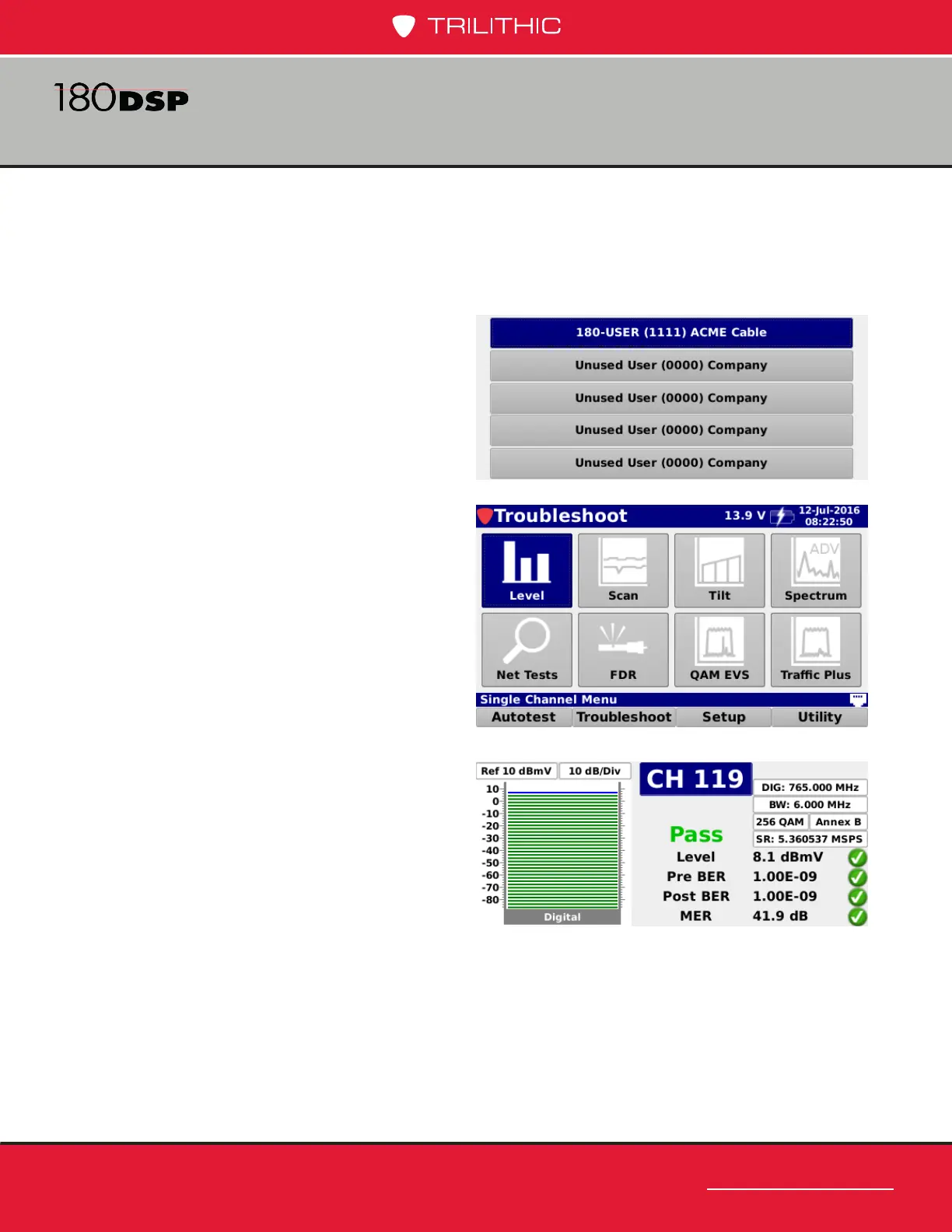www.trilithic.com
Page I-27
180 DSP Operation Manual
Signal Level Meter
Main Display Area
The main display area, located below the Title Bar, displays text and graphic information
such as function icons, measurement, graphs, and interactive pop-up boxes which vary
depending on which screen has been accessed.
If multiple user proles are enabled,
the Welcome to the 180 DSP screen
will always be displayed upon startup
as shown in the image to the right.
After selecting a function icon from any
navigation menu, the measurements
and data will be displayed in this
area. For example, the image shown
to the right represents the type of
information that would be displayed in
a measurement mode.
After selecting a user prole, the
Troubleshoot menu will automatically
be displayed by default with the Level
icon highlighted.
