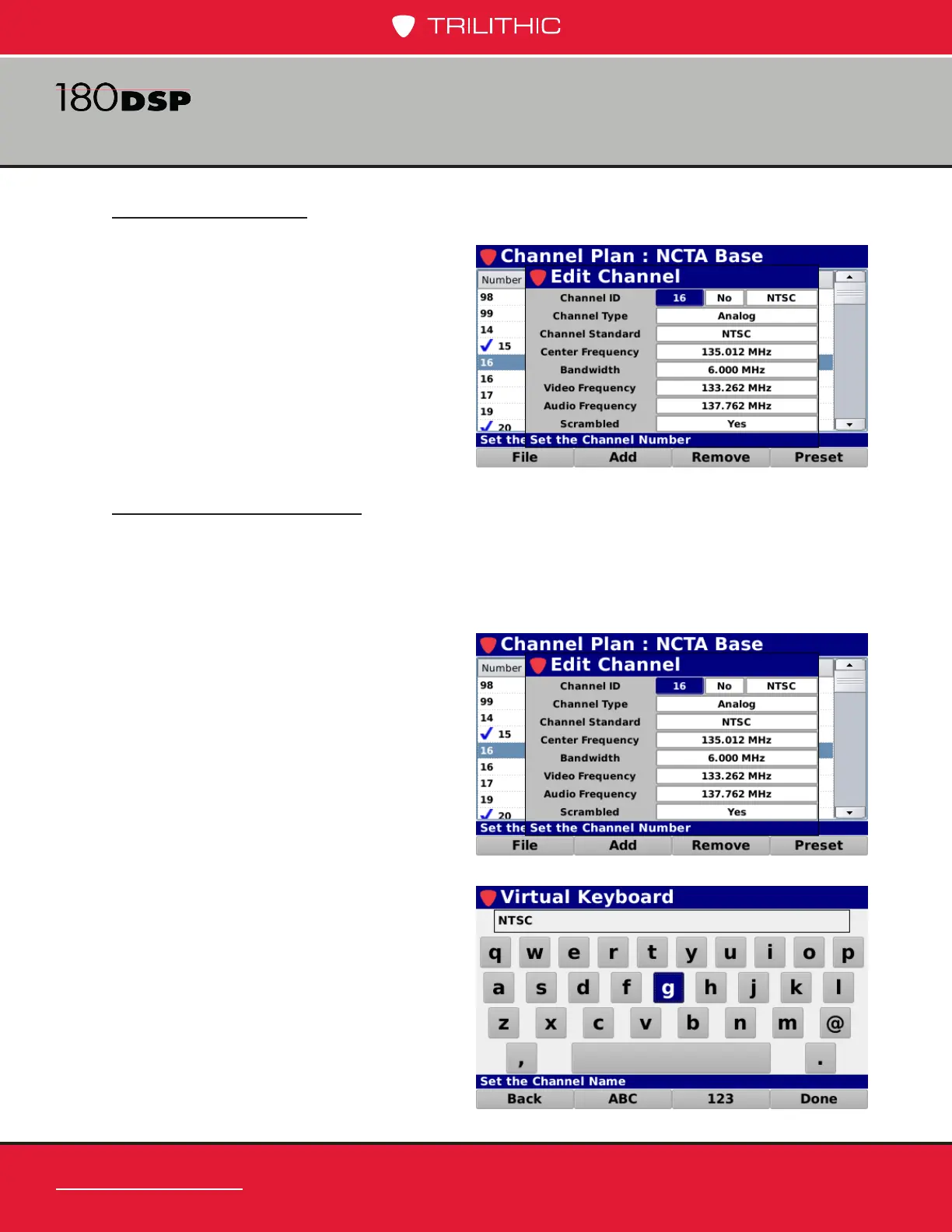www.trilithic.com
Page II-44
180 DSP Operation Manual
Signal Level Meter
Press the Enter button and use the
Virtual Keyboard to directly enter
the channel number as shown in the
image to the right.
Editing a Channel
To edit a channel from the channel
plan, use the up/down arrow buttons to
highlight the channel to be edited and
then Press the Enter button. The Edit
Channel screen will be displayed as
shown to the right.
Basic Channel Settings
From within the Edit Channel screen, use the left/right arrow buttons on the keypad to
navigate through the list of setup items.
Channel ID
The Channel ID setting is used to
number the selected channel.