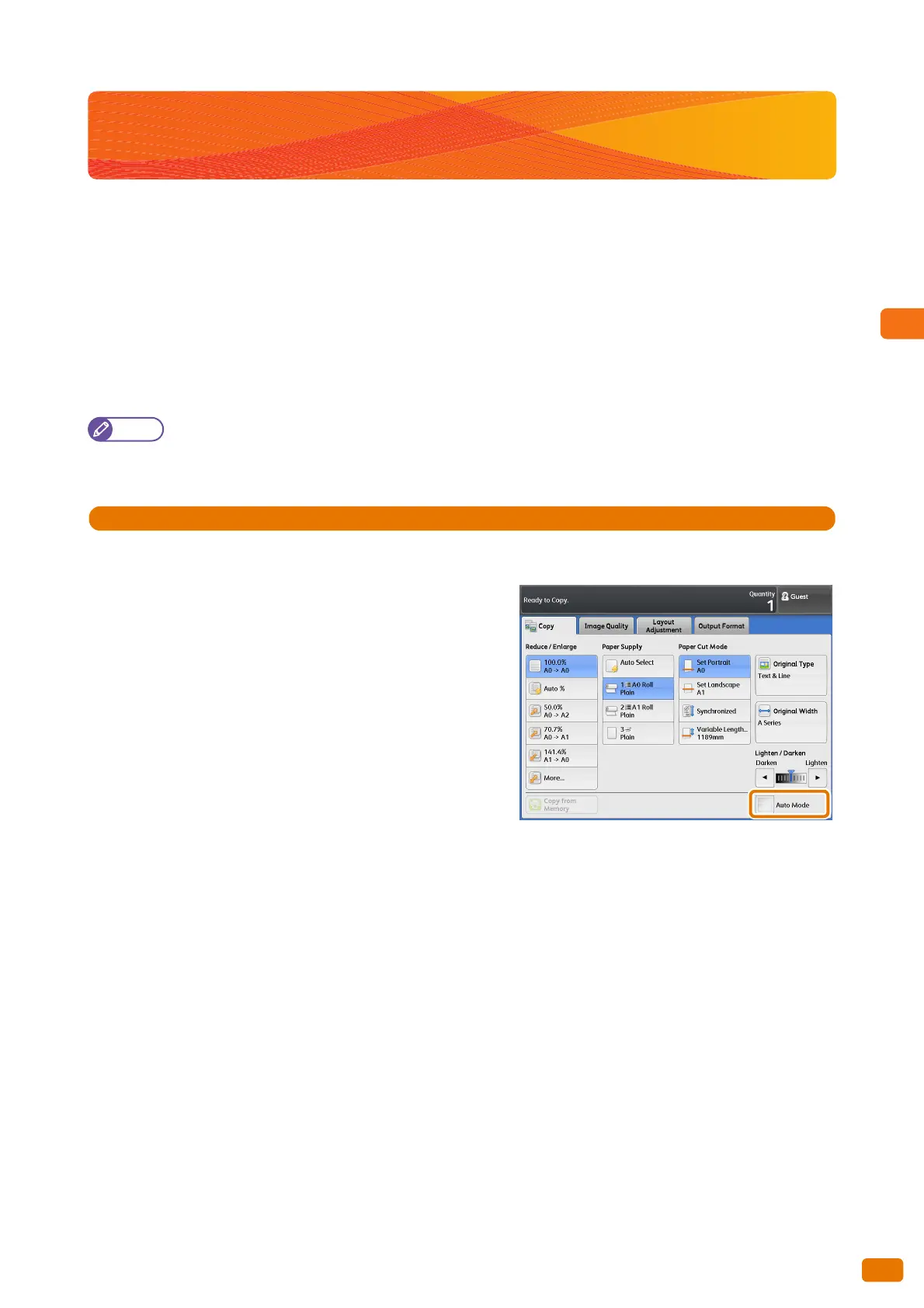101
2.13 [Copy (Manual Mode)] Screen
2.13 [Copy (Manual Mode)] Screen
This section describes functions that can be set on the [Copy (Manual Mode)] screen. Refer to the following subsec-
tions for more information on each item:
Reduce/Enlarge (Making Enlarged/Reduced Copies)..............................................................................................................p. 102
Paper Supply (Selecting the Paper Supply Source)...................................................................................................................p. 104
Paper Cut Mode (Selecting How to Cut Delivered Paper) .....................................................................................................p. 105
Original Type (Selecting the Document Type) ...........................................................................................................................p. 106
Original Width (Scanning to Copy Documents in Maximum Width) ...............................................................................p. 106
Lighten / Darken (Adjusting Copy Density).................................................................................................................................p. 106
Note
The functions shown to the right on the [Copy (Manual Mode)] screen can be changed. For information on how
to do this, refer to "Copy Tab - Features Allocation" (p. 302).
By factory default, [Original Type] and [Original Width] are displayed.
1.
On the menu screen, press [Copy].
2.
Make sure that the [Auto Mode] check box is deselected.
3.
Select the desired function on the [Copy (Manual Mode)]
screen.
