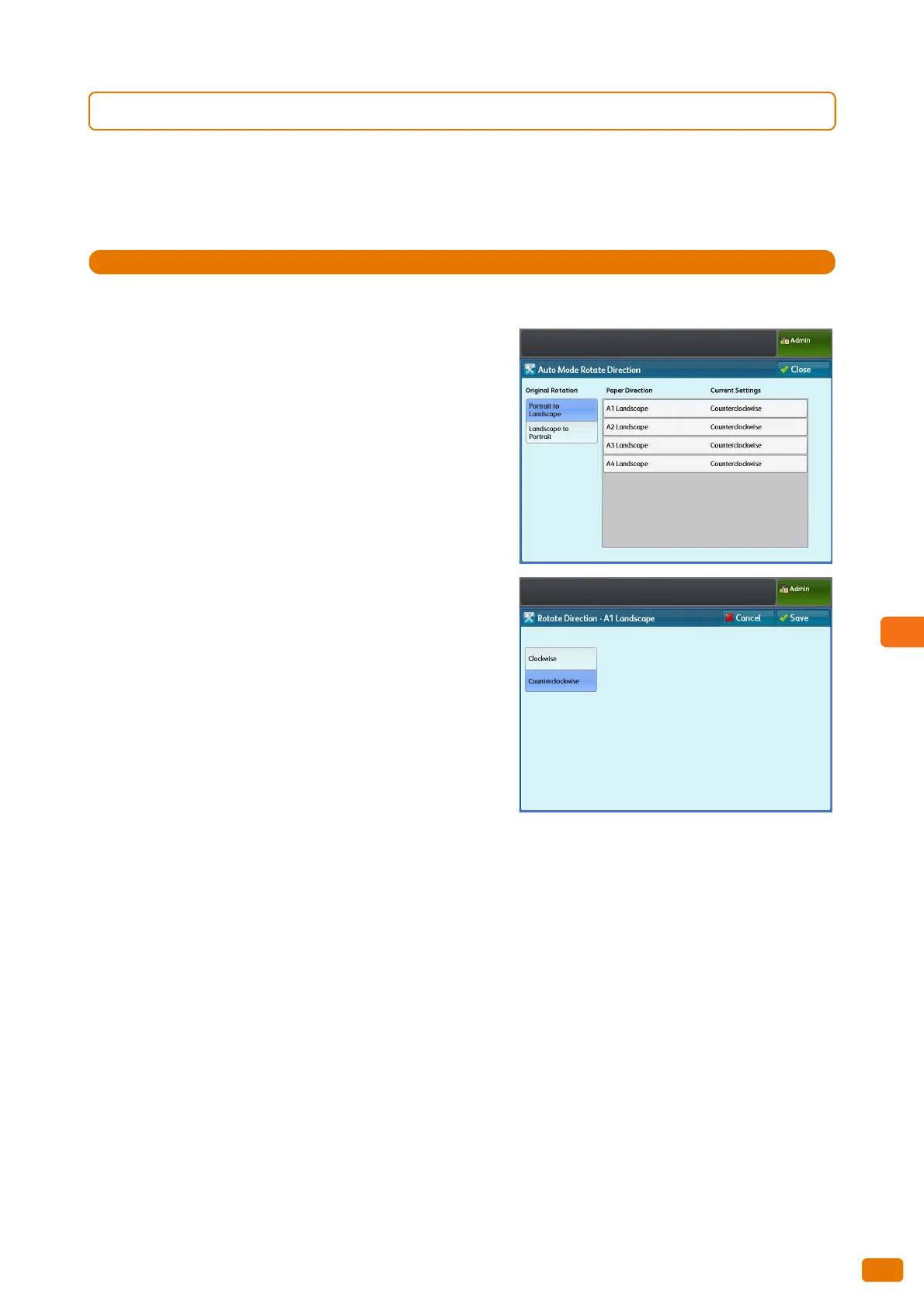307
9.4 Copy Service Settings
9.4.7 Auto Mode Rotate Direction
You can use this feature to tell the machine the orientation (clockwise or counterclockwise) in which to rotate
scanned images, if the original is judged to require 90-degree rotation to fit to paper size. The factory default is
[Counterclockwise] for all sizes.
1.
Press [Auto Mode Rotate Direction].
2.
Select [Portrait to Landscape] or [Landscape to Portrait].
3.
Press the paper size to set.
4.
Select [Clockwise] or [Counterclockwise].
5.
Press [Save].
