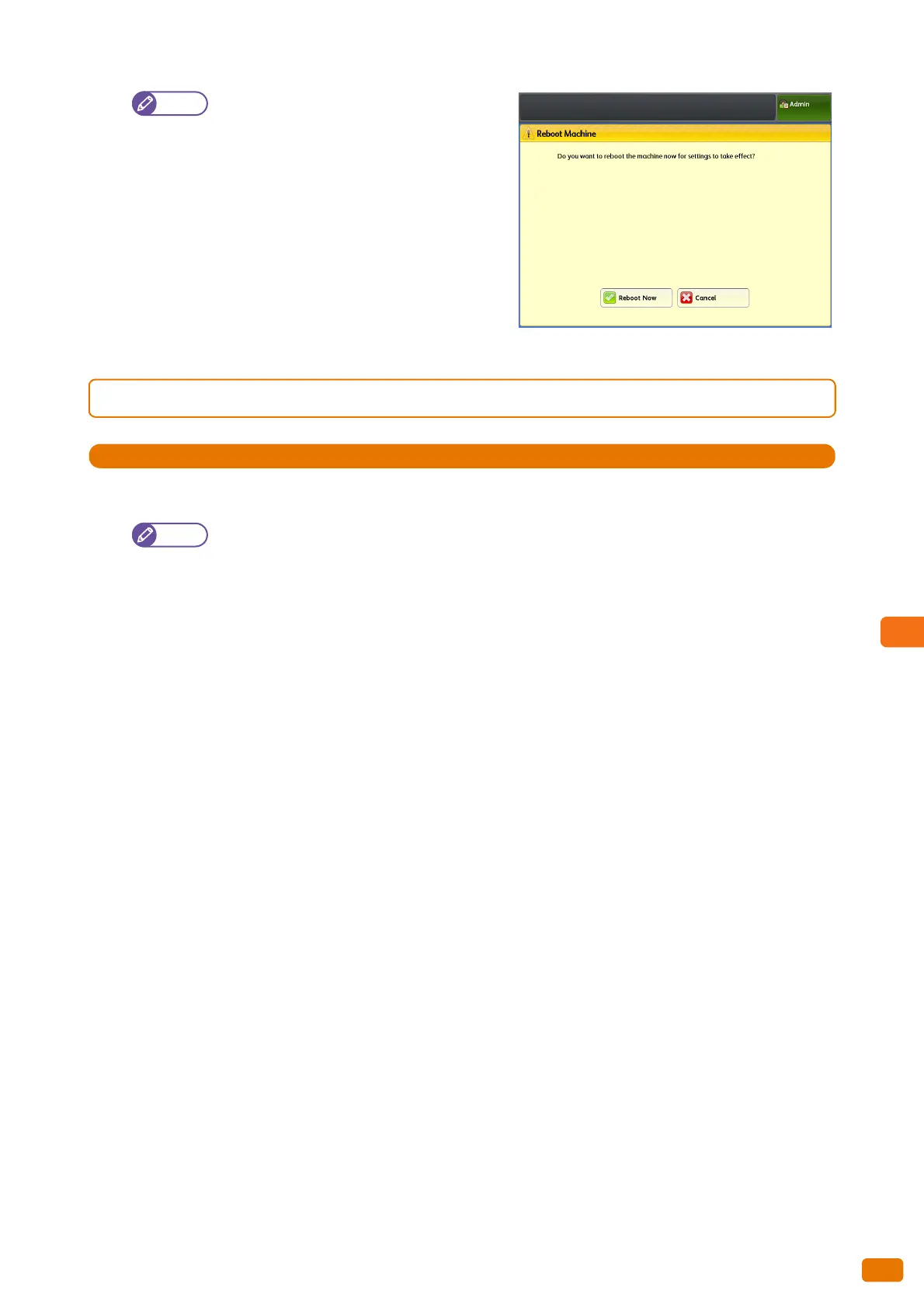285
9.1 System Settings Procedure
If the changes you have made require
rebooting of the machine to apply the changes,
pressing [Close] on the [Tools] screen displays
the [Reboot Machine] screen.
9.1.4 Step 4 Exiting System Administration Mode
1.
Press the <Log In/Out> button.
When you are logged out of the System Administration mode, the <Log In/Out> button goes out.
