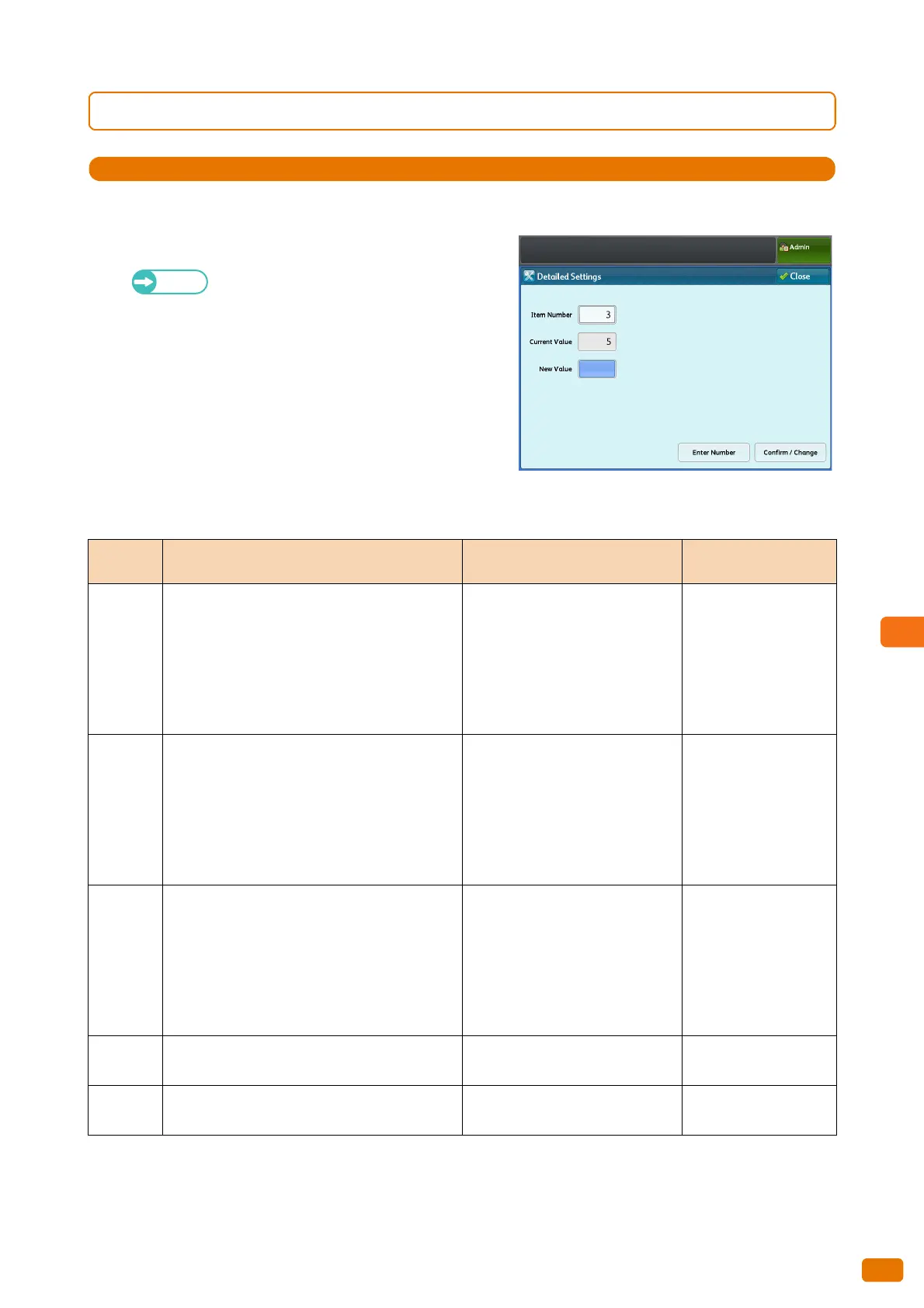299
9.3 Common Service Settings
9.3.9 Detailed Settings
1.
Press [Detailed Settings].
2.
Fill in [Item Number] and press [Confirm / Change].
For information on the item numbers, refer to
"Item Number: Common Service Settings" (p.
299).
3.
Fill in [New Value].
4.
Press [Confirm / Change].
Item Number: Common Service Settings
Item
Number
Description New Value Factory Default
3
Sets the amount of margin in the positive
direction which the machine takes into account
when determining whether the original size is of
a standard/non-standard size.
For example, when 5 mm is set, up to the length
equivalent to a standard size plus 5 mm is
considered as a standard size.
0-20 (mm) 5 (mm)
4
Sets the amount of margin in the negative
direction which the machine takes into account
when determining whether the original size is of
a standard/non-standard size.
For example, when 5 mm is set, up to the length
equivalent to a standard size minus 5 mm is
considered as a standard size.
0-20 (mm) 5 (mm)
5
Sets the length guaranteed to be scanned when
the machine runs a job such as a copy job for
which Paper Cut Mode - [Synchronized] is
specified or a scan job for which Original Size -
[Auto Detect] is specified.
0-15 (m)
(When 0 or a value exceeding the
physical memory capacity is
specified, output for the current job
must be completed before
scanning of the next original can
be started.)
6 (m)
12
Sets the duration of time before the machine
switches to the plot mode.
3-60 (sec) 30 (sec)
14
Sets whether to use the Copy from Memory
function.
0: Disabled
1: Enabled
1: Enabled
