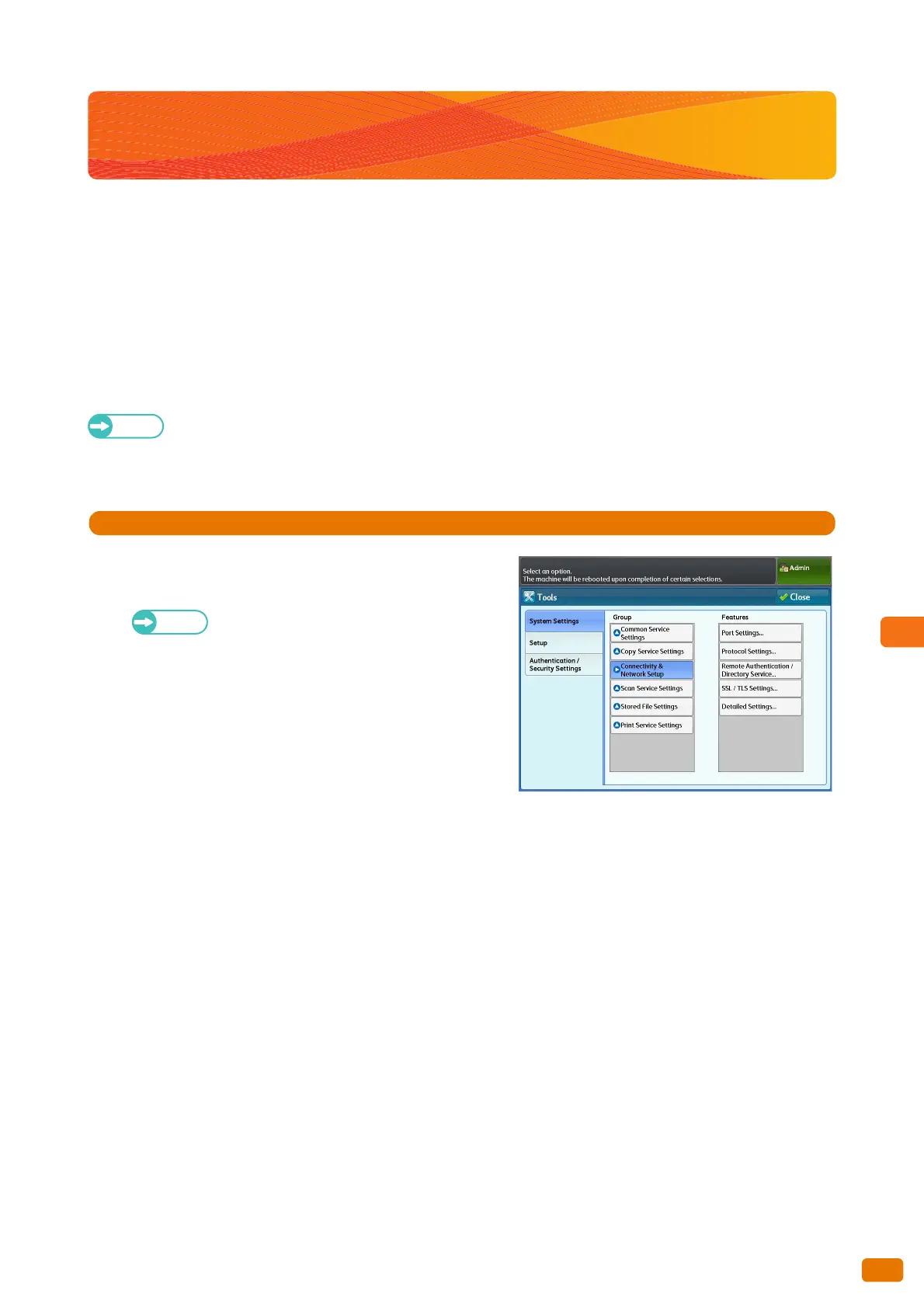309
9.5 Connectivity & Network Setup
9.5 Connectivity & Network Setup
With [Connectivity & Network Setup], you can configure specifications relating to the networking aspects of the
machine.
Refer to the following subsections for more information on each item:
Port Settings.............................................................................................................................................................................................p. 310
Protocol Settings ....................................................................................................................................................................................p. 311
Remote Authentication / Directory Service.................................................................................................................................p. 313
SSL / TLS Settings ..................................................................................................................................................................................p. 316
Detailed Settings....................................................................................................................................................................................p. 317
Refer
For information on the network settings, also refer to "Setting the IP Address" (p. 209).
CentreWare Internet Services allows you to make more detailed settings. For details, refer to the Help section
which can be displayed by clicking [Help] in the upper right of the CentreWare Internet Services screen.
1.
On the [Tools] screen, press [System Settings] >
[Connectivity & Network Setup].
For information on how to display the [Tools]
screen, refer to "System Settings Procedure" (p.
282).
2.
Select the item you want to configure or change.