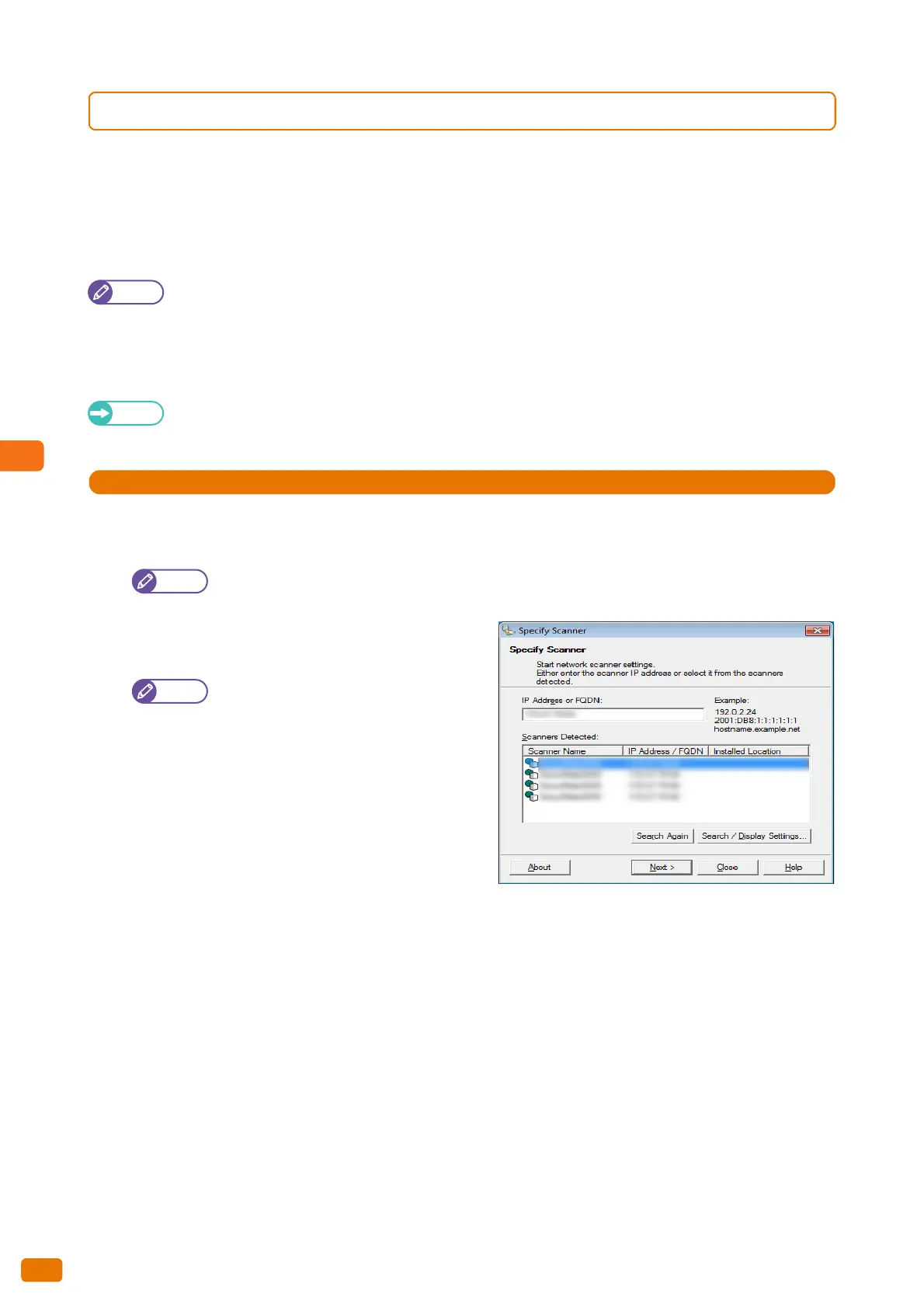5.5 Importing Scanned Data
194
5.5.2 Importing from Stored File Manager 3
The following describes how to import the documents stored in the machine's folder into your computer via Stored
File Manager 3.
Stored File Manager 3 allows you to import the documents stored in the machine's folder into your computer
without an application.
To use Stored File Manager 3, the scanner driver (to connect to network) must be installed on the computer.
Note
You can install the scanner driver (to connect to network) from xerox.com.
Before you can import documents from the machine's folder, you need to configure some settings such as
enabling a port.
For information on how to do this, refer to "Setting Up the Store to Folder Feature" (p. 210). For information on
how to work with your application, refer to the documentation for the application.
Refer
For detailed information on items displayed in the dialog box, refer to the Help section of Stored File Manager 3
which can be displayed by clicking [Help].
1.
Click the [Start] menu, and select [Programs] > [Xerox] > [Network Scanner Utility 3] > [Stored File Manager
3].
If you used another directory for installation, specify the directory instead.
2.
From the displayed list, click the scanner name of the
machine to connect, and click the [Next] button.
If no scanners are shown in the list, click
[Search Again]. The application searches for
scanners.
To change the display of scanner names, use
the dialog box which can be displayed by
clicking the [Search / Display Settings]
button. For information on how to change
the display name, refer to "Changing the
display of scanner names" (p. 196).
The scanner name of the machine is
automatically listed only when the machine
is on the same network as your computer. To view the machine connected to another network, click
[Search / Display Settings] to register the machine's IP address and scanner name. For information on
how to register a scanner, refer to "Changing the display of scanner names" (p. 196).
