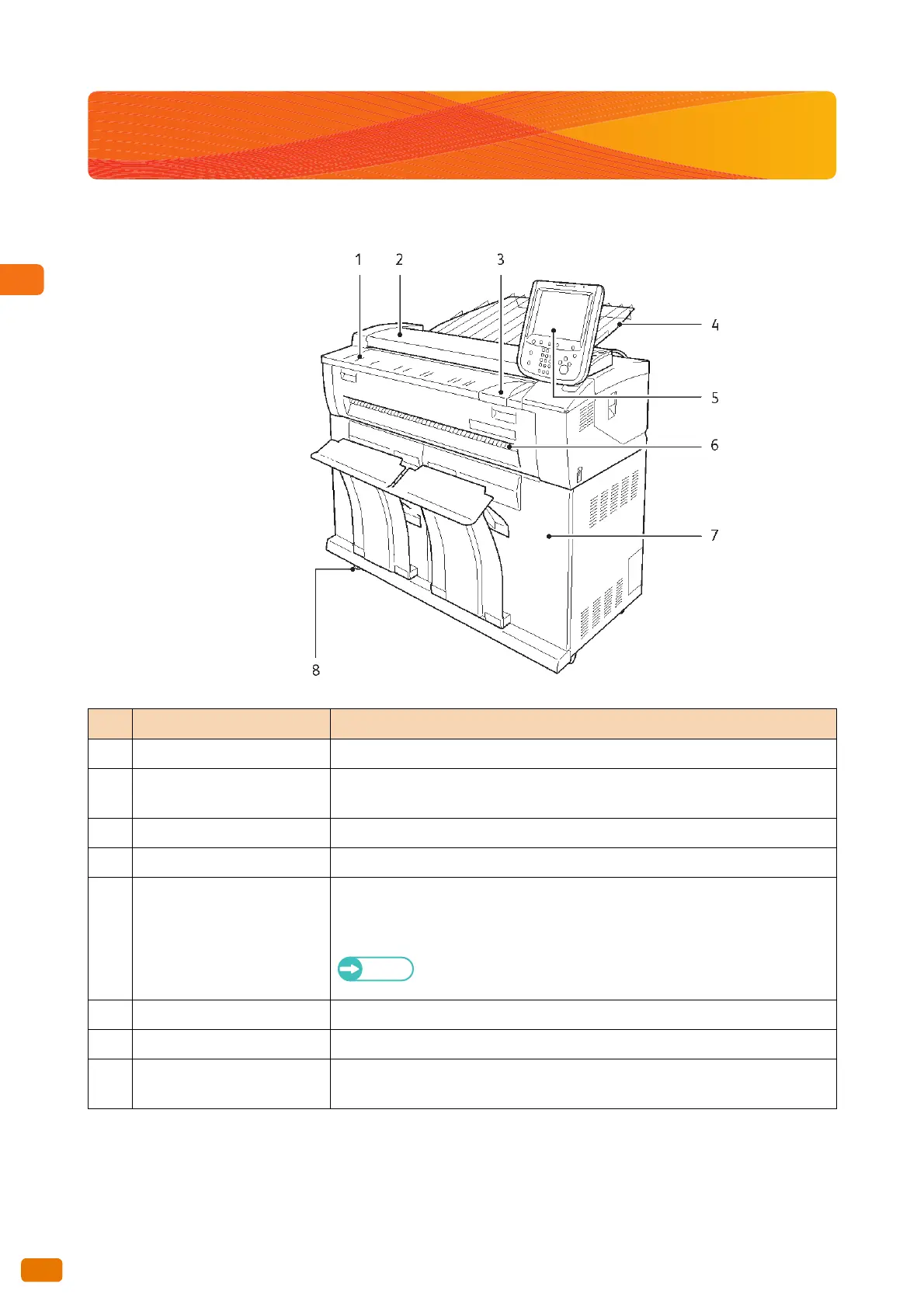1
Before Using the Machine
1.1 Machine Components
30
1.1 Machine Components
This section describes the machine components and their functions.
No. Component Function
1 Document table Load documents here.
2 Document cover Remove this cover to clean the reflector on the back of the cover or the surface of the
scanning glass, and to clear a paper jam.
3 Document guide Align the right edge of the document with this guide.
4 Scanner Catch Tray Holds documents flatly after they are ejected rearward from the machine. (Optional)
5 Control panel Allows you to operate the machine by directly touching the buttons and tabs
displayed on the touch screen. An operator can adjust the tilt angle for better
visibility, by swiveling left or right 45 degrees, up 35 degrees, or down 10 degrees.
Refer
For more information, refer to "Control Panel" (p. 38).
6 Exit tray Copied or printed media are output here face up.
7 Front door Open this door to replace a paper roll or to clear a paper jam.
8 Caster Used when moving the machine. Be sure to lock these casters after you have moved
the machine to its installation location.