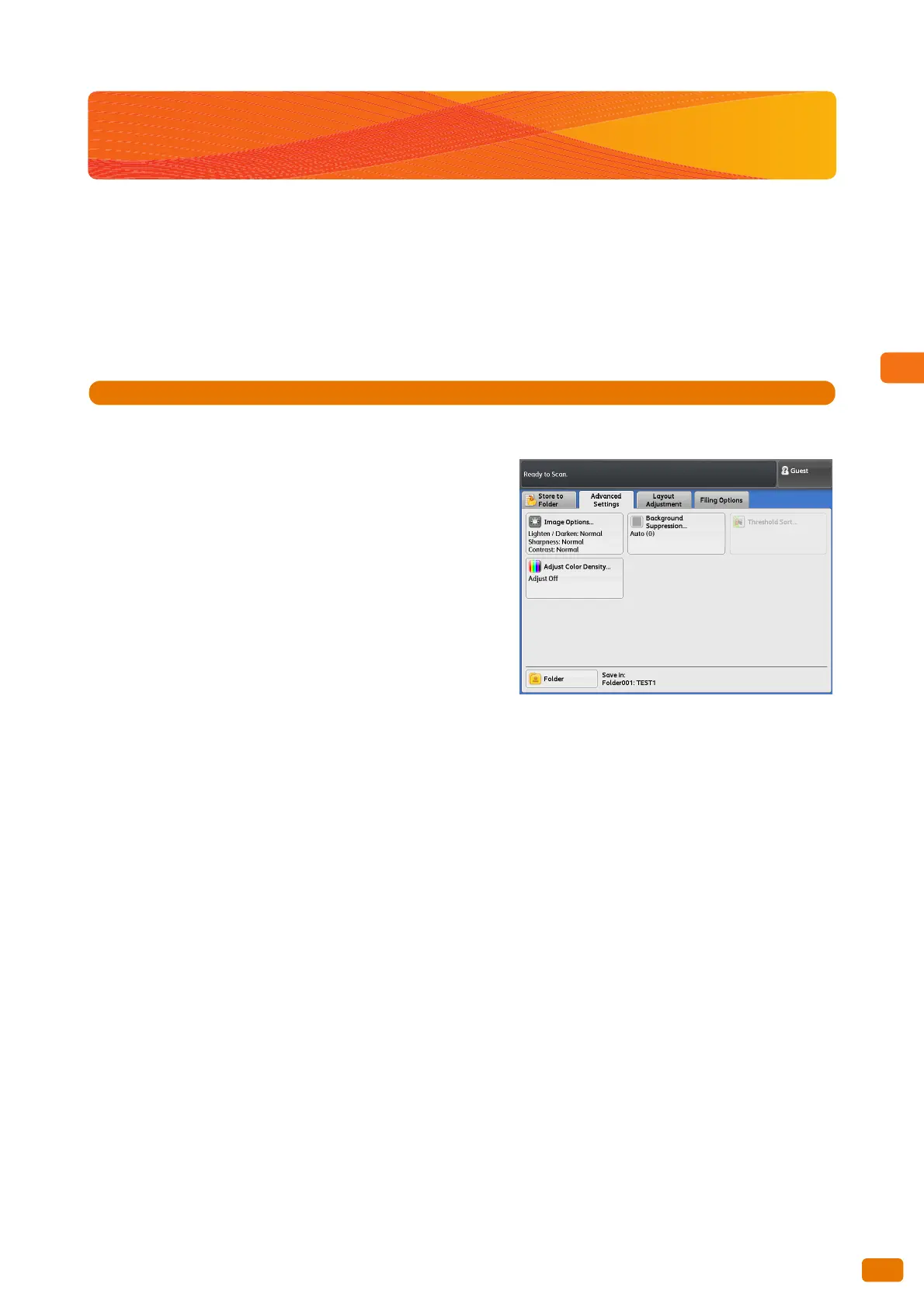151
3.10 Scan - [Advanced Settings] Screen
3.10 Scan - [Advanced Settings] Screen
This section describes functions that can be set on the [Image Quality] screen. Refer to the following subsections for
more information on each item:
Image Options (Adjusting the Scan Density, and Sharpness and Contrast of Images)...........................................p. 152
Background Suppression (Preventing Background Colors from Appearing on the Copied Output).....................p. 153
Threshold Sort (Classifying Halftones on the Document) ....................................................................................................p. 154
Adjust Color Density (Adjusting Density Level for Individual Colors)...............................................................................p. 154
1.
On the menu screen, press [Store to Folder], [Scan to PC], or [Multi Send Scan].
2.
Select the desired function on the [Image Quality]
screen.
