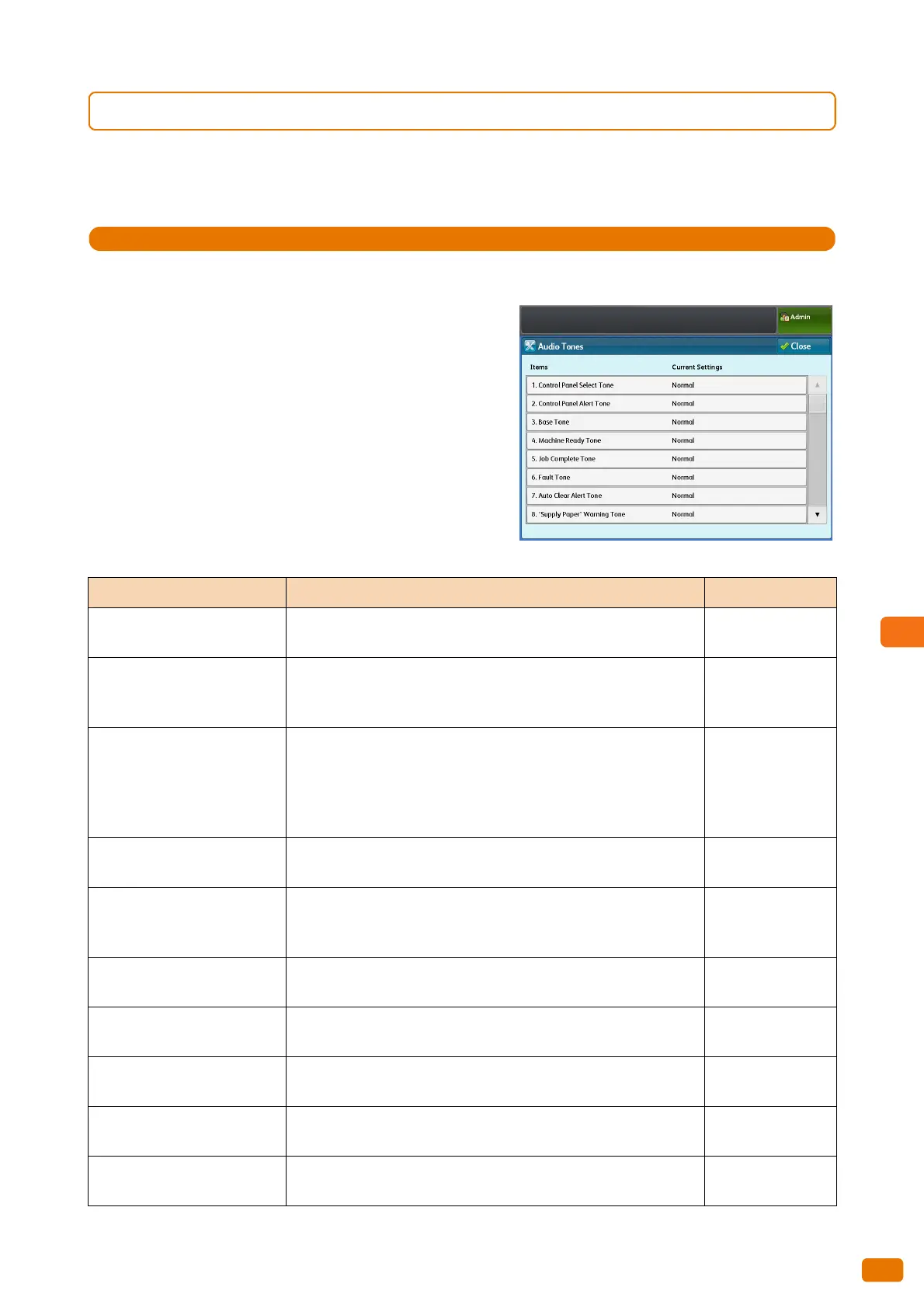291
9.3 Common Service Settings
9.3.2 Audio Tones
You can use this feature to set whether to sound an alarm when a job ends or a fault occurs.
The factory default is [Normal] for all items.
1.
Press [Audio Tones].
2.
Set each item as necessary, and click [Close].
Item Description Possible Value
Control Panel Select Tone
Set the volume of the beep that sounds when a button on the control
panel is correctly selected.
Off, Soft, Normal,
Loud
Control Panel Alert Tone
Set the volume of the beep that sounds when a button that cannot
be selected is selected, or an operation is performed while an error
occurs.
Off, Soft, Normal,
Loud
Base Tone
Set the volume of the beep that sounds at the home position of a
toggle button, which you can press repeatedly to switch between
selections.
This alarm also beeps when the <Interrupt> or <Copy from Memory>
mode is exited.
Off, Soft, Normal,
Loud
Machine Ready Tone
Set the volume of the beep that sounds when the machine is ready to
copy or print, for example, the power is turned on.
Off, Soft, Normal,
Loud
Job Complete Tone
Set the volume of the beep that sounds when a job is completed
normally.
You can select the target jobs for which the beep is to sound.
Off, Soft, Normal,
Loud
Fault Tone
Set the volume of the beep that sounds when a job fails.
You can select the target jobs for which the beep is to sound.
Off, Soft, Normal,
Loud
Auto Clear Alert Tone
Set the volume of the beep that sounds five seconds before auto
clear.
Off, Soft, Normal,
Loud
"Supply Paper" Warning Tone
Set the volume of the beep that sounds when a job is suspended
because there is no paper in a tray.
Off, Soft, Normal,
Loud
Lo w Tone r Ale rt Tone
Set the volume of the beep that sounds when the toner cartridge
needs replacing.
Off, Soft, Normal,
Loud
Originals Set Tone
Set the volume of the beep that sounds when an original is loaded. Off, Soft, Normal,
Loud
