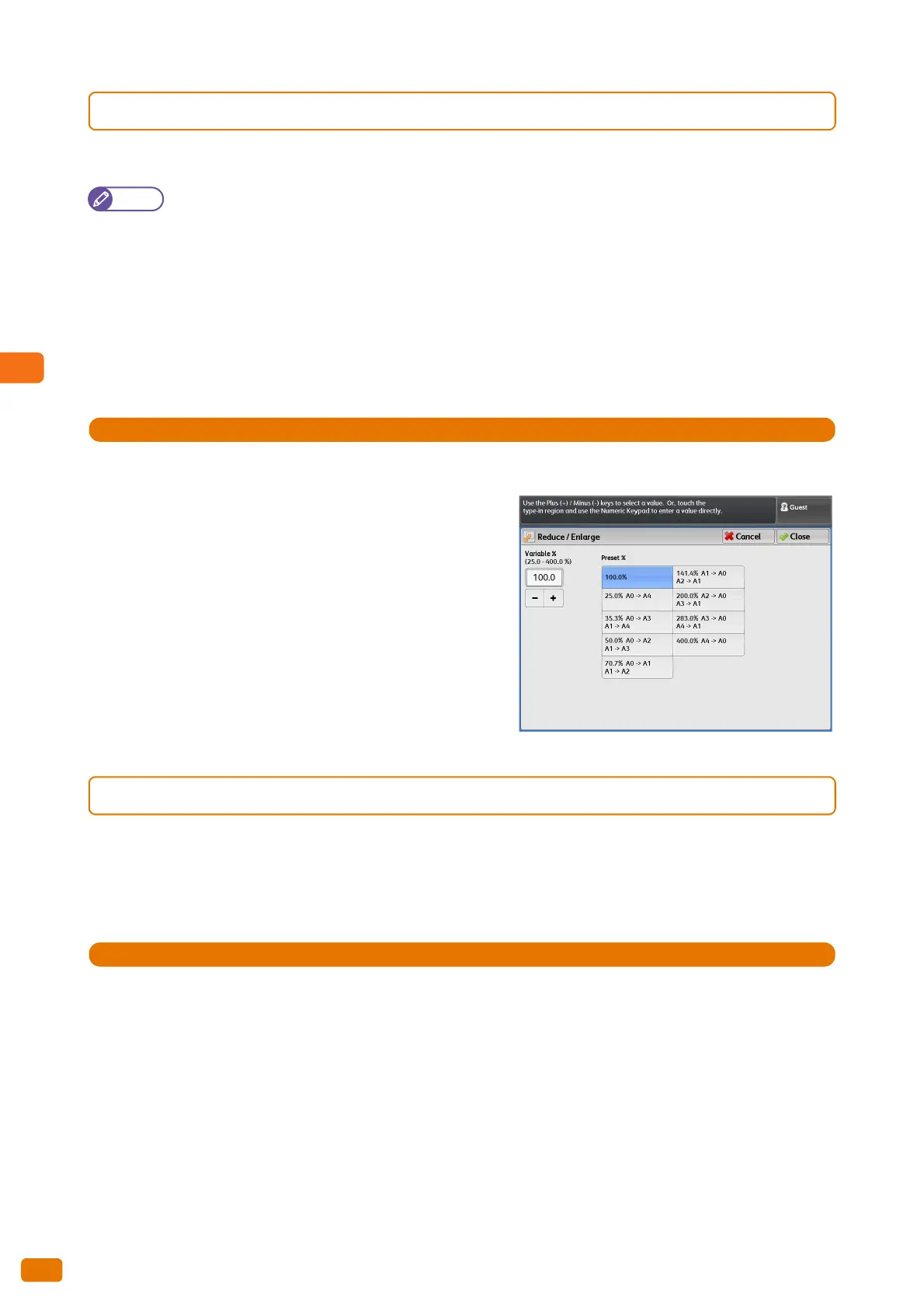3.11 Scan - [Layout Adjustment] Screen
156
3.11.1 Reduce / Enlarge (Specifying the Scanning Magnification)
The following describes how to scan and enlarge/reduce documents by specifying the desired magnification.
Note
The maximum available ratio in order to successfully scan the entire document is:
"((Document width (mm)/25.4) x resolution value) x (magnification ratio/100) 21600 (914.4 mm width)".
For example, when the document size is A0 and the scan resolution is 600 dpi, if you specify 141.4% or more as
the magnification, part of the scanned image is lost. Any area of the scanned image exceeding the upper limit
will be lost.
The lowest possible magnification ratio is "resolution value x (magnification/100) 150 (%)".
For example, when the document size is A0 and the scan resolution is 150 dpi, you cannot specify 70% or less
(A1 or smaller) as the magnification.
If you specify a magnification lower than the minimum possible value, an error message is displayed. In that
case, change your setting.
1.
Press [Reduce / Enlarge].
2.
Select the desired option.
Variable %
Enter a numeric value to specify the magnification. The
magnification can be set in the range of 25.0 to 400.0% in
0.1% increments. Set to 100% to scan at the same size as
the original.
Preset %
Allows you to select from preset ratios.
3.11.2 Original Size (Specifying the Area Size to be Scanned)
The following describes how to specify the size of the area to be scanned.
If you want to scan a document at a different size from that of the loaded document, use this procedure to specify
the original size. You can also add margins, or delete unnecessary margins using this feature.
1.
Press [Original Size].
