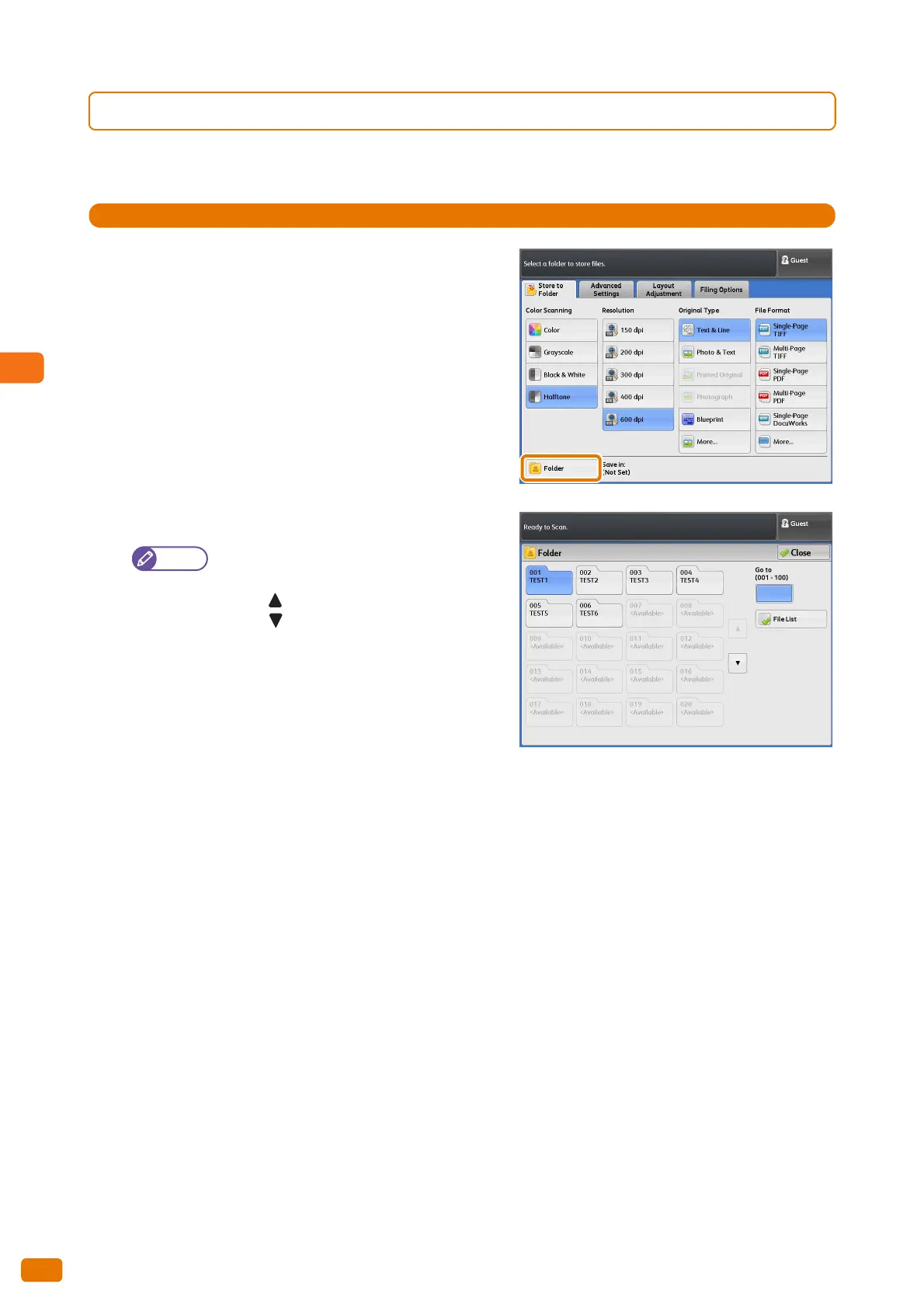3.7 [Store to Folder] Screen
136
3.7.1 Folder (Select the Destination Folder to Save Scanned Data)
The following describes how to select the destination folder to save scanned data.
1.
Press [Folder].
2.
Select the destination folder.
Only the numbers that are registered can be
selected.
Press [ ] to display the previous screen, and
press [ ] to display the next screen.
If you want to display a specific folder at the
top, enter that number in [Go to].
3.
Press [Close].
