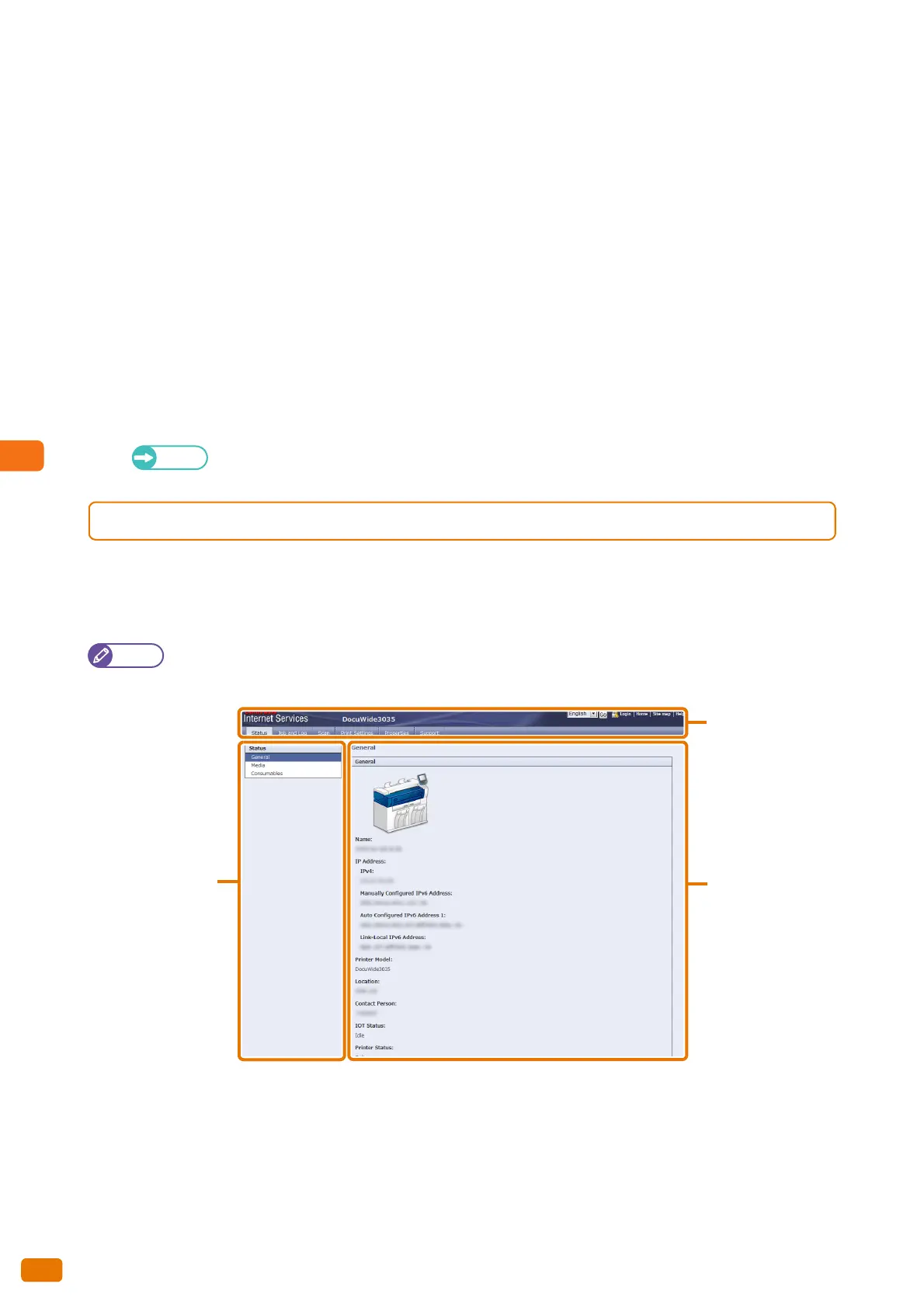5.2 CentreWare® Internet Services
174
When specifying a port number, enter the IP address or the Internet address followed by a colon ":" and
the assigned port number.
If you have enabled encrypted communication by selecting the [Enabled] check box under [Security] >
[SSL / TLS Settings] > [HTTP - SSL / TLS Communication] on the [Properties] tab, you need to enter the
address beginning "https" instead of "http" in the browser address field in order to access CentreWare
Internet Services.
IP address entry example
Example - https://192.168.1.1/
Internet address entry example
Example - https://myhost.example.com/
If authentication while attempting to log in as system administrator fails, the following message is
displayed in the right frame of web browser:
"Login failed."
If the number of times of failed attempts to log in as system administrator exceeds the limit allowed, the
following message is displayed in the right frame of web browser:
"Switch the machine Off and then On for System Administrator login."
If you encounter problems during setup, refer to "Problems with CentreWare Internet Services" (p. 259).
5.2.4 CentreWare Internet Services Screen Components
The CentreWare Internet Services screen consists of three frames (separate screens).
The information displayed in each frame depends on the feature selected: [Status], [Job and Log], [Scan], [Print
Settings], [Properties], or [Support].
Clicking [Help] in the top frame displays the CentreWare Internet Services help which gives you an explanation of
the service.
Top fram e
Left frame
Right frame
