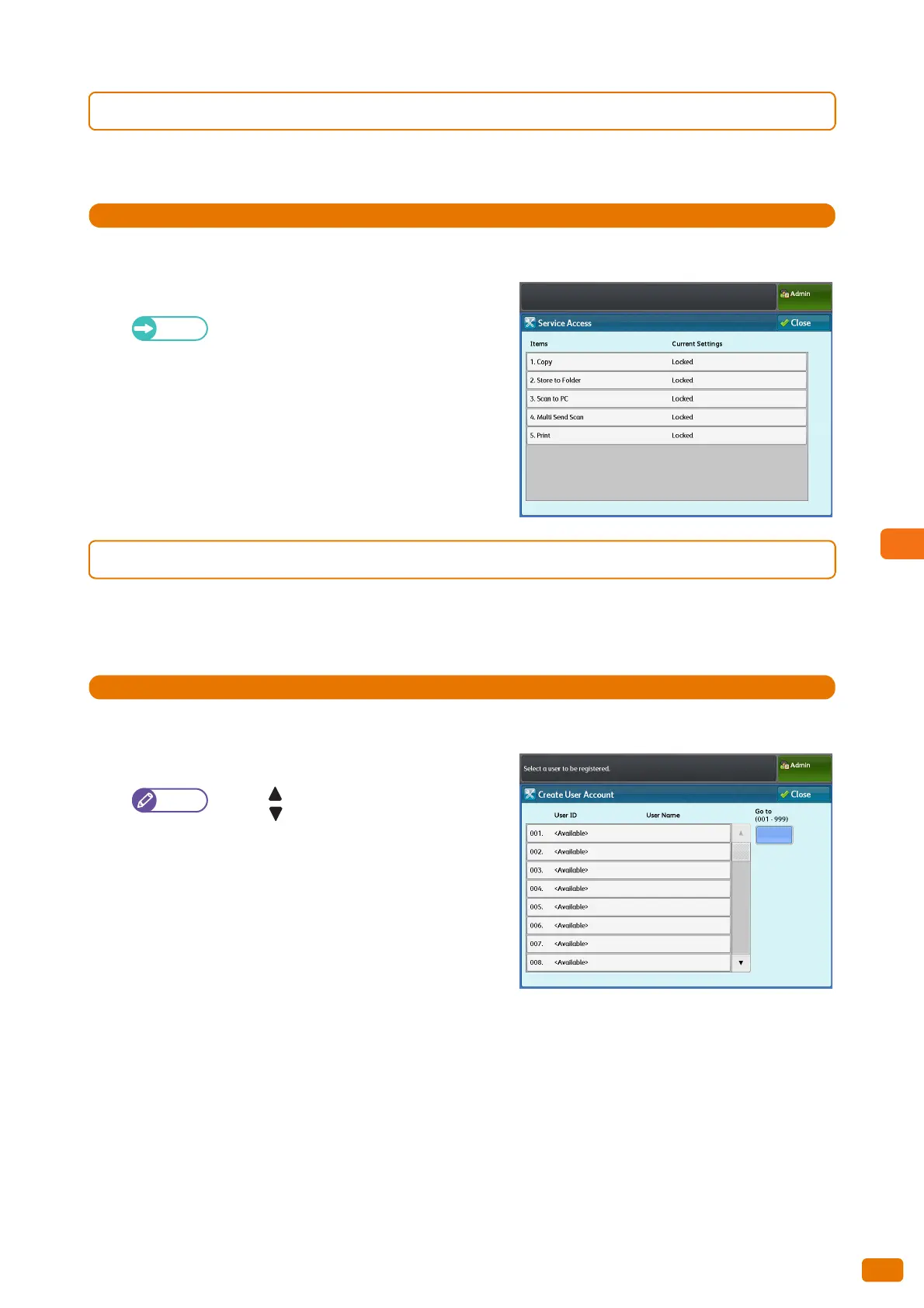225
7.5 Enabling Local Authentication
7.5.2 Setting Access Restriction
The following describes how to restrict access to certain features.
1.
Press [Authentication / Security Settings] > [Authentication] > [Service Access].
2.
Set each item as necessary, and click [Close].
For more information, refer to "Service Access"
(p. 332).
7.5.3 Registering a User
The following describes how to register uses.
Up to 999 user data can be registered.
1.
Press [Authentication / Security Settings] > [Authentication] > [Create User Account].
2.
Select the user number that you want to register.
Press [ ] to display the previous screen, and
press [ ] to display the next screen.
If you want to display a specific user number at
the top, enter that number in [Go to].
