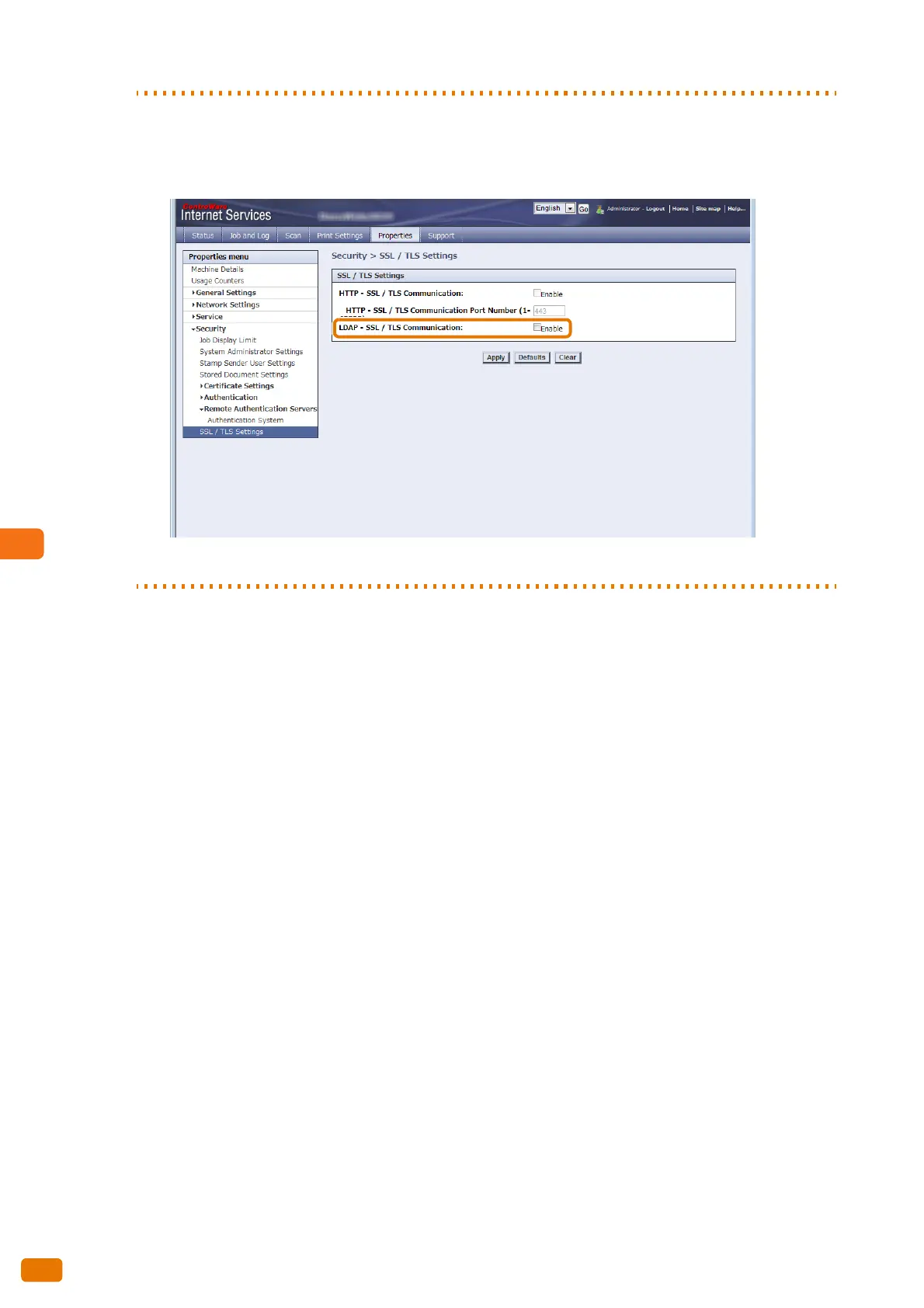7.6 Enabling Remote Authentication
240
SSL / TLS Settings
(1)
Select [Properties] > [Security] > [SSL / TLS Settings].
(2) Make setting for [LDAP - SSL / TLS Communication].
(3) Click [Apply].
5.
Reboot the machine.
Configuring Authentication Management
The following describes how to configure the parameters of the authentication server (Authentication
Management).
When using Authentication Management, you need to configure the settings on both the machine and
Authentication Management.
For the setting procedure, refer to these subsections.
Configuration on Authentication Management.......................................................................................................................p. 241
Setup procedure on the machine....................................................................................................................................................p. 243
