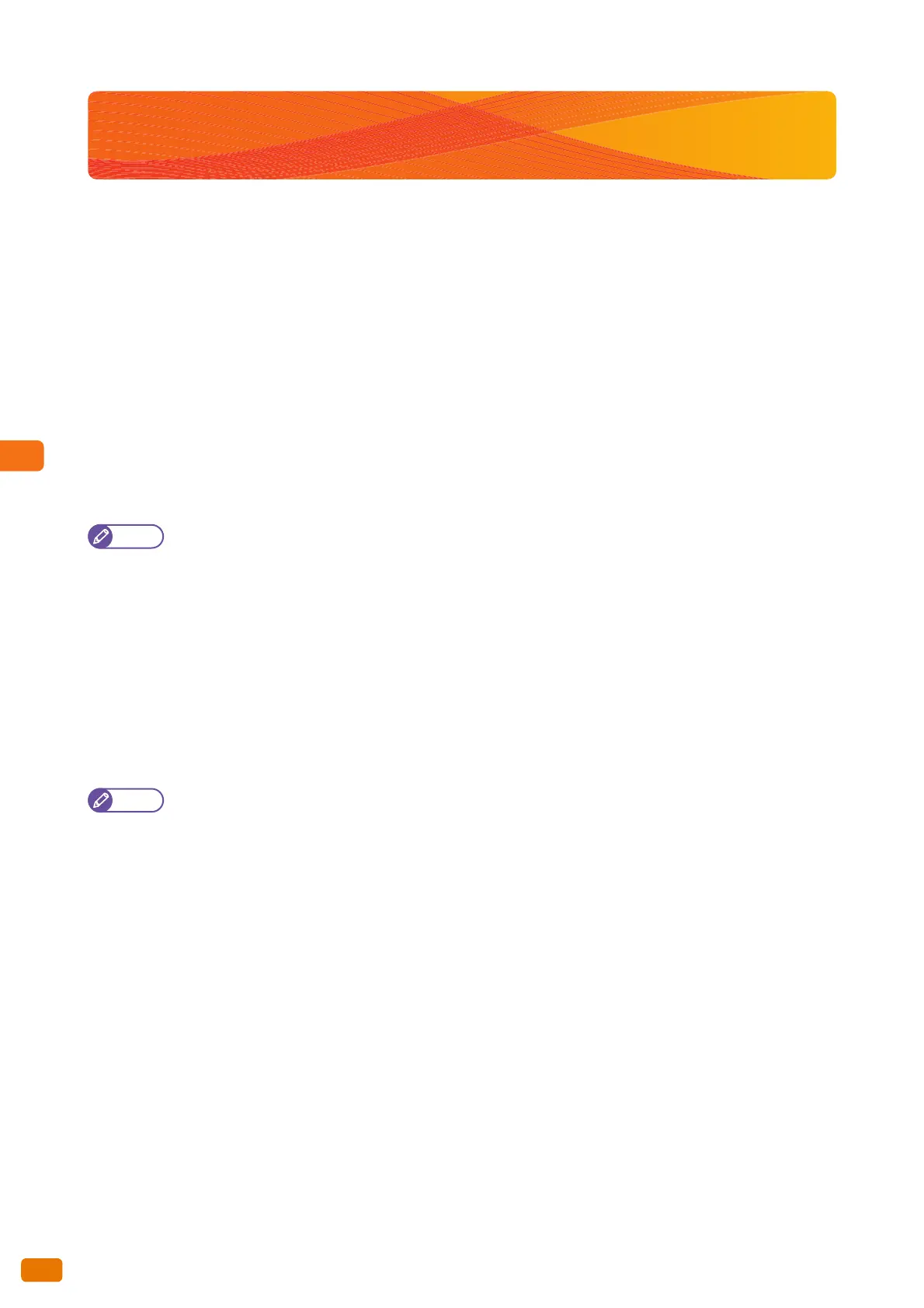5.4 Confidential Print
180
5.4 Confidential Print
Print data can be stored in the machine temporarily to be printed only with the print command from the machine.
This is called "Confidential Print".
Confidential Print is a convenient functionality, that allows you to set a user ID and password to a document, and so
you can print private and confidential documents without worrying about other people might seeing those
documents.
There are two types of Confidential Print depending on how the Authentication feature is being used, as described
below.
Secure Print
Secure Print is a feature that allows you to temporarily store print data (to which a user ID and password is set) in the
machine to print it only with the print command from the machine's control panel.
The print data is stored as a Secure Print document in the machine.
Note
Even if the Authentication feature is enabled in your environment, you can use the Secure Print feature when
[Private Charge Print Settings] > [Job Login Success] is set to [Print Job].
For information on how to do this, refer to "Private Charge Print Settings" (p. 337).
Private Charge Print
You can select [Private Charge Print] only when the Authentication feature is enabled.
The Private Charge Print feature enables users who are allowed to use the Print feature based on the Authentication
settings, to temporarily store print data in the machine and print it only with the print command from the machine's
control panel. Authentication is required when the user attempts to run the print job from the control panel.
The print data is stored as a Private Charge Print document in the machine, for individual User IDs.
When [Private Charge Print Settings] > [Job Login Success] is set to [Print Job], the print job is not stored in the
machine but printed as usual.
For information on how to do this, refer to "Private Charge Print Settings" (p. 337).
