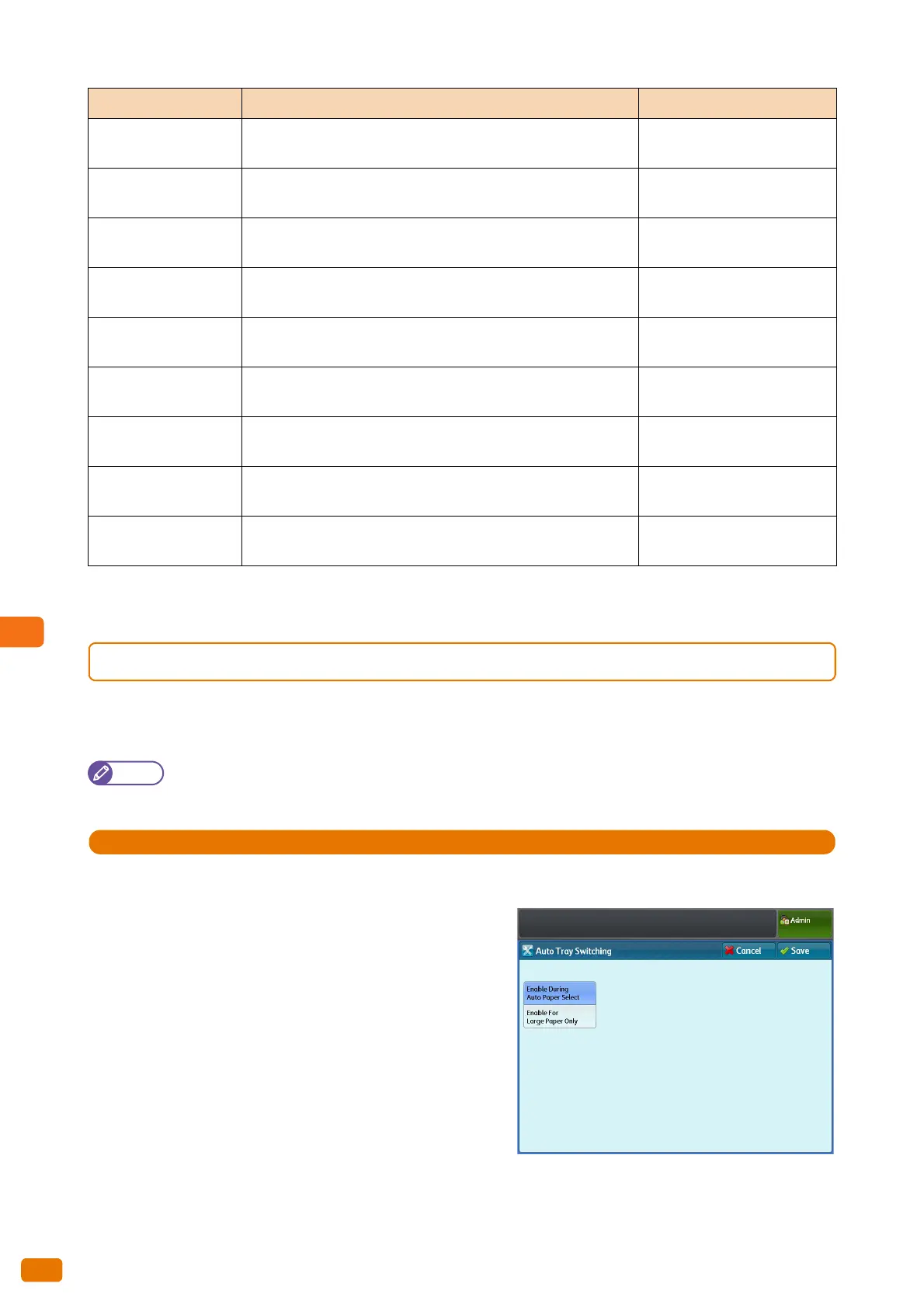9.4 Copy Service Settings
304
* Sample Copy cannot be set as the default.
9.4.4 Auto Tray Switching
You can use this feature to set how the tray is switched when running out of paper loaded in the selected tray.
The factory default is [Enable During Auto Paper Select].
Selecting [Enable During Auto Paper Select] tells the machine to switch the tray to an alternative one when
[Auto] is selected on the [Copy] screen or in the print drivers' s [Paper Source] option.
1.
Press [Auto Tray Switching].
2.
Select [Enable During Auto Paper Select] or [Enable For
Large Paper Only].
Original Width
Sets the default value for [Original Width] on the [Layout
Adjustment] screen.
Auto Detect (A Series)
Image Shift
Sets the default value for [Image Shift] on the [Layout
Adjustment] screen.
Off
Scan Start Position
Sets the default value for [Scan Start Position] on the [Layout
Adjustment] screen.
0mm
Edge Erase
Sets the default value for [Edge Erase] on the [Layout
Adjustment] screen.
Normal
Invert Image
Sets the default value for [Invert Image] on the [Layout
Adjustment] screen.
Normal Image
Positive Image
Scan Speed
Sets the default value for [Scan Speed] on the [Layout
Adjustment] screen.
Fast
Image Rotation
Sets the default value for [Image Rotation] on the [Layout
Adjustment] screen.
Clockwise
Copy Output
Sets the default value for [Copy Output] on the [Output Format]
screen.
Uncollated
Lead & Tail Margins
Sets the default value for [Lead & Tail Margins] on the [Output
Format] screen.
Lead: 0mm
Tail: 0mm
Item Description Factory Default
