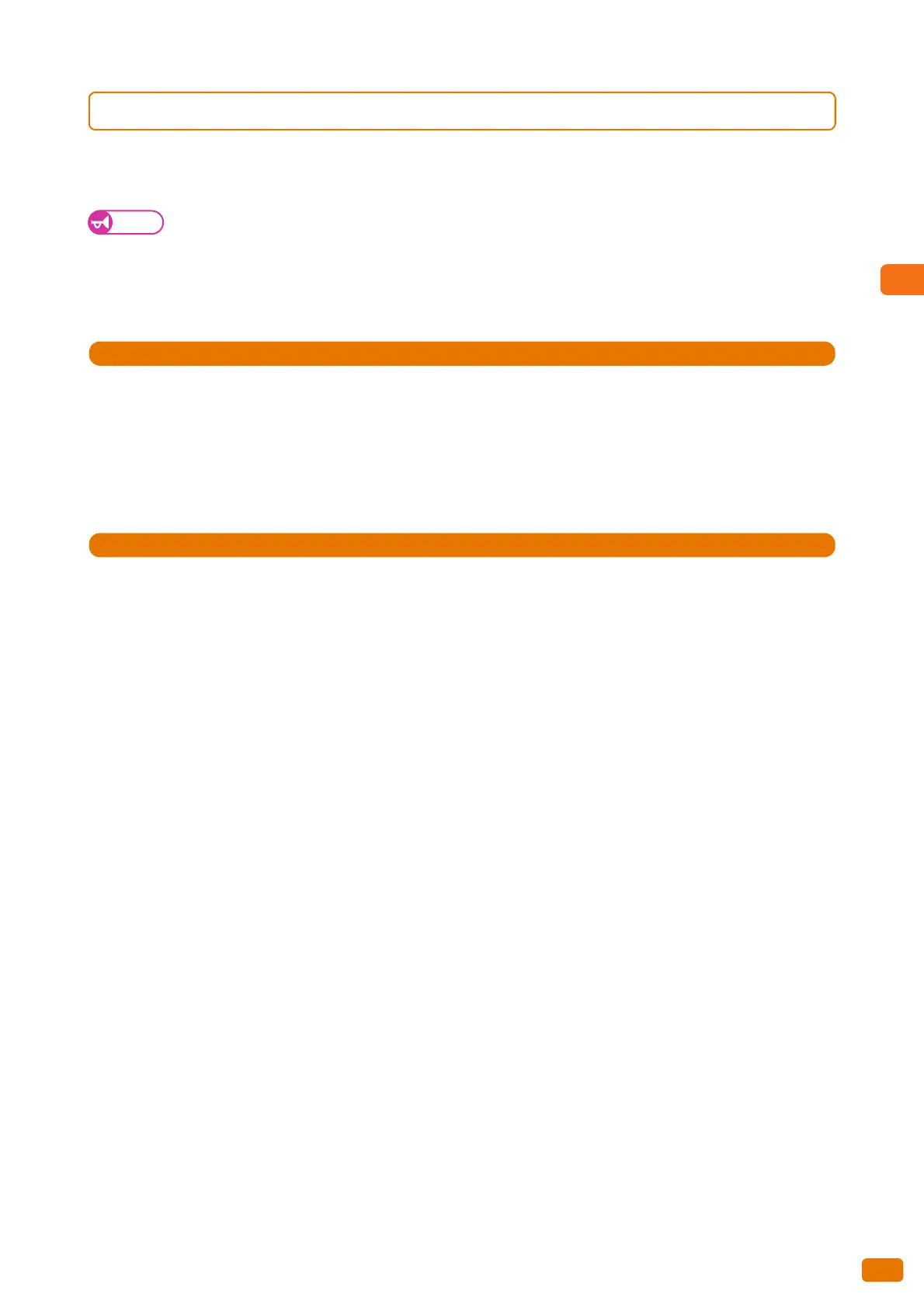Before Using the Machine
1
35
1.2 Power Source
1.2.3 Saving Power Consumption While the Machine is not in Use
The machine consumes 7W or less even when the power switch is turned off. To avoid consuming (or save) this
standby power, follow the steps below to turn the power breaker OFF.
Important
When turning the power breaker on/off, be sure to follow the steps below.
Turning the Power Breaker Off
1.
Switch the power off.
2.
After making sure that the <Main Power> indicator on the control panel is unlit, turn the power breaker off.
Turning the Power Breaker On
1.
Turn the power breaker on.
2.
Switch the power on.
