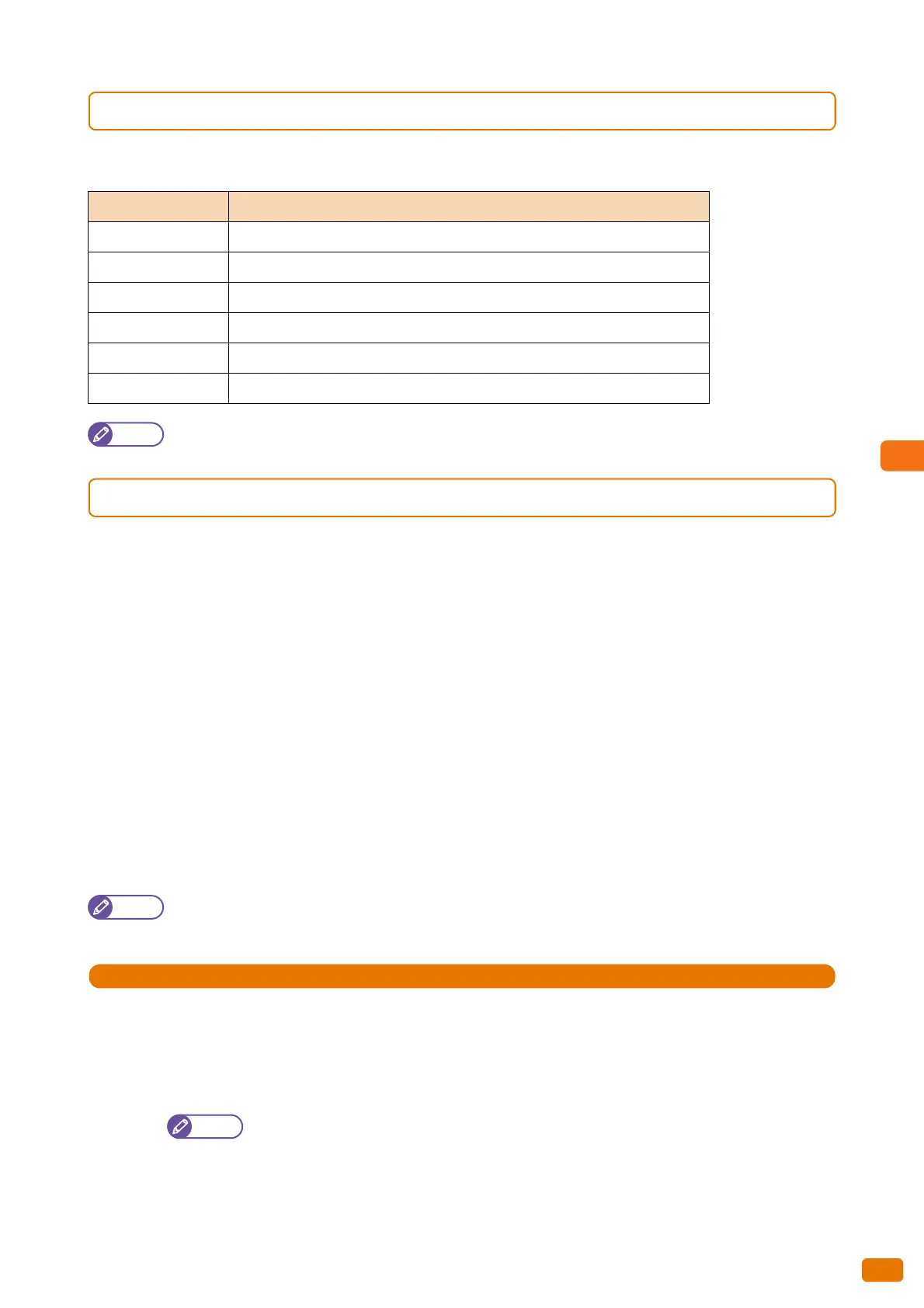177
5.3 Printing
5.3.2 Printable Data Format
The table below lists data formats that can be submitted from your computer to the machine.
Note
PS/PDF series are .
5.3.3 Preparation for Printing
The following describes preparation steps to print with TCP/IP. Refer to these subsections for more information on
each step.
Step 1 Requirements ............................................................................................................................................................................p. 177
Step 2 Setting on the machine.........................................................................................................................................................p. 177
Step 3 Setting on your computer ....................................................................................................................................................p. 178
Step 1 Requirements
The following is a prerequisite to using the machine with TCP/IP (LPD):
Network environment supporting TCP/IP
Step 2 Setting on the machine
The following describes how to configure the settings on the machine in order to use the machine with TCP/IP (LPD).
Note
CentreWare Internet Services can also be used to make these settings. For details, refer to the Help section which
can be displayed by clicking [Help] in the upper right of the CentreWare Internet Services screen.
1.
Call up the [Tools] screen.
(1) Press the <Log In/Out> button.
(2) Enter the user ID of the system administrator, by using the numeric keypad or the keyboard displayed
on the screen, and press [Enter].
By factory default, the User ID is "11111".
(3) On the menu screen, press [Tools].
Data Type Printable Data Format
HP-GL series
HP-GL, HP-GL/2, HP-RTL
VERSATEC series
VRF, VCGL, FX-MMR
TIFF/JFIF series
TIFF Version 6.0 compliant or JFIF Version 1.02 compliant data
CALS series
CALS Type1
CGM series
Version 1 + PIP Profile Not Supported
PS/PDF series
PostScript
®
3
TM
Version 3017, PDF Version 1.7
included in standard configuration
